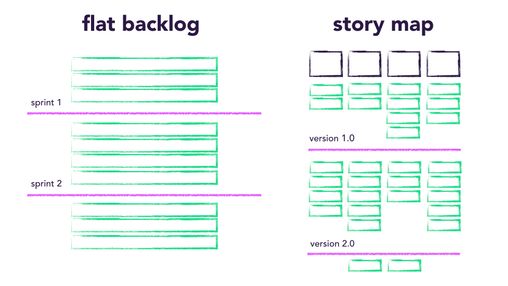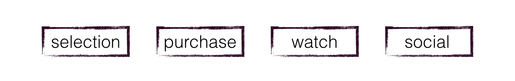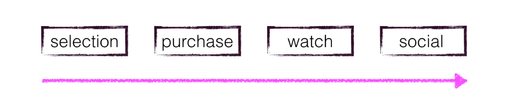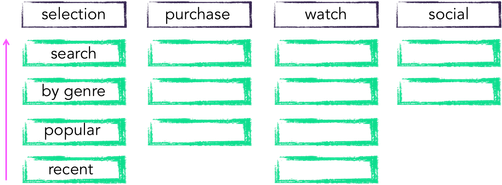Community resources
Community resources
Anatomy of an Agile User Story Map
Article written by Nick Muldoon
Product Manager with Easy Agile. Past Product Manager at Atlassian & Twitter.
Here's what Nick covers in this article:
- Creating the Backbone
- Ordering the Backbone (chronologically)
- Creating User Stories
- Sequencing
In this post we'll explore the aspects of a successful Story Map.
A User Story Map is a collaborative practice that guides an agile team in the creation of their product backlog.
The Story Map captures the journey a customer takes with the product including activities and tasks they undertake. Creating the Story Map as a team ensures team members are on the same page from the start of development through to ongoing delivery of new releases.
Creating the Backbone
A backbone provides structure.
The backbone of the User Story Map captures the high level activities a user will accomplish while using the product.
Let's look at a simple example: buying and wathcing a movie on an Apple TV - we may have the following activities:
- select movie
- purchase movie
- watch movie
- review/recommend movie
For a user to watch a movie on the Apple TV they would have to complete three of these activities. And there may be other follow up activities such as writing a review or recommending the movie to a friend which we want to encourage.
Ordering the Backbone (Chronologically)
Once we have identified the activities in the backbone, we will order them by how the user will interact with the product (chronologically).
Following on with the Apple TV example, we will make sure that the order is correct:
It is common to rearrange existing activities or add new activities as the discussion unfolds. This is a key benefit of the collaborative approach to building the product backlog as we have the shared wisdom of an entire team involved in the discussion.
Creating User Stories
Below each activity on the backbone we create User Stories which flesh out the customer journey. For example, below the ‘select movie’ activity we may see stories for:
- free text search
- browse by genre
- browse by recent addition
- browse by most popular
- browse by most popular genre
- browse by recent addition by genre
These stories are ordered by value to the user. Value may be identified through conversations with users, analytics on usage patterns, or another form of insight appropriate for your product.
Sequencing
Once the team has the backbone and stories ordered it is time to sequence the work. What do we want to deliver in our MVP, our 1.0, 2.0, etc.
We split the story map horizontally to show what is in and out of each release.
We can then begin delivery, and as we deliver releases we can track our progress against the Story Map. Product Managers will often start a sprint planning session by reviewing the story map to ensure that all team members are still on the same page.
User Story Maps turn a flat backlog into a vivid representation of the customers journey. A few final tips:
- Keep the Story Map up to date as work progresses so stakeholders can visualise progress in real time
- Use the Story Map to communicate the Roadmap with customers and share the product vision
User Story Mapping is an essential practice for every agile team.
They are an excellent technique for ensuring the team understands their customers, can clearly articulate the solution and stays focused on delivery.
At Easy Agile we're converts to the practice of Story Mapping. In fact, we're so passionate about User Story Mapping that we created a Jira add-on that assists teams with conducting sessions.
Read Part I of this Article: Understand What Your Customers Want with Agile User Story Maps
Try Easy Agile User Story Mapping for Jira Today!
Recommended Learning For You
Level up your skills with Atlassian learning
Jira Align Program Essentials
Learn how to use Jira Align at the program level and how to plan for and manage your Program Increment (PI).
Managing Agile Boards and Reports
Learn how to pick the right board type for your team and customize it to fit your specific requirements.
Atlassian Certified Associate
Jira Software Board Configuration
Earn an associate-level credential from Atlassian that shows you can effectively configure Jira Software boards.
Was this helpful?
Thanks!
Atlassian Community Events
- FAQ
- Community Guidelines
- About
- Privacy policy
- Notice at Collection
- Terms of use
- © 2024 Atlassian