Community resources
Community resources
- Community
- Products
- Jira Software
- Articles
- Planning the Unplannable with JIRA
Planning the Unplannable with JIRA
“SEV1!”. “We need to fix this ASAP!”. “There’s a bug in production, everyone help!”.
Sound familiar?
We’ve all been there before. When an urgent piece of work finds its way into our team’s hands, even if we’ve locked in scope for our Sprint, we have to have a little flex. Blindly protecting scope and letting our companies go down in the process clearly isn’t a sustainable way of working.
Fortunately, JIRA makes it easy for us to plan for these situations, but you’ll have to get a bit creative.
Create an ‘Issue Type’ or a ‘Custom Field’ to track anything that gets thrusted into your Sprints. Then, after recording this for multiple Sprints, you can use this as a data point when planning for your team’s capacity. The buffer you plan for will allow your teams to absorb unplanned situations, which I’m sure we’ve all faced too many times before.
While planning is one side of the coin, the other is getting that urgent work done.
There are a lot of ways to handle this, but the most effective approach I’ve seen utilised is to replicate something which many Agile teams are already doing on their physical boards.
An expedite row.
In JIRA, simply go to your board’s configuration, then go to ‘Swimlanes’ and select ‘Filter by Query’. From there, you can create a swimlane based on a query like ‘priority = highest’. This will put your highest priority items in their own lane at the top of your board. Make sure to keep on eye on this, otherwise you may start to see everything mysteriously become “high priority”.
That’s it for now folks. If you have any other techniques or practices to manage unplannable work, let’s continue the discussion in the comments below.
Was this helpful?
Thanks!
Gerry Claps
Community showcase
Atlassian Community Events
- FAQ
- Community Guidelines
- About
- Privacy policy
- Notice at Collection
- Terms of use
- © 2024 Atlassian





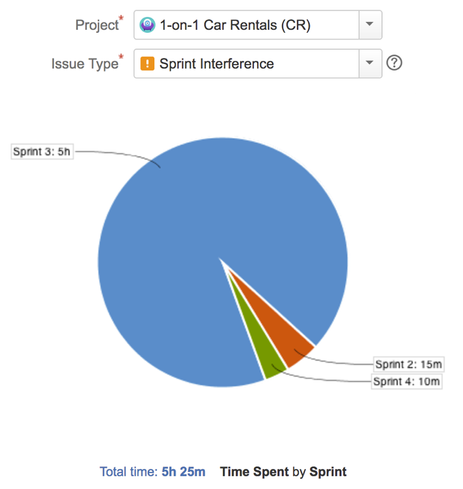
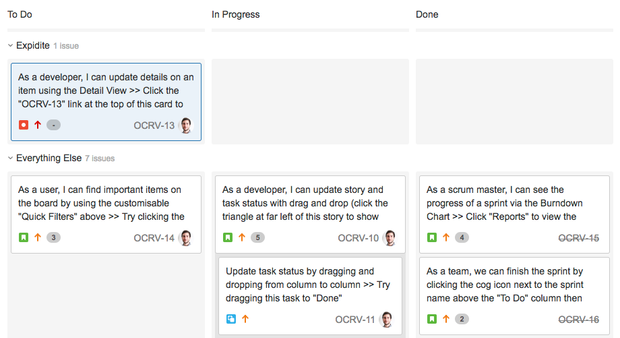
1 comment