Community resources
Community resources
- Community
- Products
- Jira Software
- Articles
- Jira Workflows: Getting Started Guide for JMWE for Jira Cloud
Jira Workflows: Getting Started Guide for JMWE for Jira Cloud
Jira Misc Workflow Extensions (JMWE) gives you the tools to automate virtually unlimited use cases no matter how simple or sophisticated they might be. It comes with many useful features, and most of them are covered in our new Getting Started Guide for JMWE for Jira Cloud.
Most videos in this guide - with an introduction by Rachel Wright, Certified Jira Administrator and author of the popular Jira Strategy Admin Workbook - are only a few minutes long. You can go through the entire guide in just one lunch hour!
Keep in mind that below each video, we include all steps covered in the example (for easy reference).
In this guide, you learn how to configure many of the available JMWE features using these examples:
- Ensure that an epic cannot be closed until all its stories are closed Condition | 3m 39s
- Make a field mandatory for certain issue types during a transition Validator | 4m 43s
- Automatically create subtasks when a new story is created and then close the story when all subtasks are closed Post Function | 12m 8s
- Add a comment on every transition to show when an issue was transitioned and by whom Shared Actions | 6m 3s
- Automate calculations, i.e., calculate the labor cost estimates based on "man hours" and "hourly fee" Event-based Action | 2m 14s
- Every morning, send a reminder email to the assignee of each issue that is "in progress" status Scheduled Actions | 3m 7s
- And much more...
Whether you are new to JMWE or would like to brush up on your skills and review new features, we invite you to navigate our Getting Started Guide.
We hope it will help you get more out of JMWE and make your Jira Cloud work better for you and your team.
Cheers!
Inna
Was this helpful?
Thanks!
Inna Gordin
About this author
Publisher, apps4agile
New Jersey, USA
3 accepted answers
TAGS
Community showcase
Atlassian Community Events
- FAQ
- Community Guidelines
- About
- Privacy policy
- Notice at Collection
- Terms of use
- © 2024 Atlassian





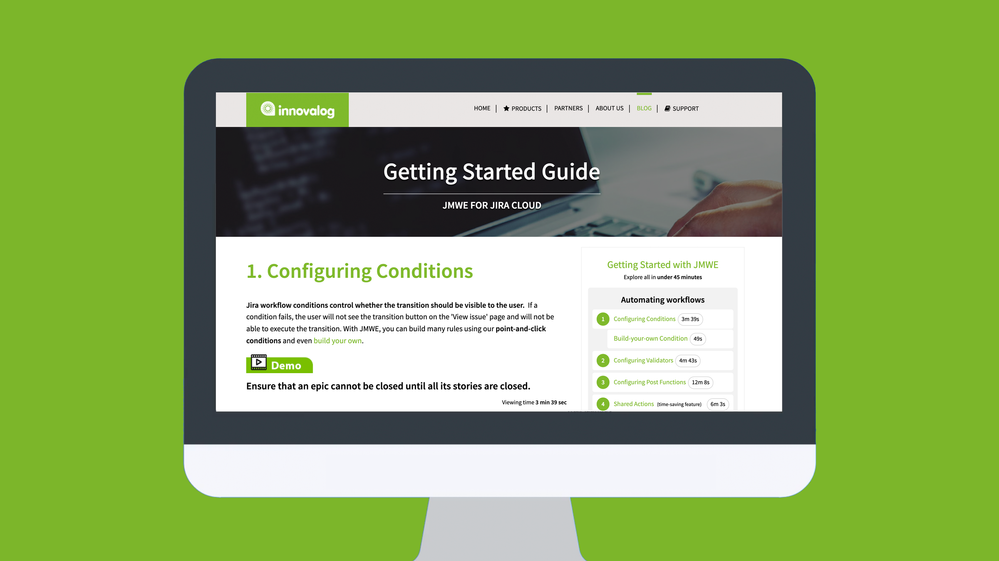
2 comments