Community resources
Community resources
- Community
- Products
- Jira Software
- Articles
- How To Guide: How to manage sprints across multiple boards
How To Guide: How to manage sprints across multiple boards
In this guide we will look into behavior of the sprints and how they work together with the scrum boards.
Situation 1
Let's assume we have one project (name: Scrum project, key: SCR) with three issues and two scrum boards (SCR A board and SCR B board). These two boards use the same filter (project = SCR ORDER BY Rank ASC), which means the boards show the same set of issues.
- What happens, if we assign some issues to the sprint in the first board's backlog?
- Will this action affect the second board's backlog somehow?
Let's navigate to the board's backlog. In the beginning both backlogs look the same:
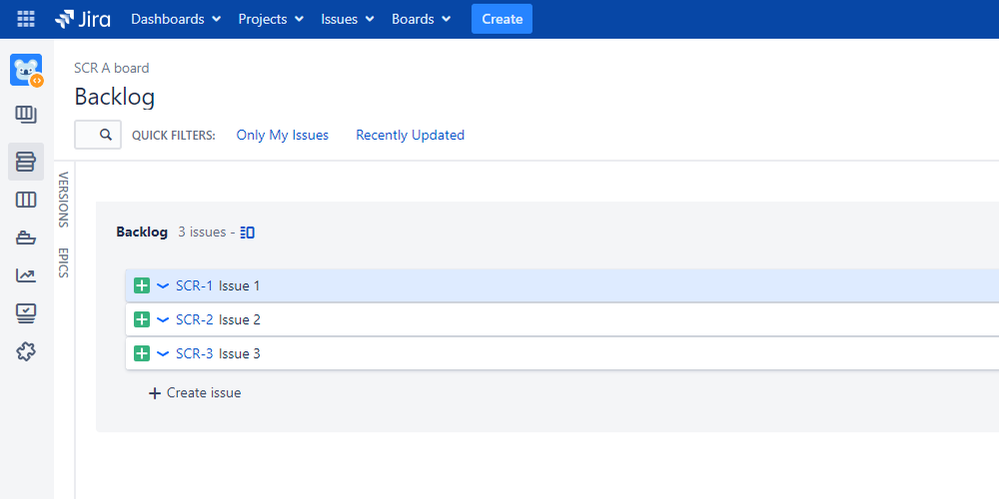 |
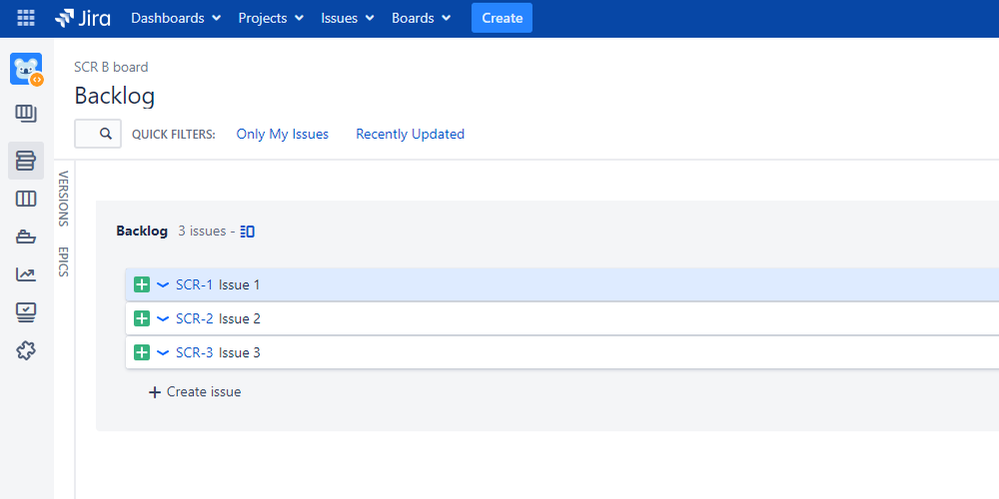 |
Create a sprint called Sprint 1. This newly created sprint is visible on the first board's backlog, but the second board's backlog remains unchanged.
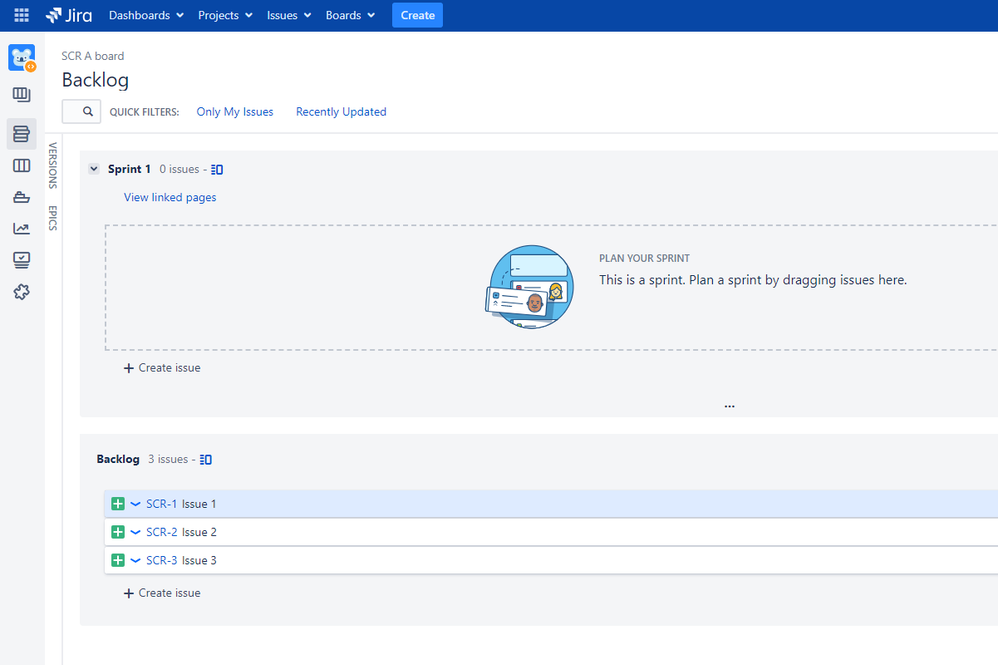 |
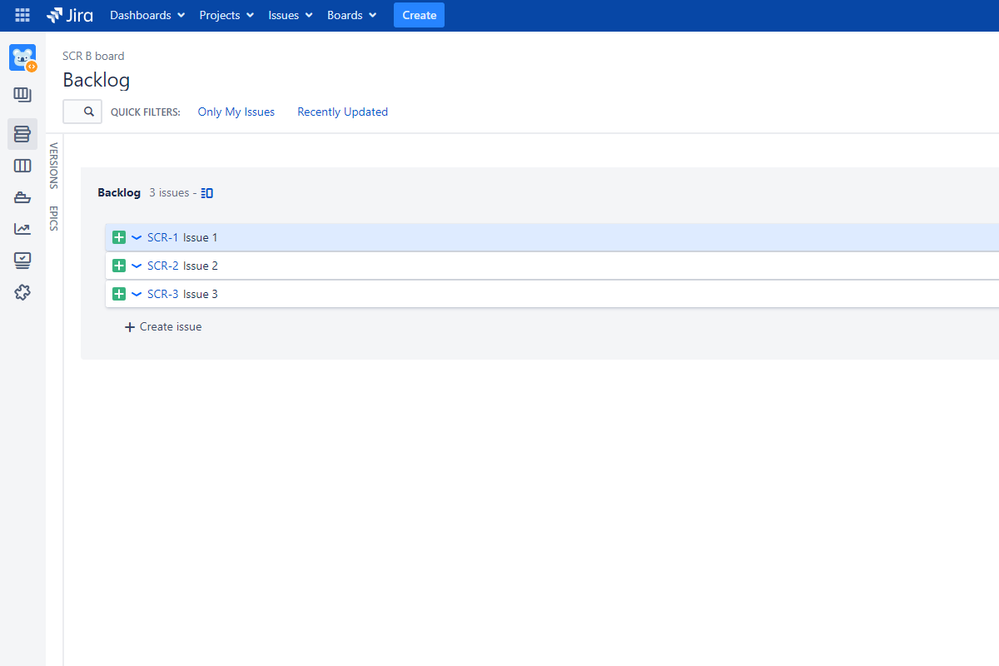 |
Add all the three issues to Sprint 1. Now the sprint is visible on the both boards' backlogs.
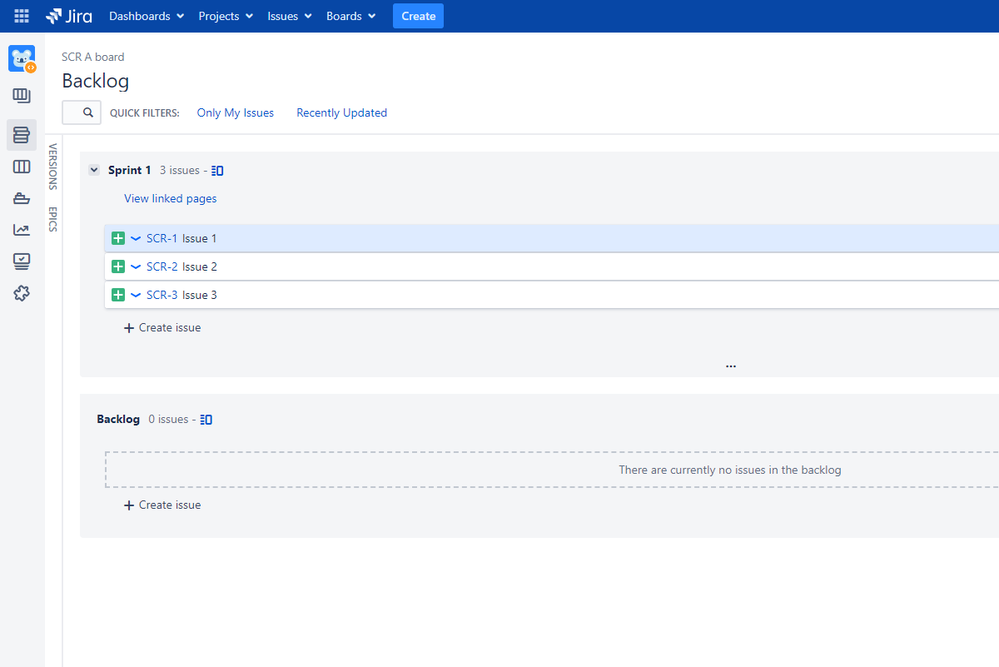 |
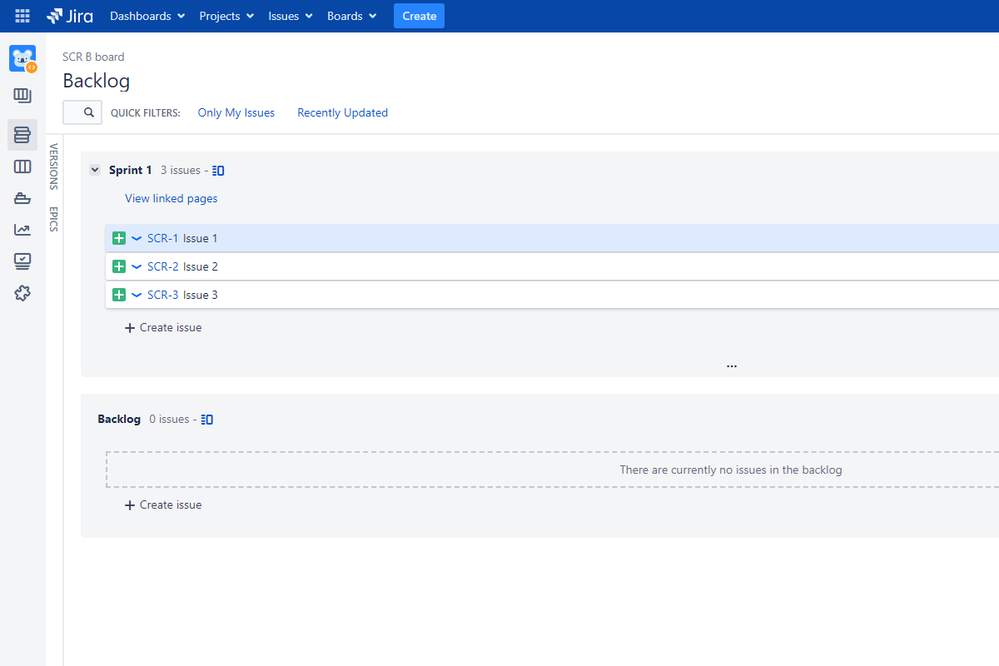 |
Start Sprint 1 in the first backlog. Sprint 1 is started on the both boards' backlogs.
Conclusion
Sprints aren't dependent on a specific board or project. It's therefore possible for a sprint to be displayed in more than one board. It is still one entity though, and changes made to it in one board will be reflected in the other too.
Connection between issue and sprint is stored to issue's field called Sprint.
If issue is assigned to a sprint, this sprint is visible on all scrum boards, which show this issue.
Situation 2
Let's continue, where the first situation ended (so we already have SCR project with two boards and sprint called Sprint 1), and let's create another project (name: Scrum project 2, key: SCR2) with three issues and one scrum board (SCR2 board). This board shows only issues from the second project (project = SCR2 ORDER BY Rank ASC).
- What happens, if we create sprint with the same name (Sprint 1) in the second project's backlog?
- What if we search for issues assigned to Sprint 1?
In the beginning there are no sprints in the second project's backlog.
It is possible to create another sprint with the same name Sprint 1 in the second project board's backlog. Let's assign the issues from SCR2 project to this newly created sprint.
If we search for issues assigned to Sprint 1, we get issues from both projects.
Conclusion
There can be multiple sprints with the same name. It is therefore recommended that sprint names indicate the project or board name, in order to avoid confusion.
Sprint identification
If you want to be 100% sure, with which sprint you are working, check the sprint's id (= sprint's unique identifier). There are more ways, how to obtain sprint's id.
Issue detail view
If issue is assigned to some sprint, you can get the sprint's id from the issue detail view (no matter if sprint is future, active or completed). Navigate to the issue and highlight over the sprint's name - you can see the sprint's id in the shown URL (id = 13)
Scrum board's backlog
After sprint creation you can view the issues assigned to the sprint in the issue navigator. The generated JQL for issue search contains sprint id (id = 13)
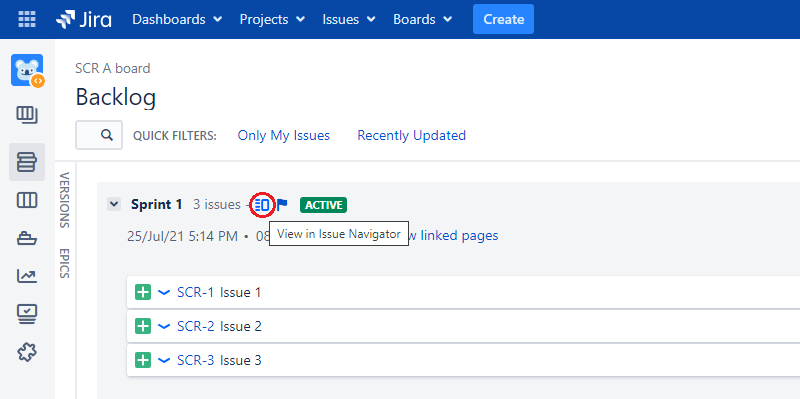 |
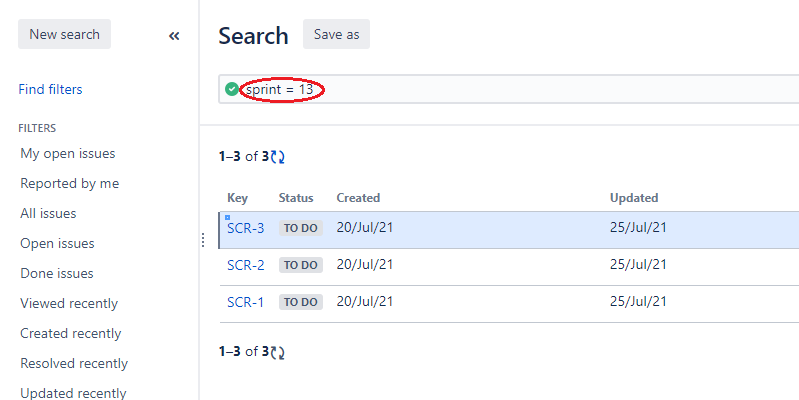 |
Scrum reports
You can also see the sprint id in the URL, if you navigate to the Sprint Report (select Reports in the left menu -> Sprint Report).
REST API
If you send GET request to the endpoint
/rest/agile/1.0/board/{boardId}/sprint
you get information about all sprints in the board (but you need to replace the parameter boardId with the id of the appropriate board)
Situation 3
Let's continue, where the second situation ended. Let's assume we still have both SCR and SCR2 projects, 3 issues in each of them, and 3 boards (two for the first project and one for the second project). We create another sprint with name Sprint 2 and another 3 issues in SCR2 project and assign them to Sprint 2 in the second project board's backlog.
- What if we move this issue from the second SCR2 project to the first SCR project?
In the beginning Sprint 2 is visible only on SCR2 board.
 |
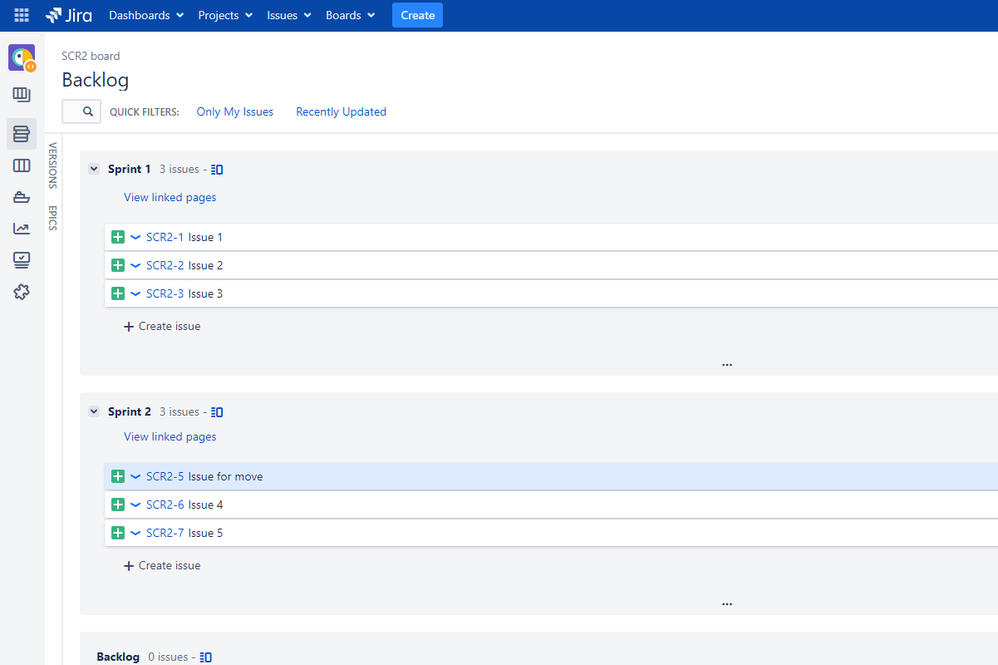 |
If we move SCR2 issue assigned to Sprint 2 to the SCR project, Sprint 2 becomes visible on all the boards.
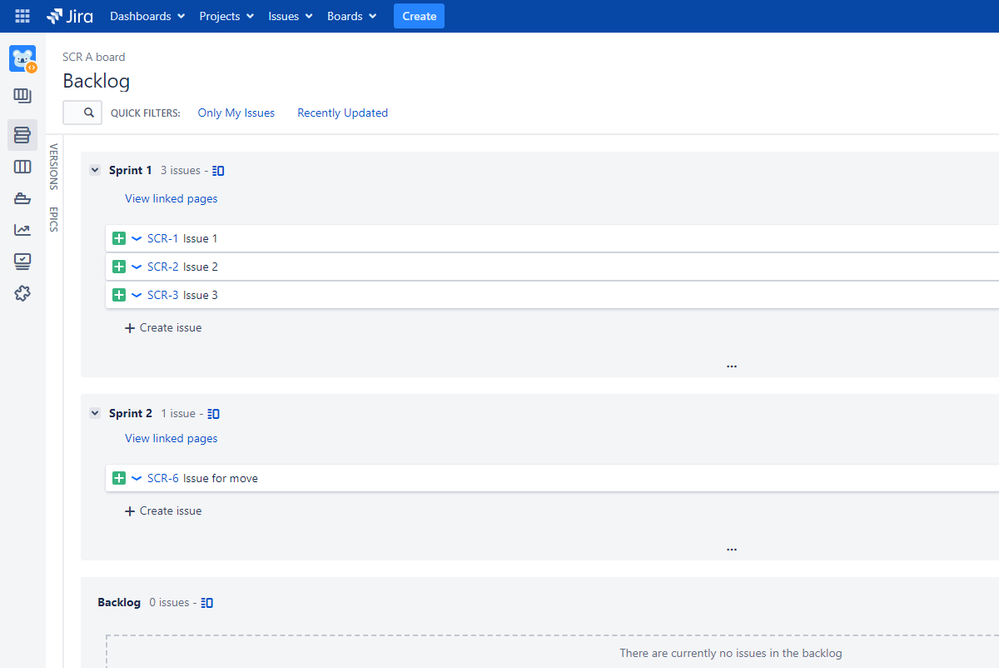 |
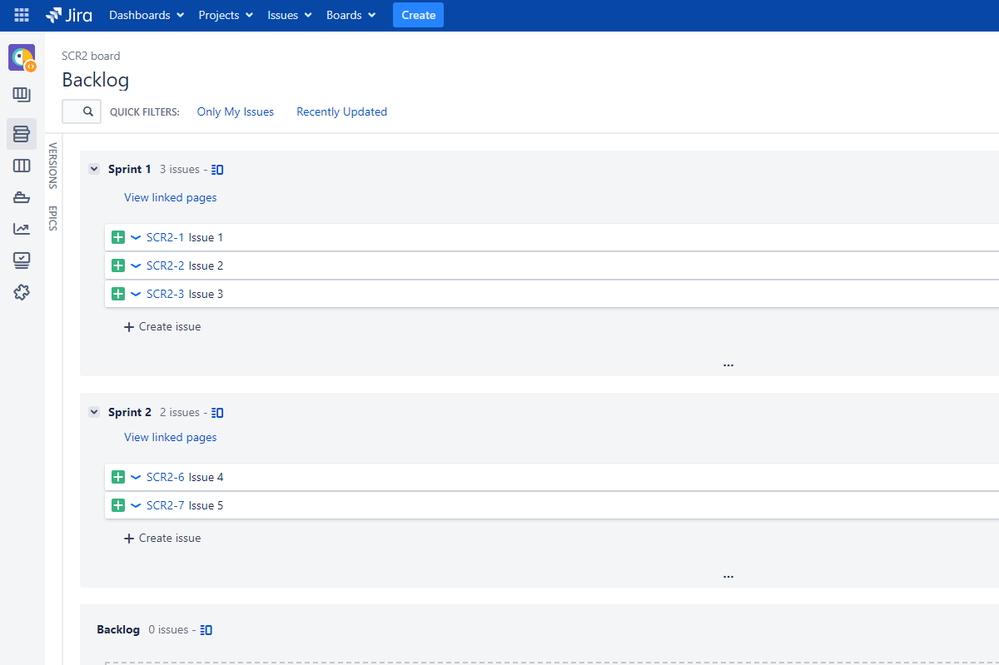 |
Conclusion
Once you move an issue, the sprint value remains the same. The same sprint can be visible on more boards.
If the same sprint is visible on more boards and you don't have sufficient permissions for all the projects, there can be several problems like it is not possible to
- start a sprint
- complete a sprint
- change order of sprints
If you want to work with a sprint, which includes issues from more projects, you need to have appropriate permissions for all the projects.
Was this helpful?
Thanks!
Hana Kučerová

About this author
Atlassian Consultant
BiQ Group
Prague, Czech Republic
426 accepted answers
Community showcase
Atlassian Community Events
- FAQ
- Community Guidelines
- About
- Privacy policy
- Notice at Collection
- Terms of use
- © 2024 Atlassian





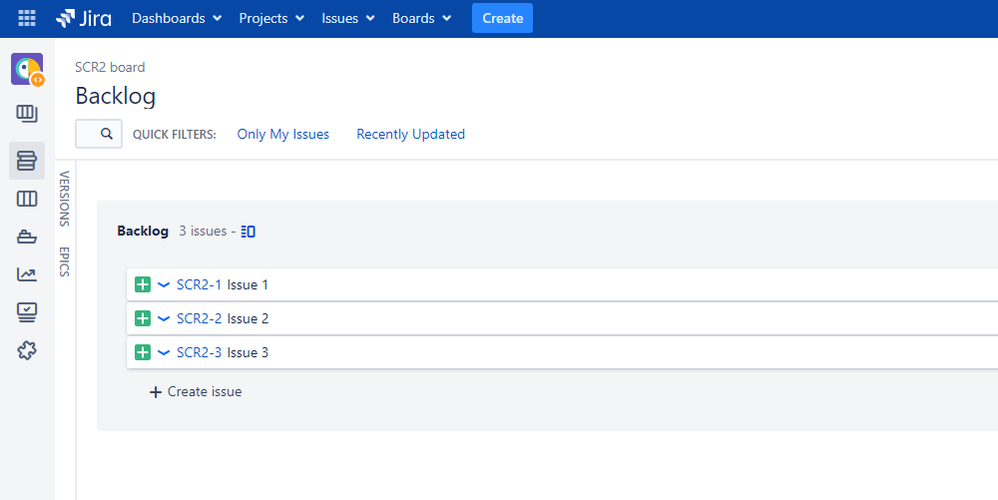

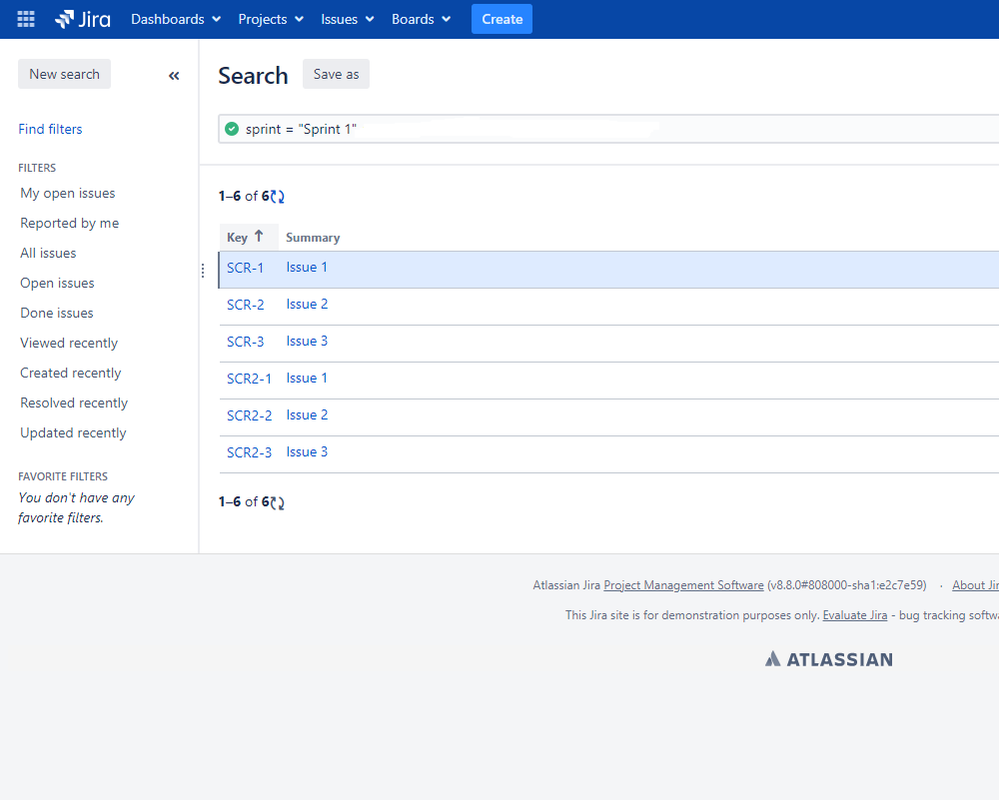
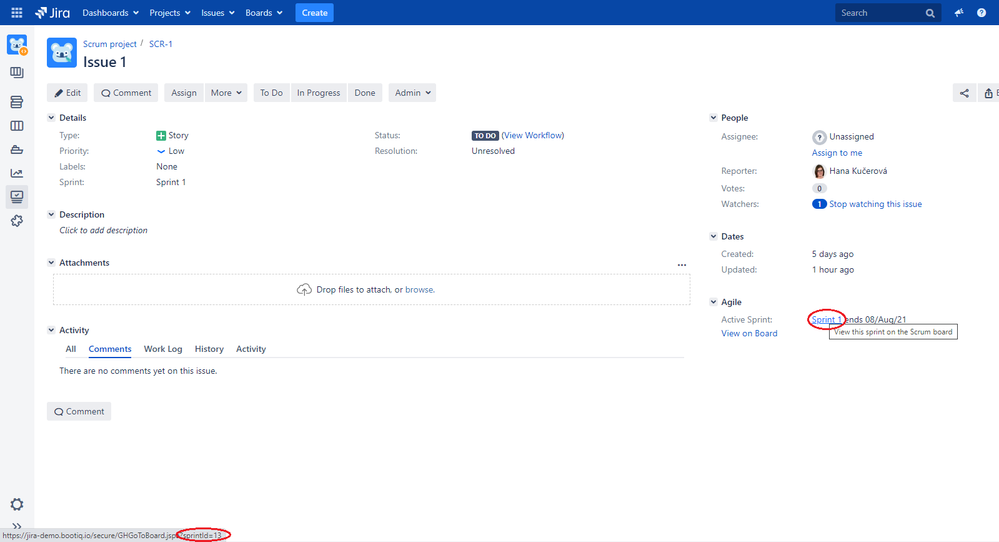
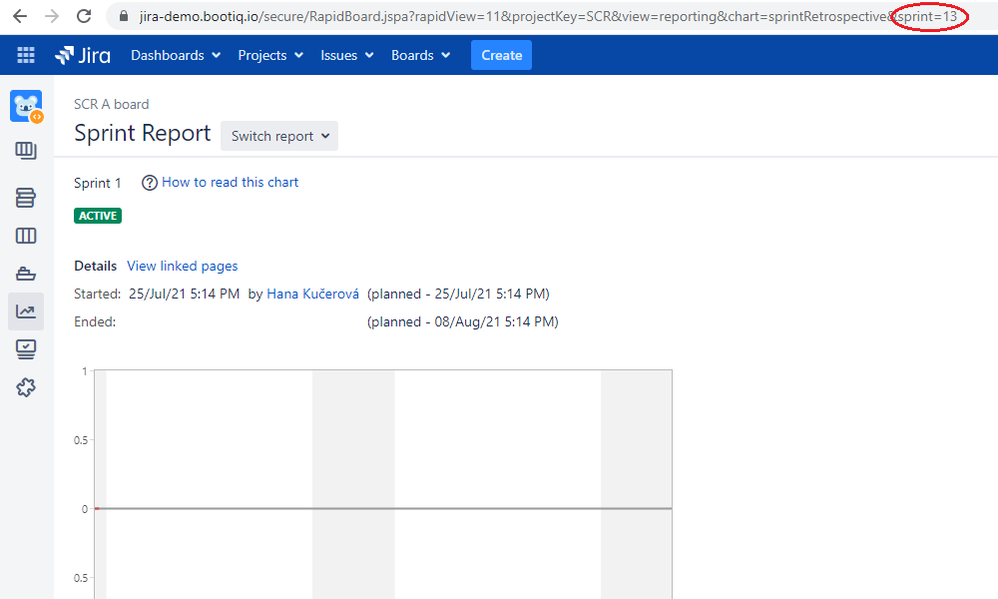

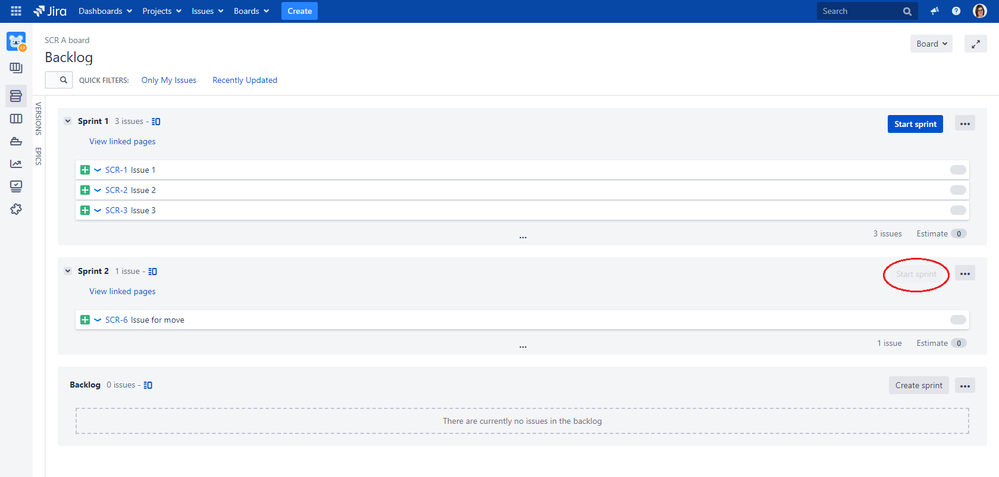
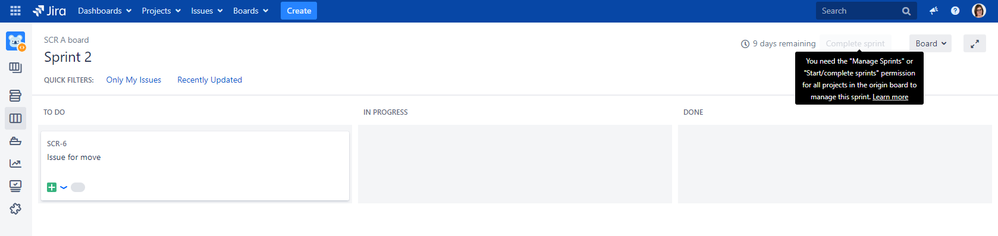
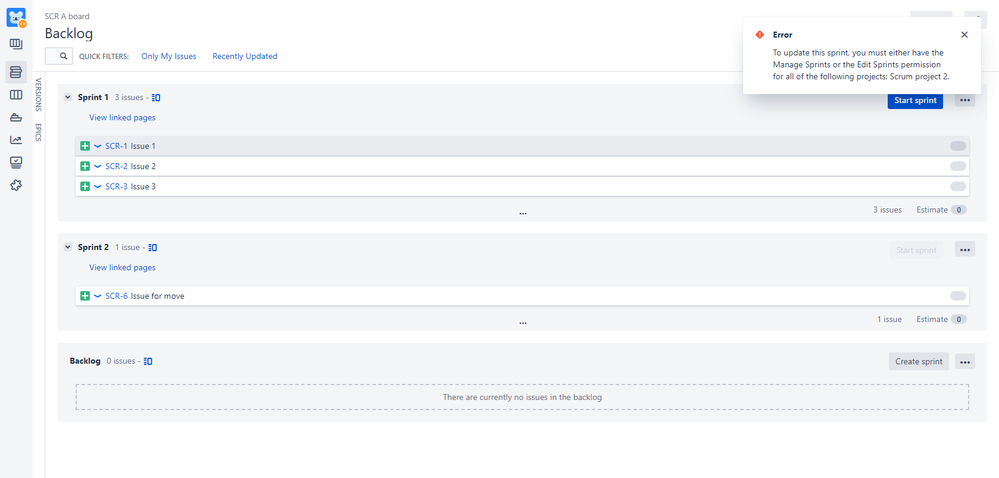
12 comments