Community resources
Community resources
- Community
- Products
- Jira Software
- Articles
- Extracting complete issue history via API
Extracting complete issue history via API
There are a lot of things that can be said when you have a history of such information. Given that Jira is a great piece of software, it provides a means whereby there's data integrity when something is changed within a project. The issue history feature by far is one of the most vital features that Jira has to offer. The complexity involved in recording data and the changes that took place makes it an integral part that shouldn't be easily manipulated.
Hence, I believe one of the fundamental things to keep in mind while moving from server to cloud is the ability to retain issue history. However this is a very complex process to do and in most cases, you end up not transferring this data due to the complexity involved.
Alternatively, it doesn't mean you can't extract such information from either a server to cloud instance or vice versa or even a cloud to cloud instance of Jira. The way to go about it, is to use Jira's REST API and the end result is an output in a CSV file which can be viewed from any spreadsheet application.
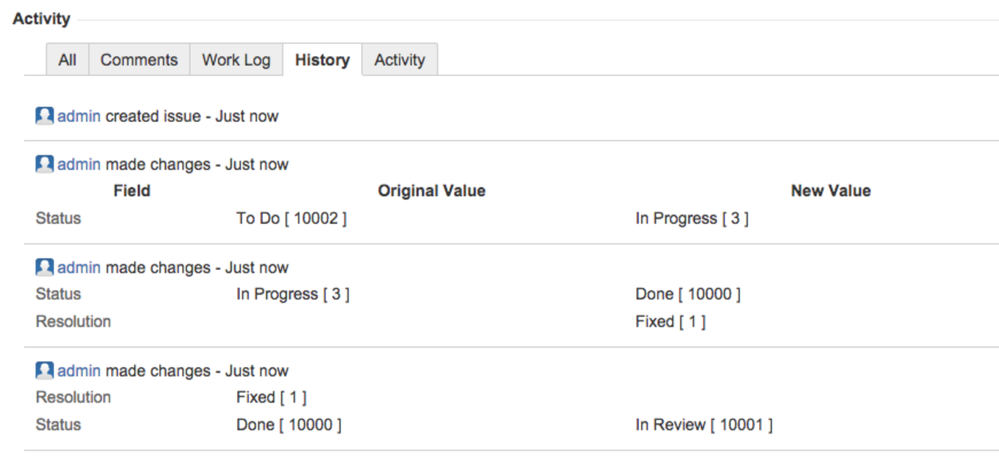
from jiraone import LOGIN, PROJECT user = "username" password = "password" link = "https://yourinstance.atlassian.net" LOGIN.api = False # comment out line, if you want to extract history from a cloud instance LOGIN(user=user, password=password, url=link) if __name__ == '__main__': # the output of the file would be absolute to the directory where this python file is being executed from jql = "project in (PYT) ORDER BY Rank DESC" # A valid JQL query PROJECT.change_log(jql=jql)
With the above, you will get a complete extract of all issue history in CSV format within the specified project listed in the JQL variable.
Was this helpful?
Thanks!
Prince Nyeche

Community showcase
Atlassian Community Events
- FAQ
- Community Guidelines
- About
- Privacy policy
- Notice at Collection
- Terms of use
- © 2024 Atlassian





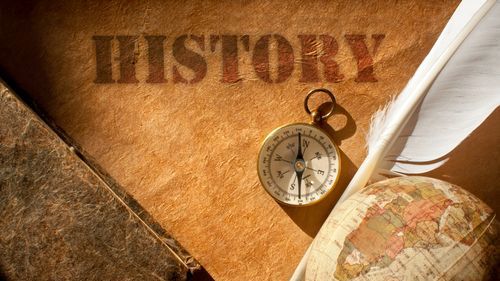
24 comments