Community resources
Community resources
- Community
- Products
- Jira Work Management
- Questions
- Display labels on project board?
Display labels on project board?
I'm trying to figure out if it's possible to show the label of the issue on the board overview page here:
I'm currently on the free plan and just created an account today.
I tried searching and it looks like it's possible but can't figure it out.
3 answers
1 accepted

Hi @Klaus Nymand ,
You can configure cards on a board to display up to three additional fields. The fields can be different for the Backlog and Active sprints, if you are using a Scrum board.
To add fields to cards:
- Click the Jira icon (, , , or ) > Projects > then select the relevant project.
- Go to your Scrum backlog, Active sprints, Kanban backlog (if enabled), or Kanban board.
- Go to ••• > Board settings and click Card layout.
- Add or delete fields as desired
- .Enable the Days in column toggle to display how many days an issue has been in the board columns.
https://confluence.atlassian.com/jirasoftwarecloud/customizing-cards-764478020.html
I'm having a hard time finding the "Board Settings" where should I go from here?
You must be a registered user to add a comment. If you've already registered, sign in. Otherwise, register and sign in.

The board setting is in the upper right corner of the page. It seems that you do not have the administrator rights for this setting.
You must be a registered user to add a comment. If you've already registered, sign in. Otherwise, register and sign in.
This is strange - I created the account and the project, I even added my account to every group and I'm admin: 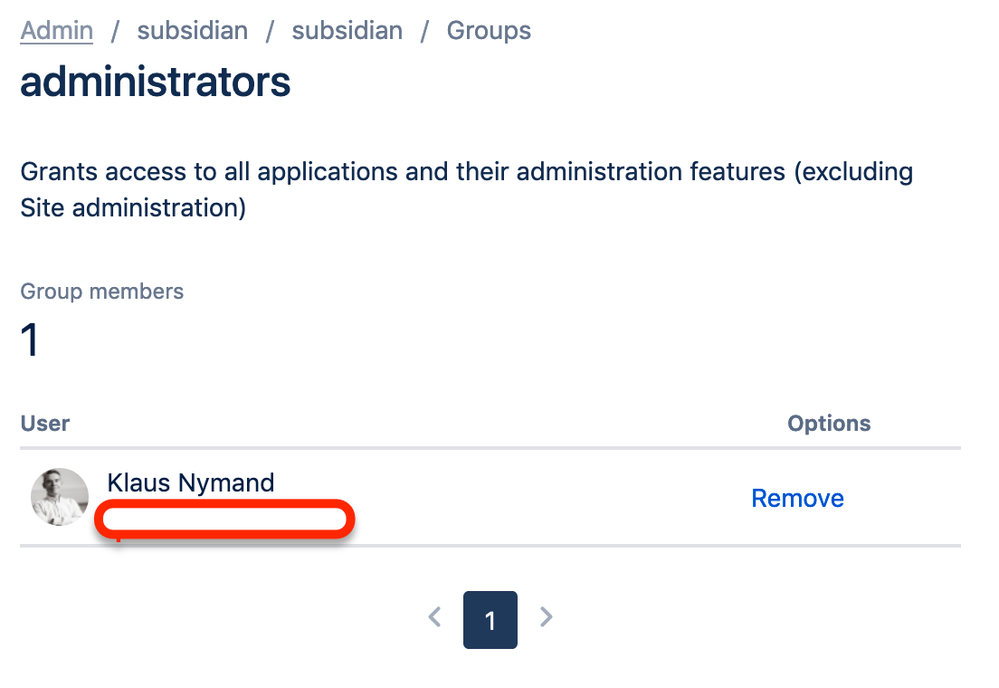
You must be a registered user to add a comment. If you've already registered, sign in. Otherwise, register and sign in.

Hi @Klaus Nymand ,
Sorry, I noticed that you are using the jira-core business project.
The functions I mentioned only included in software project types in Jira-software.
You must be a registered user to add a comment. If you've already registered, sign in. Otherwise, register and sign in.
You must be a registered user to add a comment. If you've already registered, sign in. Otherwise, register and sign in.
Hi, this may explain my problem as well. I am working in a team managed project and want to add labels to my card. I don't see "Card layout" as on option. Can anyone assist me on how to do this?
You must be a registered user to add a comment. If you've already registered, sign in. Otherwise, register and sign in.
Is this still valid?
I can't find any of the settings you mentioned.
I want to show labels on the cards.
Thanks.
You must be a registered user to add a comment. If you've already registered, sign in. Otherwise, register and sign in.

However, the above method is not applicable to next-generation projects.
You must be a registered user to add a comment. If you've already registered, sign in. Otherwise, register and sign in.
Thanks. Perhaps that should be noted somehow in the documentation about it. I didn't see anywhere that it mentions which version it applies to.
You must be a registered user to add a comment. If you've already registered, sign in. Otherwise, register and sign in.

And is there any option in the next generation projects to show labels on the board if I can't see the Card layout option in the settings.
You must be a registered user to add a comment. If you've already registered, sign in. Otherwise, register and sign in.

Was this helpful?
Thanks!
- FAQ
- Community Guidelines
- About
- Privacy policy
- Notice at Collection
- Terms of use
- © 2024 Atlassian







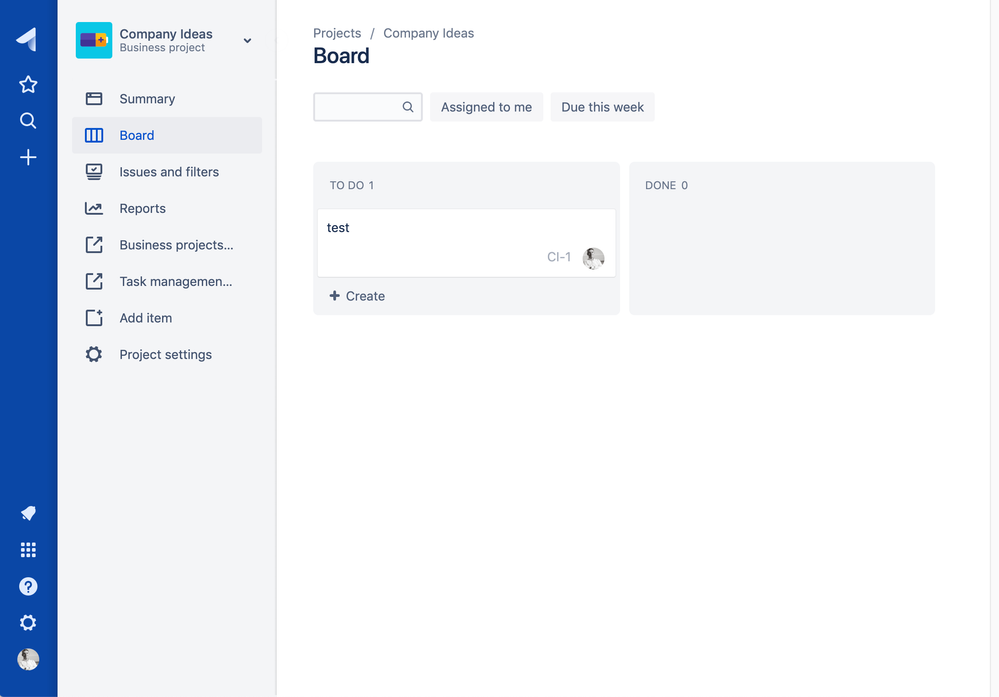
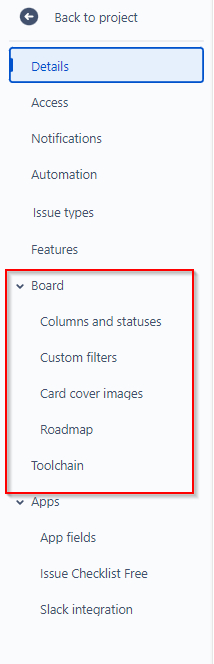
You must be a registered user to add a comment. If you've already registered, sign in. Otherwise, register and sign in.