Community resources
Community resources
- Community
- Products
- Jira Software
- Questions
- (x) and (/) no longer makes a red cross or green tick in JIRA. Why? Is there a work around?
(x) and (/) no longer makes a red cross or green tick in JIRA. Why? Is there a work around?
Good evening all,
We always used (/) for green ticks and (x) for red crosses. We used this in our check lists, to show which ones has been done and which ones was not.
But now it does not work anymore, it does not show a symbol. Is there a new way?
Thank you in advance.
Kind regards,
Marilize
5 answers
I am also unsuccessful trying to use (/) to create a green check in the JIRA new view.
Interestingly, I can switch to old view and create the green check...then...switch back to the new view and the Green check is still there.
Since this approach is not sustainable has anyone else found a solution yet?
Our version does not have the drop down of icons to pick from.
I'm having the same issue. Only workaround I found was inserting an emoji with Ctrl CMD Space. But this doesn't work as easy as typing the (x).
You must be a registered user to add a comment. If you've already registered, sign in. Otherwise, register and sign in.
Thank you, Machiel. Can you please provide more detail on how you used Ctrl CMD to insert the emoji? I'm not familiar with this. Thanks!
You must be a registered user to add a comment. If you've already registered, sign in. Otherwise, register and sign in.
You must be a registered user to add a comment. If you've already registered, sign in. Otherwise, register and sign in.
Below the editor of the new view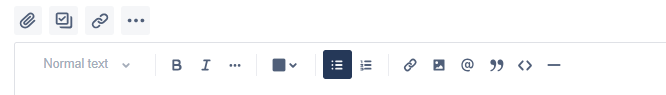
As you can see, the emoji option is gone.
Adding a symbol per text macro by typing (/) does not work in the new view. switching to the old view and opening the descritpion for editing shows, that the (/) macro gets an escape backslash added to it, resulting in \(/) and thus breaking the macro.
removing the backslash in the old view and switching back to the new view keeps the escaping backslash gone and the macro working.
Someone in QA needs his butt kicked.
You must be a registered user to add a comment. If you've already registered, sign in. Otherwise, register and sign in.
You must be a registered user to add a comment. If you've already registered, sign in. Otherwise, register and sign in.
@Joseph Gordon that's just making use of the Mac default emoji. Press and hold ctrl+cmd+space, then either use movement keys or mouse to select the emoji you want to use: ❌✅
You might have to search for them the first time you want to use them.
Like my above poster, Jira Cloud here too.
You must be a registered user to add a comment. If you've already registered, sign in. Otherwise, register and sign in.
For Windows Users: WIN+. (Thats the Windows key and period key pressed simultanously) will open the Emoji window,
Using it for the first time, you will need to search for the correct checkmark (or any other) and for later uses it will be in the front among the recently used icons.
You must be a registered user to add a comment. If you've already registered, sign in. Otherwise, register and sign in.
I wonder what was the intention to remove these icons? There is no other way to have a todo list in Jira anyway :/
You must be a registered user to add a comment. If you've already registered, sign in. Otherwise, register and sign in.
So if you start typing a colon ":" and add a "c" if you didn't select an emoji before, it will autosuggest :check_mark: so press enter. It's 2 keystrokes away (3 the first time).
You must be a registered user to add a comment. If you've already registered, sign in. Otherwise, register and sign in.
You must be a registered user to add a comment. If you've already registered, sign in. Otherwise, register and sign in.
All solutions that I can see here is a workaround solution instead of enabling the feature to paste the (x) and (/) properly again...
I'm constantly loosing unnecessary amount time formatting the whole text again during refinements of my Scrum.
I hope the Jira team bring back this feature again
Cheers
You must be a registered user to add a comment. If you've already registered, sign in. Otherwise, register and sign in.
I fixed this issue by using the old design approach, which had the (x) and (/) working properly
Please, don't remove the compatibility with the old design! It is important to our team :/
Cheers! ;)
You must be a registered user to add a comment. If you've already registered, sign in. Otherwise, register and sign in.
You must be a registered user to add a comment. If you've already registered, sign in. Otherwise, register and sign in.

Hello @Marilize Laskey,
Out of curiosity, if you try to select the Icons directly with the dropdown, does it work?
You must be a registered user to add a comment. If you've already registered, sign in. Otherwise, register and sign in.
Hi Julien,
I don't have those options :( Below is what my options are. Is there maybe something I can type in the text box?
Or is it something extra you need to buy on Jira?
You must be a registered user to add a comment. If you've already registered, sign in. Otherwise, register and sign in.

Hello,
On my side, it is built in with no add-on needed. I am on version 7.7 on that screenshot...
If I think of something I'll come back to reply!
You must be a registered user to add a comment. If you've already registered, sign in. Otherwise, register and sign in.

Was this helpful?
Thanks!
TAGS
Community showcase
Atlassian Community Events
- FAQ
- Community Guidelines
- About
- Privacy policy
- Notice at Collection
- Terms of use
- © 2024 Atlassian





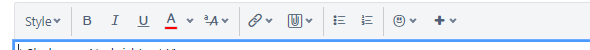
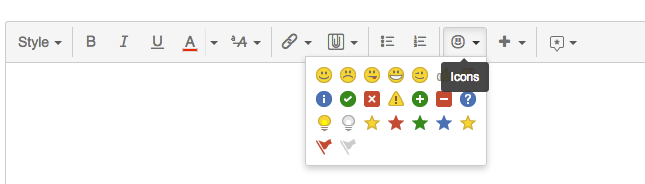

You must be a registered user to add a comment. If you've already registered, sign in. Otherwise, register and sign in.