Community resources
Community resources
- Community
- Products
- Jira Software
- Questions
- working days in sprint for Jira
working days in sprint for Jira

Hi all,
Has anyone else seen this. When starting a sprint in a particular project I am getting the following:
Start Date: 4/26/19 7:49 PM
End Date: 05/07/19 2:31 PM
There are 18270 working days in this sprint.
Ummm April 26th to May 7th is not quite 18,000 + days???
Thanks,
Robert
2 answers
1 accepted
Hello Robert,
I hope you are having a nice day.
Could you please let us know where are you seen the number 18270? Can you please send a Screenshot of this?
Analyzing the information you provided a little bit further, It seems the number you are seen is, in fact, the minutes between the Start and End date. I can explain it in a simple calculation:
- You have 13 days between both Start and End date
- 24h per day: 312 Hours
- 312 Hours x 60 (Minutes per hour) = 18720 - A similar number to the one you found
That been said, I believe that something might be misconfiguring the report or View you mentioned.
If this information does not help, please provide us with the requested screenshot so we can further investigate what is causing the issue.

You must be a registered user to add a comment. If you've already registered, sign in. Otherwise, register and sign in.

Hi @Petter Gonçalves I have shown the picture is there anything else you need from me? Should I open a Atlassian TTK? Thanks so much, Robert
You must be a registered user to add a comment. If you've already registered, sign in. Otherwise, register and sign in.
Hello Robert,
Thank you for your answer and sorry for the late response. I didn't receive a notification about your answer.
After some time investigating, I still not able to reproduce your issue on my own test instance.
That been said, can you please provide us with the following:
- A screenshot of your time tracking configuration (JIRA Settings > Issues > Time tracking):
- A screenshot of your Look and feel date/time formats (JIRA Settings > System > Look and Feel):
- A Screenshot of your date picker format (JIRA Settings > System > General Configuration > Advanced Search):
Additionally, check the screenshots I provided and confirm if there any different setting that might be causing the issue.
If the settings are the same as mine, I recommend you to contact our internal support to take a deeper look at this:
You must be a registered user to add a comment. If you've already registered, sign in. Otherwise, register and sign in.

You Bet! Thanks for you efforts.
Here is the Time settings:
The number of working hours per day is 8.
The number of working days per week is 5.
Time estimates will be displayed in the following format: pretty (e.g. 4 days, 4 hours, 30 minutes)
The current default unit for time tracking is minute.
Copying of comments to work description is currently enabled.
For the users you wish to be able to log work on issues, ensure that they have the Work On Issues permission in the relevant permission scheme.
____________________________________________________________________________________
You must be a registered user to add a comment. If you've already registered, sign in. Otherwise, register and sign in.

The look the same so I will open a ttk
You must be a registered user to add a comment. If you've already registered, sign in. Otherwise, register and sign in.

Upon second look the middle one is slightly different as I had a request for the customer to change the default to MMM for Complete Time/Date format. But that shouldn't change it to minutes one would assume.
You must be a registered user to add a comment. If you've already registered, sign in. Otherwise, register and sign in.
Hello Robert,
You are completely right, the format you have chosen for your date formats should not cause the mentioned issue.
In fact, I set my Cloud site with the same values you configured in the general configuration and Look and feel, but I still not able to reproduce the issue.
It makes me believe that maybe you are facing a new bug regarding the working days tab of the board or some browser displaying issue.
Since you have opened a ticket with our internal support, please mention this community question in the ticket and, once you got some time, provide us with the information below so we can a look together with the internal support team:
1 - Navigate to your board > Board settings > Working days > Provide us with a screenshot of this page and also try to change one of the days and them change it back to what it was, checking if it has fixed the problem
2 - Check if the issue is happening on any other browsers
You must be a registered user to add a comment. If you've already registered, sign in. Otherwise, register and sign in.

Hi Petterson,
I did mention this community post and provided a link in the TTK. Here is the working day config for the board. I only see that when starting a sprint so I will try to setup a dummy environment and see if I can reproduce.
Thanks,
Robert
You must be a registered user to add a comment. If you've already registered, sign in. Otherwise, register and sign in.

I just tried to reproduce and I cannot. This must be something with my customers local system/environment. I will have him try another browser. Now that this has been reduced to most likely an environmental issue by my customer please feel free to close this out.
Thanks!
Robert
You must be a registered user to add a comment. If you've already registered, sign in. Otherwise, register and sign in.
You are welcome, Robert!
Thank you very much for your feedback and understanding.
When the root cause of the issue is identified, please let us know what it was so this information can help other users facing the same problem.
Also, feel free to contact us again if you need help with anything else. :)
You must be a registered user to add a comment. If you've already registered, sign in. Otherwise, register and sign in.
Hi @Robert G. Nadon ,
I hope you are very well, I was reviewing and I came across this case when starting a sprint on JIRA server
When calculating the Sprint between two dates, does it not consider the current day?
For example I put the following data:
Start date: 20/Feb/23 08:30 AM
End Date:24/Feb/23 06:30 PM
Result is: There are 4 working days in this sprint
Clearly there was L-V that being in days it would be 5 days
I don't know if there will be any way to configure it so that it considers the current day.
This one here is just a comment.
Another case that I saw was when I selected in calendar today (HOY), it set an incorrect date value by default

The value that sets me is: 31/Dec/69 07:00 PM being today 21/02/2022 hours 11:17
If I put the start date and end date with the same day and click on the start button, the sprint is created without problem.
Start date
12/30/69 7:00 PM
projected completion date
31/Dec/69 7:00 PM
You must be a registered user to add a comment. If you've already registered, sign in. Otherwise, register and sign in.

Was this helpful?
Thanks!
Community showcase
Atlassian Community Events
- FAQ
- Community Guidelines
- About
- Privacy policy
- Notice at Collection
- Terms of use
- © 2024 Atlassian





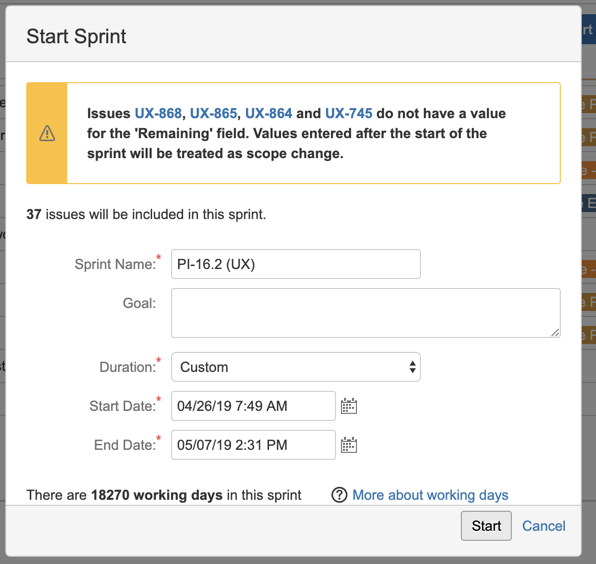
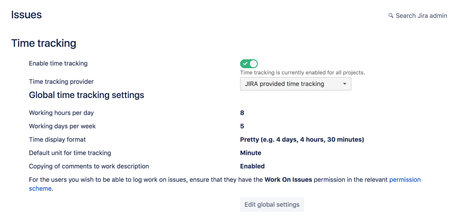
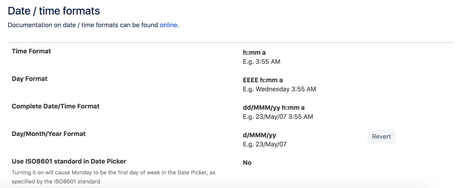
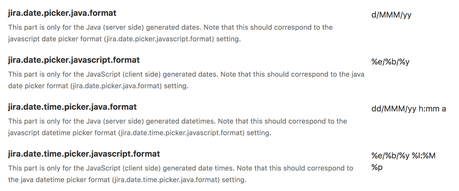
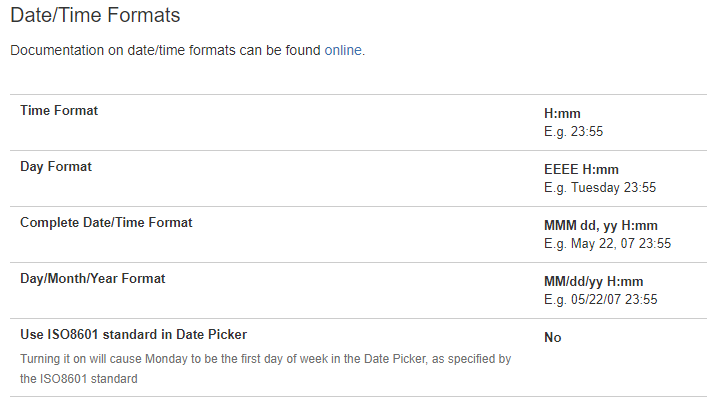
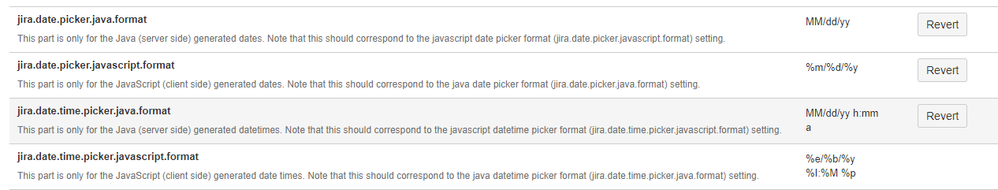
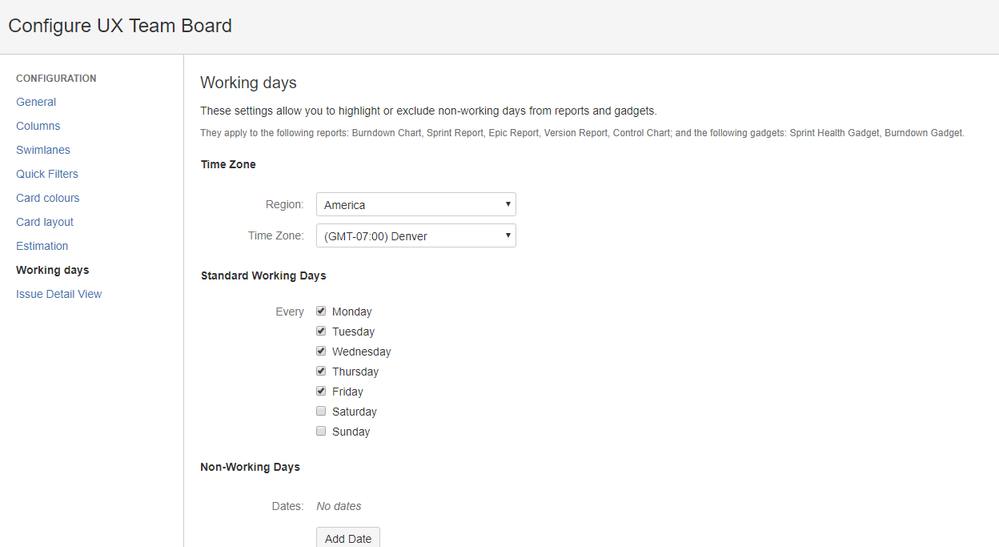
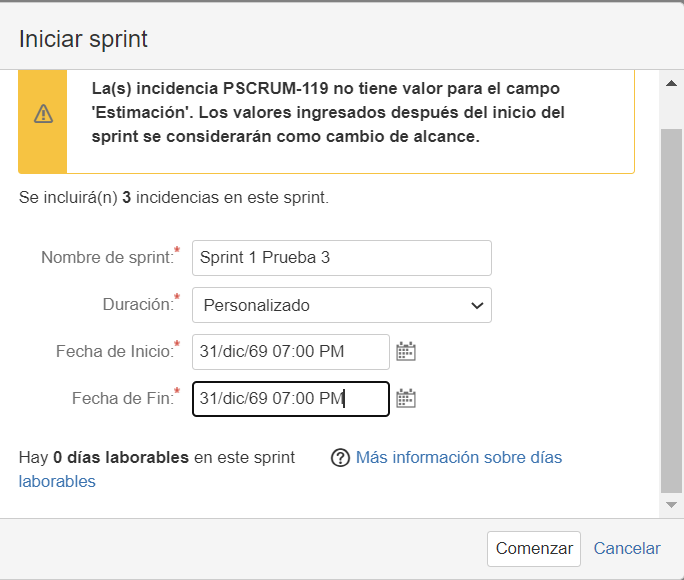
You must be a registered user to add a comment. If you've already registered, sign in. Otherwise, register and sign in.