Community resources
Community resources
- Community
- Products
- Jira Software
- Questions
- why I have got unconfirm the JIRA license message even I just paid?
why I have got unconfirm the JIRA license message even I just paid?
I have just paid for the jira software on Sep 12, 2017 but I have got the error "We're unable to confirm that JIRA license" which the istance ended on 20/Sep/75 and I cannot complete the installation.
We're unable to confirm that JIRA license
JIRA Software support and updates for this instance ended on 20/Sep/75. JIRA Software updates created after 20/Sep/75 are not valid for the current set of licenses.
1 answer
I took a look at your account in our internal system. I cannot explain why your JIRA instance appears to be generating this erroneous date so far. I was able to validate your the license key attached to your account on https://my.atlassian.com for this JIRA starter license. That license key is valid and should have a maintenance expiration date of 12/Sep/18. I don't understand how your system is generating this other date.
I would like to know more about the license key as you have entered it here. For example, did you just copy and paste this from https://my.atlassian.com ? The concern I have is if the copy was incomplete, or the key has been altered, or there are additional characters being included such as whitespaces, carriage returns, etc that this license key could be falsely reporting the incorrect date.
The other aspect I would like to know more about is, what date/time does the system clock say on the server where you are installing JIRA? Is this using the Geogorian calendar? Or is the server JIRA is running on using a different calendar such as a Buddhist, Hebrew, Persian, Chinese, etc?
Thanks for the your response!
I did copy and paste (right click) from the https://my.atlassian.com and checked about the whitespace.
The data/time format is English (United State) and the time zone is UTC+7 Bangkok.
I have tried to set Location from Thailand to United States and system locate from Thailand to Enligh (United States) but I have still got the error on Chrome, IE, and Firefox.
Any suggestions?
You must be a registered user to add a comment. If you've already registered, sign in. Otherwise, register and sign in.
I don't think that the license you are using is the problem here. Especially since I have been able to use this license key on another instance, and you have as well.
Could you provide some more background on how we got to this error message?
I can see that you are trying activate a license key, but it looks like you are in the setup wizard of JIRA.
Is this a brand new installation? Or are you trying to upgrade a JIRA instance here?
Are you importing an XML backup into this stage of the setup wizard?
If you are using the import feature in JIRA to import data from another version, then we have to consider that the backup file you are importing could have an expired license from JIRA Core, JIRA Software, and/or JIRA Service Desk still attached to it. If that backup has an expired license for any of these three products, then you won't be able to import this during the setup wizard without also applying a valid license for the expired product. This is because if you're installing the latest version of JIRA, the system needs to make sure that your licensing will actually allow you upgrade your JIRA data to this version.
If this backup file was generated from a machine that is using a different calendar than the destination server, that might be causing the problem we see in your first screenshot.
If you are importing an XML backup, another way around this issue would be to first install the same version of JIRA where the XML backup was created from. In that case you shouldn't have to actually enter a license key in order to restore that data there.
If you are not importing an XML backup in the setup wizard, then I believe that you should be able to change the calendar on the operating system to the Gregoria calendar. But doing this will require you to restart JIRA in order to get around this problem. When JIRA starts up, it is pulling information like date, time, year, region formatting from the operating system at the time JIRA starts. If those things change while JIRA is started, you might have to restart JIRA to make sure it is using the expected formats.
You must be a registered user to add a comment. If you've already registered, sign in. Otherwise, register and sign in.
I used to install this license (trial at that time) on another server on Sep 8 successfully. I was asked to move the Jira to a new server on Sep 12 and it was a brand new installation and I did not import any backup file and I had got the error with the support/updates ended on 20/Sep/74 with the license. I bought the license by the link in the error message and re-installed the Jira with the license but the error was occurred with the support/updates ended on 20/Sep/75.
I think it might be something wrong with this server as I could install it on another new server.
You must be a registered user to add a comment. If you've already registered, sign in. Otherwise, register and sign in.

Was this helpful?
Thanks!
TAGS
Community showcase
Atlassian Community Events
- FAQ
- Community Guidelines
- About
- Privacy policy
- Notice at Collection
- Terms of use
- © 2024 Atlassian





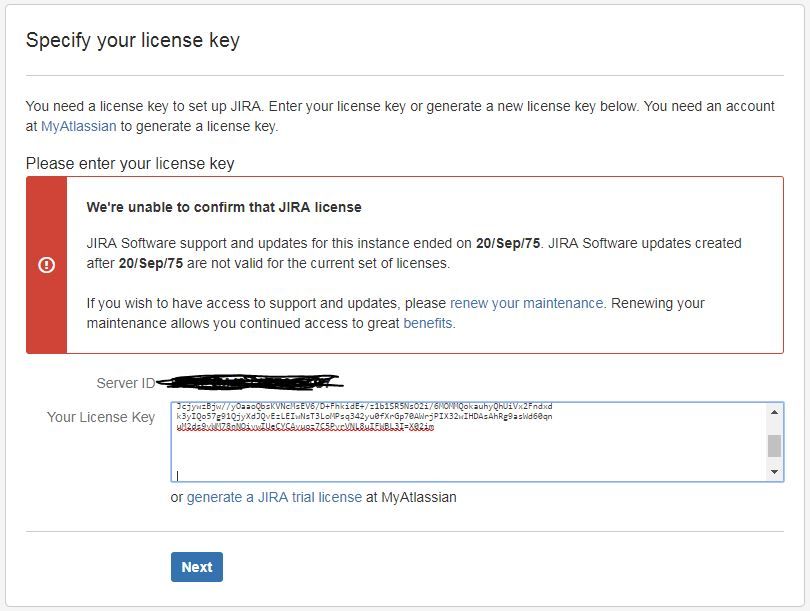
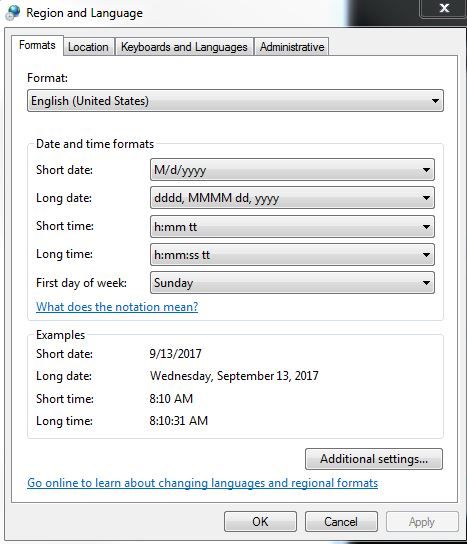

You must be a registered user to add a comment. If you've already registered, sign in. Otherwise, register and sign in.