Community resources
Community resources
- Community
- Products
- Jira Software
- Questions
- when select perfomatted in style for description feild jira not displaying content in visual mode
when select perfomatted in style for description feild jira not displaying content in visual mode
When selecting a block of code and applying Preformatted style to it, JIRA displays "\{\{" and "\}\}" in visual mode instead of preformatted content. It also loses escape "\" symbols when switching between visual and text modes. There is no Monospace option in text formats either. I'd like Preformatted style to be applied smoothly and consistently to blocks of text and a Monospace text format to be available. And also there is option of of monospace in the text formats. attached a file in that for yellow marked filed there we need option monospace and other attachement is text mode and visual mode. kindly please look into the issue. thank you |
1 answer

Hi,
This looks more like a bug report / suggestion, you should probably open a case with Atlassian support:
https://support.atlassian.com/
Regards,
Jeroen

Was this helpful?
Thanks!
Community showcase
Atlassian Community Events
- FAQ
- Community Guidelines
- About
- Privacy policy
- Notice at Collection
- Terms of use
- © 2024 Atlassian





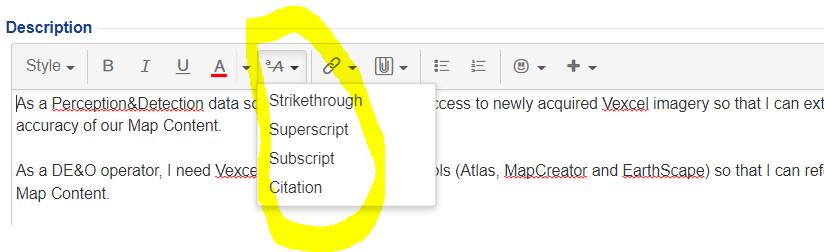
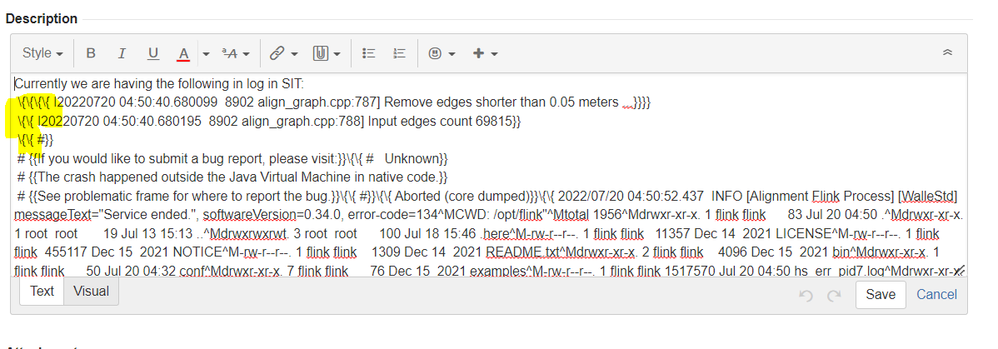
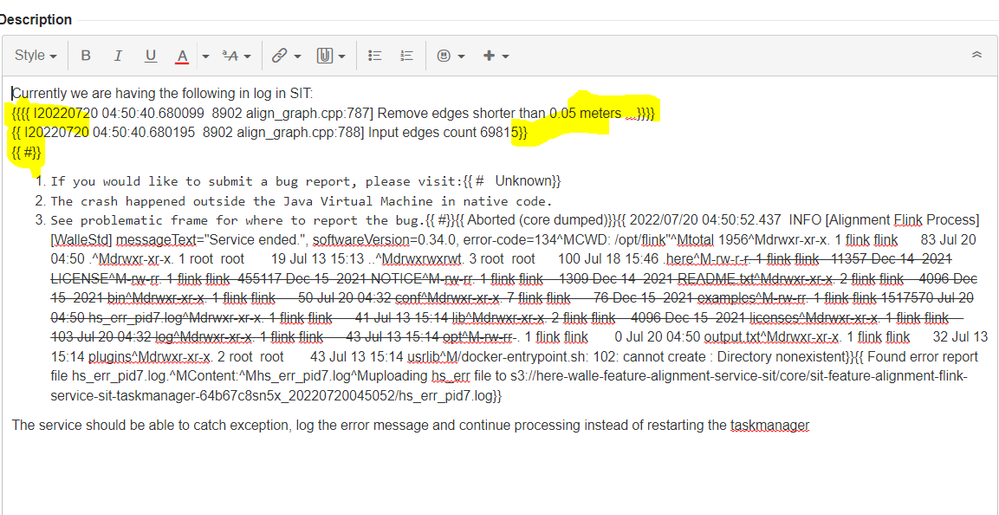
You must be a registered user to add a comment. If you've already registered, sign in. Otherwise, register and sign in.