Community resources
Community resources
- Community
- Products
- Jira Software
- Questions
- when i am adding new task in jira i am not able to find due date option to provide the due date ?
when i am adding new task in jira i am not able to find due date option to provide the due date ?
I have created a project --> under the project i am adding the task but not able to see any due date option
how to enable due date ?
7 answers

You must be a registered user to add a comment. If you've already registered, sign in. Otherwise, register and sign in.
You must be a registered user to add a comment. If you've already registered, sign in. Otherwise, register and sign in.

Are you an admin? Please go to the project in question then Project Settings, Screens and edit the screen of interest, e.g. the view screen. You should see something like below and if Due date is not already displayed then enter in the box as shown.
You must be a registered user to add a comment. If you've already registered, sign in. Otherwise, register and sign in.
Hello Jack,
Thank you for your response. Yes I am admin. I have tried to add new screen with due date and other fields.
Workflows and Screen schemes were blank by default
Then I have added Screen Schemes and Issue type screen schemes.
Still I am not able to see the due date option while creating the new issue/task.
I have tried many other options also but not sure why i am not able to do it ?
That is very important field and we are not able to use it .
You must be a registered user to add a comment. If you've already registered, sign in. Otherwise, register and sign in.
You must be a registered user to add a comment. If you've already registered, sign in. Otherwise, register and sign in.

@Prakhar Jagariya, please keep all replies under this answer if associated w/ our communications.
I need the following screenshots from you to assist further:
- Project > Project Settings > Screens
- Project > Project Settings > Screens > Edit Issue screen
as an example here is one of mine...
You must be a registered user to add a comment. If you've already registered, sign in. Otherwise, register and sign in.

If you get to the screen and don't see Due Date and cannot enter Due Date then you need to check the following to ensure that the Screen you are trying to add it to has Due Date assigned:
system Settings > Issues > Field Configurations... find Due Date and see if the screen is listed. If not Click the Screens link on the right find your screen and select it in the checkbox.
You must be a registered user to add a comment. If you've already registered, sign in. Otherwise, register and sign in.

@Prakhar Jagariya, please use the "Reply" not the "Answer" each time you respond. It breaks the thread and makes it hard to read.
On the Screen please try to enter "Due Date" at the bottom where there should be a box w/ "Select Field..." as shown in my earlier image w/ the red box calling it out.
You must be a registered user to add a comment. If you've already registered, sign in. Otherwise, register and sign in.
Hello @Jack Brickey Due date is already present in the configure screen window 5th number after Priority.
I have also checked in the field configurations ( I have already enabled (checkbox) due date for all the screens )
Still not able to see the due date.
You must be a registered user to add a comment. If you've already registered, sign in. Otherwise, register and sign in.
Adding due date is very very complex has to go through many many settings but still not able to find.
You must be a registered user to add a comment. If you've already registered, sign in. Otherwise, register and sign in.
You must be a registered user to add a comment. If you've already registered, sign in. Otherwise, register and sign in.
You must be a registered user to add a comment. If you've already registered, sign in. Otherwise, register and sign in.
You must be a registered user to add a comment. If you've already registered, sign in. Otherwise, register and sign in.

Prakhar, are you sure that the images you have shared are from the LP project? In an earlier image you show where you are editing LP-3 so I assume that is the project in question. Are you navigating to the project first and then Project settings? The screenshots appear to be coming from the main system settings.
Are you on server or cloud? If on server which version?
You must be a registered user to add a comment. If you've already registered, sign in. Otherwise, register and sign in.
Hello Jack,
Thank you for your reply.
but i found the resolution, due date started displaying when i have created new project with Scrum and Project Management template.
Whereas earlier i was using Agile template
You must be a registered user to add a comment. If you've already registered, sign in. Otherwise, register and sign in.
Thank you very much for all your responses which you did yesterday.
I really appreciate the help which you provided.
You must be a registered user to add a comment. If you've already registered, sign in. Otherwise, register and sign in.
I have also tried
these settings still not find the way to add the due date
- Administration > Issues > Permission Schemes
- Open one of the permisison schemes
- Scroll down and find the permission "Schedule Issues"
- Make sure it is configured properly for your project
- Also make sure the Due Date field is on the screens your project uses:
- Administration > Issues > Screens
- Finally make sure the field is not hidden:
- Administration > Issues > Field Configurations, open the field config used by your project and check if the due date is not hidden.
You must be a registered user to add a comment. If you've already registered, sign in. Otherwise, register and sign in.
thank you very much for the response.
I tried the option which you told but i could not see where is my field ? option in configuration field
You must be a registered user to add a comment. If you've already registered, sign in. Otherwise, register and sign in.
You must be a registered user to add a comment. If you've already registered, sign in. Otherwise, register and sign in.

You can click "where is my field" when creating Issue and check the cause of the problem.
You must be a registered user to add a comment. If you've already registered, sign in. Otherwise, register and sign in.

you just need to add it to the screen and Ollie's suggestion will direct you to achieve that.
You must be a registered user to add a comment. If you've already registered, sign in. Otherwise, register and sign in.

Was this helpful?
Thanks!
TAGS
Community showcase
Atlassian Community Events
- FAQ
- Community Guidelines
- About
- Privacy policy
- Notice at Collection
- Terms of use
- © 2024 Atlassian





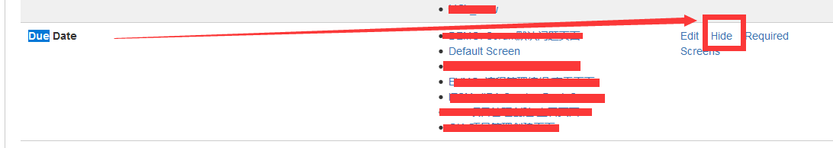
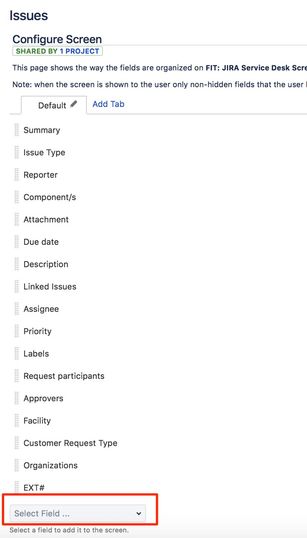
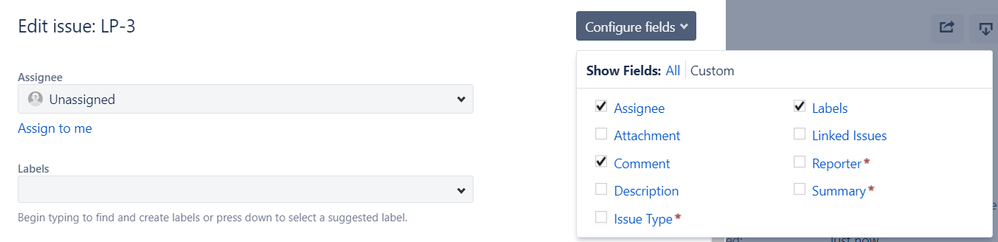
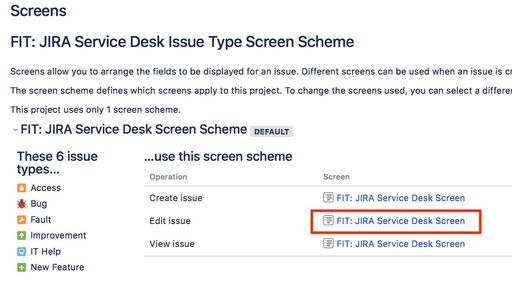
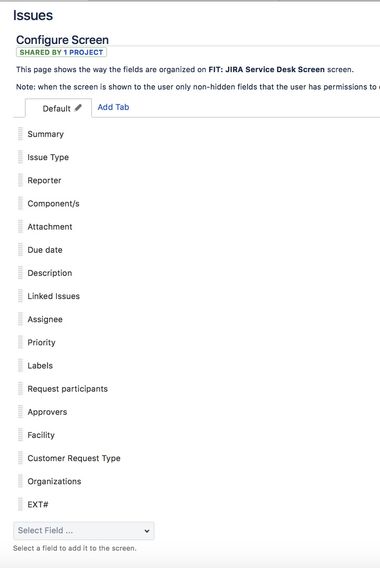
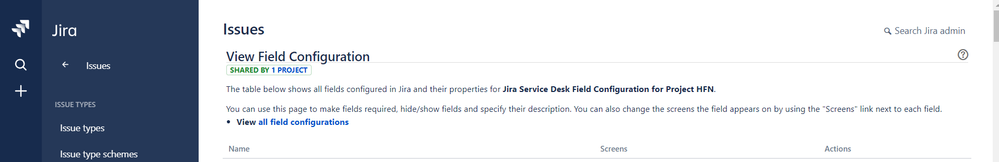
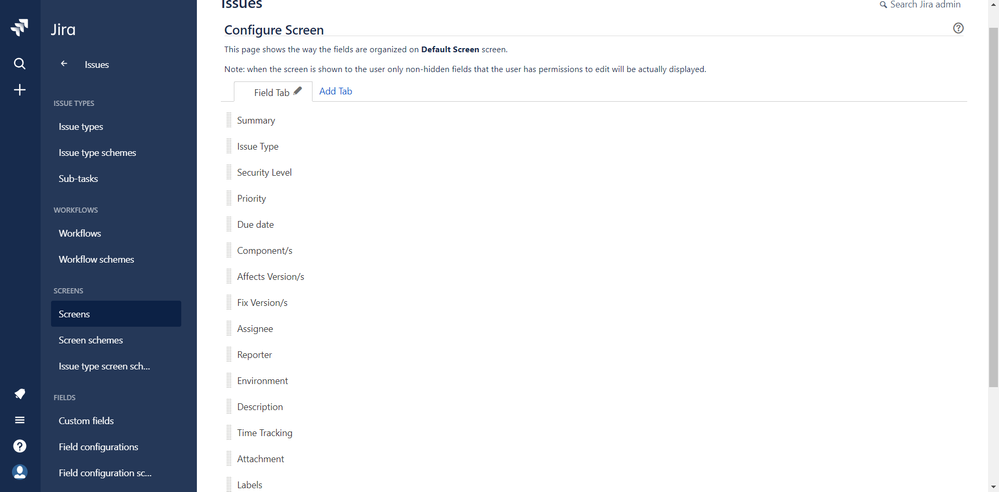
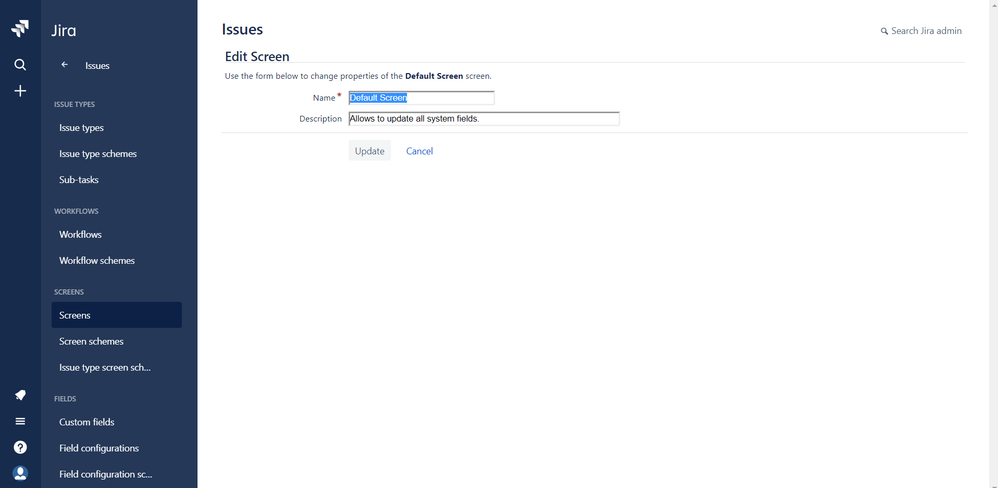
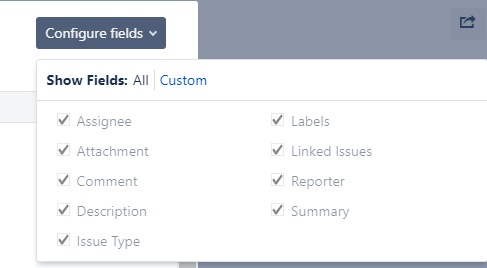
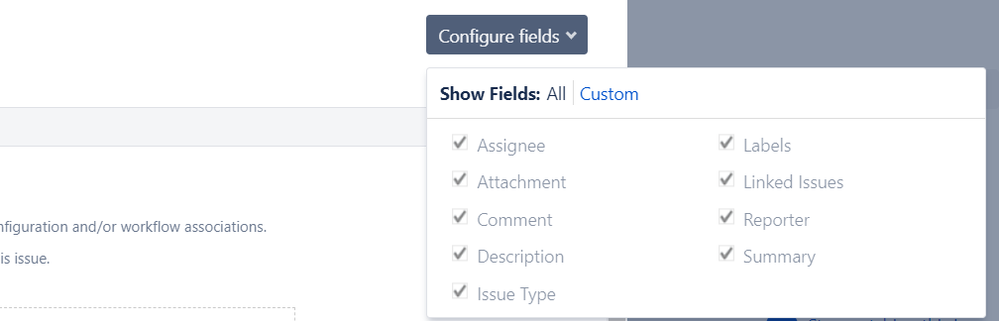
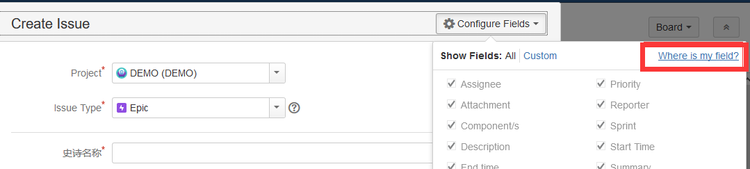
You must be a registered user to add a comment. If you've already registered, sign in. Otherwise, register and sign in.