Community resources
Community resources
- Community
- Products
- Jira Software
- Questions
- unable to open Jira post installation from Windows10, browser with localjost:8080.
unable to open Jira post installation from Windows10, browser with localjost:8080.
While installing the atlassian-jira-software-8.4.1-x64 file, initially the installer said that I don't have administrative rights to this m/c and such some instances may not work message. I ignored and installed. After that when I started using from the browser with losthost:8080, it says local host refused to connect error.
I tried to change the port in Jira configuration tool, but with no help ( 8100 and 8015).
--------------------
Well, I am getting this new error from the browser, while executing localhost:8100
Jira encountered the following problems during startup. You need to fix any errors before you start Jira again.
Setup: Your jira.home path is a parent of your webapp servlet path
Your jira.home path C:\Users\palan\Atlassian\JIRA can't be the parent directory your webapp servlet path C:\Users\palan\Atlassian\JIRA\atlassian-jira.
Review our documentation for more information on setting your JIRA home.
If you're unable to fix the problems and need to contact support, we can respond faster if you provide the logs of your instance.
1 answer

It looks like your home directory and installation directory locations are clashing. Reinstall jira in a different other than C:\Users\palan\Atlassian\JIRA
You must be a registered user to add a comment. If you've already registered, sign in. Otherwise, register and sign in.
Thanks it worked. Looks like, I did not wait long enough for the server to be completely up and running, before executing localhost:8080.
Appreciate your swift reply
You must be a registered user to add a comment. If you've already registered, sign in. Otherwise, register and sign in.
On my local Windows 10 environment, I gave R\W access to admin group and network service.
This was done for C:\Program Files\Atlassian\...
Restarted the service and JIRA was up and running
Thank you so much.
You must be a registered user to add a comment. If you've already registered, sign in. Otherwise, register and sign in.

Was this helpful?
Thanks!
TAGS
Community showcase
Atlassian Community Events
- FAQ
- Community Guidelines
- About
- Privacy policy
- Notice at Collection
- Terms of use
- © 2024 Atlassian





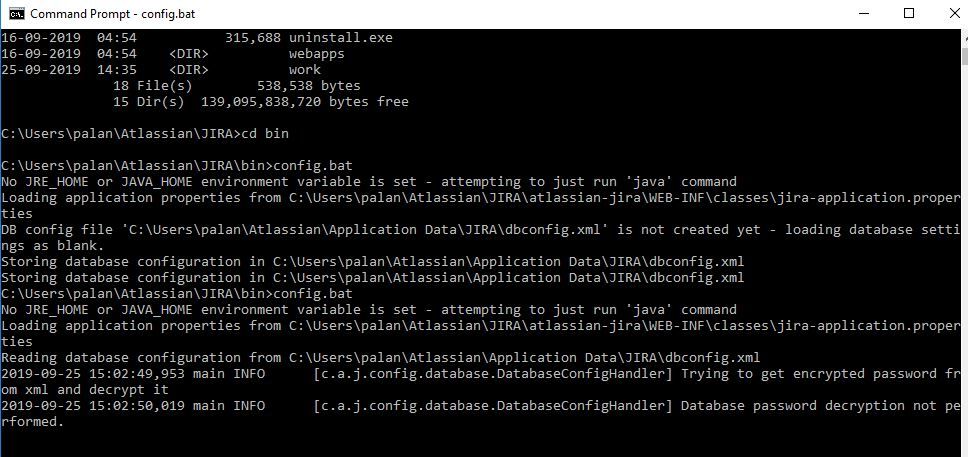
You must be a registered user to add a comment. If you've already registered, sign in. Otherwise, register and sign in.