Community resources
Community resources
- Community
- Products
- Jira Software
- Questions
- tracebility from requirements to testcase to defects
tracebility from requirements to testcase to defects
I like to add requirement --> write test cases --> execute test case and log defects in Jira. could you please let me know. how I can do it
2 answers
Thank you Jack. How can I execute the test case in confluence. I was told to use tabular format
Thank you Jack. I see the table icon. and able to create Jira. Using the table icon. How can I execute the test case. could you please let me know how to use the table icon
You must be a registered user to add a comment. If you've already registered, sign in. Otherwise, register and sign in.

Confluence is not a test case management system. It is a documentation tool that is integrated w/ Jira. It can be used to record the test cases, which could be captured in Jira and linked to the page, and show results. However, this assumes manual effort from the planner/tester. They must manually create the plan & ideally keep it up-to-date.
It sounds like you may be better served using a third-party application. there are several that integrate w/ Atlassian products. Look here in Marketplace
good luck!
You must be a registered user to add a comment. If you've already registered, sign in. Otherwise, register and sign in.

@Ajish, I’m not absolutely clear about what you are asking but let me offer a suggestion to what I think you are asking.
I would use the concept of Stories or Tasks plus sub-tasks.
Your requirements would be a Story or Task and the other activities would be sub-tasks. Bugs would be created and linked back to the requirement. Example:
Story- We need to add a screen to allow users to do xyz
- Sub-Task - Prototype the new screen
- Sub-Task - Develop new screen
- Sub-Task - Write Test Cases
- Sub-Task - Test new screen
Any bug that are found would be linked “relates to” the Story.
The above would allow you to provide a complete view of the requirement and any issues found associated w/ it.
You must be a registered user to add a comment. If you've already registered, sign in. Otherwise, register and sign in.

Confluence is certainly a reasonable approach. You could setup a page for the Story and capture the requirements etc. You can build a table that has links to all associated Jira issues as well e.g.
REQ Summary Test Case Test Results
ABC-123 Do this Test this Pass
And this Test this Failed: ABC-456
You could also use a test case management plugin from Marketplace.
Or, you could create another ‘test’ Story and link to the requirement Story and use sub-tasks for every test case.
You must be a registered user to add a comment. If you've already registered, sign in. Otherwise, register and sign in.
Thank you Jack. I created a Page for Sprint1. created the test cases there in that page. not able to do in tabular format. also not able link the defect. please advise
You must be a registered user to add a comment. If you've already registered, sign in. Otherwise, register and sign in.

@Ajish, so we have moved from Jira to Confluence on this question. Generally it is best to open a new question in the associated application so it gets the appropriate eyes. With that said...
in Confluence you should be able to add a table via this icon -
You can add a JIRA issue to the page via two methods. The first is while editing the page click more macros (+) and select JIRA Issue/Filter. This can be done directly in a cell w/in the table.
The second is when in the view mode (not edit) you can highlight text and create a JIRA issue directly from Confluence.
If you do not see any of these options it must be a permission thing. Check w/ you admin if that is not your role.
You must be a registered user to add a comment. If you've already registered, sign in. Otherwise, register and sign in.

Was this helpful?
Thanks!
TAGS
Community showcase
Atlassian Community Events
- FAQ
- Community Guidelines
- About
- Privacy policy
- Notice at Collection
- Terms of use
- © 2024 Atlassian





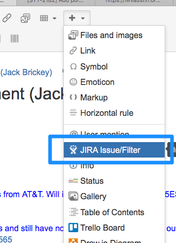
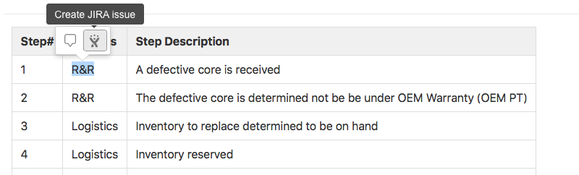
You must be a registered user to add a comment. If you've already registered, sign in. Otherwise, register and sign in.