Community resources
Community resources
- Community
- Products
- Jira Software
- Questions
- "Failed to load" on all attachments
"Failed to load" on all attachments
The problem seems to be connected to my desktop, I have this problem with every media attached to any task (new and old) in any project, on any browser (tried chrome/firefox/edge), but everything works fine if I log in from mobile, also my teammates dont have any problem with it. I'm using Win10, i tried whitelisting the url in OS and in Chrome, tried turning the firewall off, but I cant get it to work, what else can I try?
2 answers
1 accepted
Dont know what changed, but its working now
Hey Piotr, did you find out what resolved this? the exact same issue is happening me
You must be a registered user to add a comment. If you've already registered, sign in. Otherwise, register and sign in.

If this is specific to your desktop then I would contact your IT department. Are others experiencing this.
You must be a registered user to add a comment. If you've already registered, sign in. Otherwise, register and sign in.
Others arent experiencing this problem, what I'm asking is what could cause this problem. I noticed that when the images go from loading to "loading error" is when this request:
https://XXXXXX.atlassian.net/gateway/api/engage-targeting/api/v2/user/XXXXXXXXXXXX/messages/issue-details-admin-options-rollout-two/start
returns this response:
{"status":"Conflict","message":"User is not enrolled in message 'issue-details-admin-options-rollout-two'","errors":[]}
But it could be unrelated, maybe it's just waiting for this response and then does something else, but I see no network errors after that point
You must be a registered user to add a comment. If you've already registered, sign in. Otherwise, register and sign in.

Was this helpful?
Thanks!
DEPLOYMENT TYPE
CLOUDPRODUCT PLAN
FREECommunity showcase
Atlassian Community Events
- FAQ
- Community Guidelines
- About
- Privacy policy
- Notice at Collection
- Terms of use
- © 2024 Atlassian





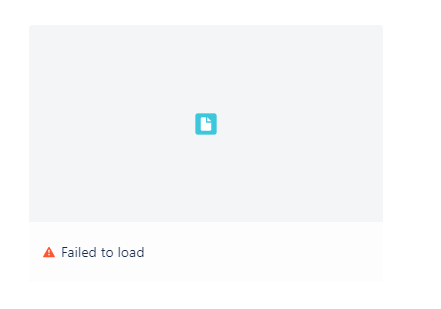
You must be a registered user to add a comment. If you've already registered, sign in. Otherwise, register and sign in.