Community resources
Community resources
- Community
- Products
- Jira Software
- Questions
- "Assignee" in the email's recipient field generates an error
"Assignee" in the email's recipient field generates an error
Hey guys,
I very trivial questions
I created an automation rule. In the recipient field of the email entered "Assignee" as a recipient BUT, the rule returns an error.
What do I do wrong? I want the issue assignee to be the recipient of this notification.
Thank you
2 answers

Hello @Alex Shirokov
What is the error? We can't provide any advice on what might be wrong if you don't tell us the error you received.
You must be a registered user to add a comment. If you've already registered, sign in. Otherwise, register and sign in.
I think I was overworked... This was the essential screenshot I should provide!
Thank you in advance
You must be a registered user to add a comment. If you've already registered, sign in. Otherwise, register and sign in.

Can you show us the whole rule?
The message is indicating that when you get to the Send Mail action there is no Issue being operated on by the rule. We need to see the steps of the rule that happen before the Send Mail action.
You must be a registered user to add a comment. If you've already registered, sign in. Otherwise, register and sign in.
Hi Trudy,
Please see enclosed.
One note, if I entered my email address I'm getting an email without any issue.
If I changed to Assignee (I'm an Assignee to the issue for these two issues affected) then I am getting an error.
You must be a registered user to add a comment. If you've already registered, sign in. Otherwise, register and sign in.

If you want to send an email for each issue that is retrieved by the LookUp Issues then I recommend you do this instead. Put that JQL statement directly into your Schedule trigger. Eliminate the Lookup Issues action entirely. With a JQL in a Schedule trigger the actions in the remainder of the rule will be executed for each issue returned in the JQL.
As you have the rule currently written, the Send Email action has no indication of which issue to work with because the previous action returned multiple issues. I believe you would need an Advanced Branch to loop through the issues returned by the Lookup Issues action and send an email for each one.
You must be a registered user to add a comment. If you've already registered, sign in. Otherwise, register and sign in.
Hi Trudy,
Thank you very much. I tried a different way but it does not work for me.
Can you give me an example if possible?
Thank you
You must be a registered user to add a comment. If you've already registered, sign in. Otherwise, register and sign in.

Show us what you tried.
You must be a registered user to add a comment. If you've already registered, sign in. Otherwise, register and sign in.
Hi Trudy,
First of all, when I remove step 2 "lookupissue" I do get a list of all issues with the email's body anymore. I have no idea how to use the smart value "lookupissues" in the jql script.
On the other hand, when I use JQL in the trigger then the Assignee gets an email BUT only for one issue.
That is what I have today
You must be a registered user to add a comment. If you've already registered, sign in. Otherwise, register and sign in.

I notice you have the box checked for "Only include issues that have changed since the last time this rule executed"
If you uncheck that do you get emails for each issue?
You must be a registered user to add a comment. If you've already registered, sign in. Otherwise, register and sign in.
Hi Trudy,
I got the email but it is empty one!
and I removed the checkmark as suggested.
You must be a registered user to add a comment. If you've already registered, sign in. Otherwise, register and sign in.
I was playing with it and if I included lookup action then I get the desired result
The only issue I need to resolve is that the email contains all issues irrespectively to whom they are assigned. For example, in this list, only two issues are assigned to me but the rest are to another person. And lastly, the system seems to me not to include business and non-business days is it possible to indicate in JQL to count only business days?
Thank you very much!
You must be a registered user to add a comment. If you've already registered, sign in. Otherwise, register and sign in.

Hello @Alex Shirokov
Please show us the rule you are now working on. We can't recommend how to change it without seeing what it is.
Show us the details of the Send Email step also.
You must be a registered user to add a comment. If you've already registered, sign in. Otherwise, register and sign in.

I'm still working out how to run this scenario with a Lookup Issues action, but I do have it working for a Schedule Trigger with a JQL.
The following sends one email per issue to the Assignee.
You must be a registered user to add a comment. If you've already registered, sign in. Otherwise, register and sign in.

Also, you do not need to have both the JQL in the Schedule trigger and the LookUp Issues action. Use one or the other, not both.
You must be a registered user to add a comment. If you've already registered, sign in. Otherwise, register and sign in.

An alternative to using an Automation Rule is to set up a Saved Filter, share the filter, and have each user subscribe to it to receive one email with all the issues assigned to them that are due.
In that case you would want to add to your filter this criteria:
AND assignee=currentUser()
You must be a registered user to add a comment. If you've already registered, sign in. Otherwise, register and sign in.

Was this helpful?
Thanks!
DEPLOYMENT TYPE
CLOUDPRODUCT PLAN
PREMIUMPERMISSIONS LEVEL
Site AdminCommunity showcase
Atlassian Community Events
- FAQ
- Community Guidelines
- About
- Privacy policy
- Notice at Collection
- Terms of use
- © 2024 Atlassian





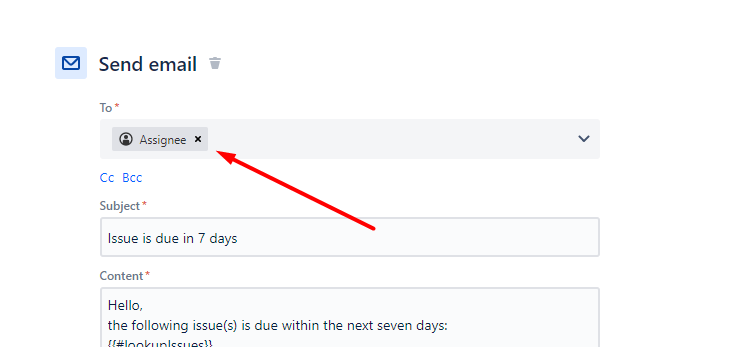
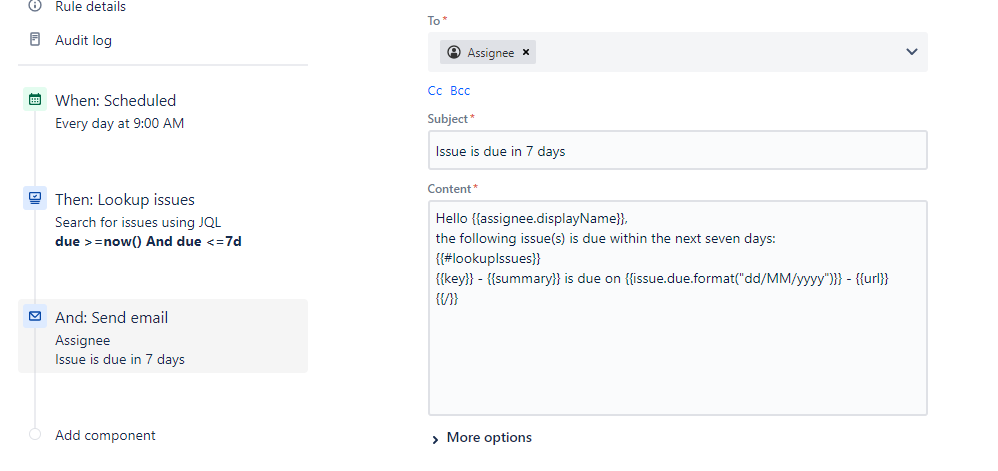
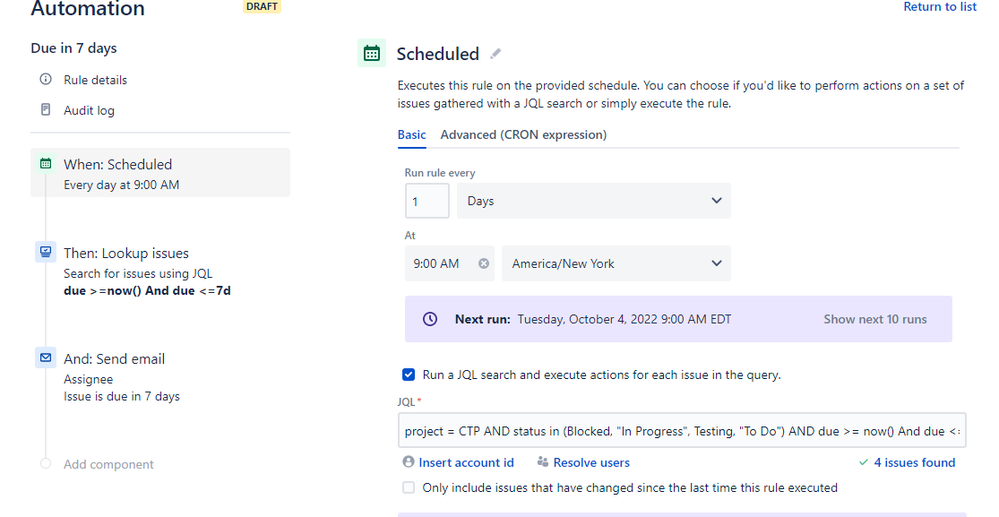
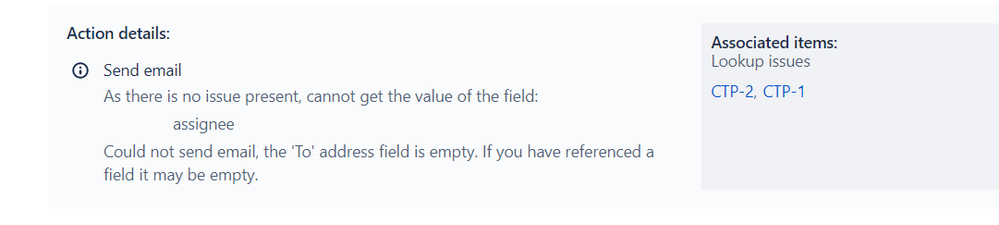
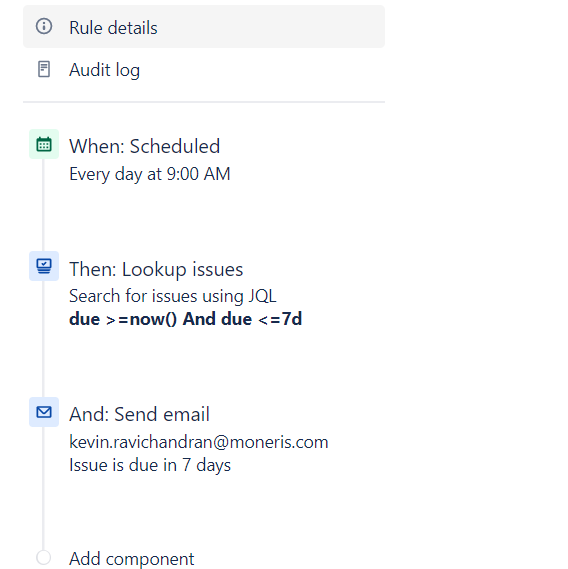
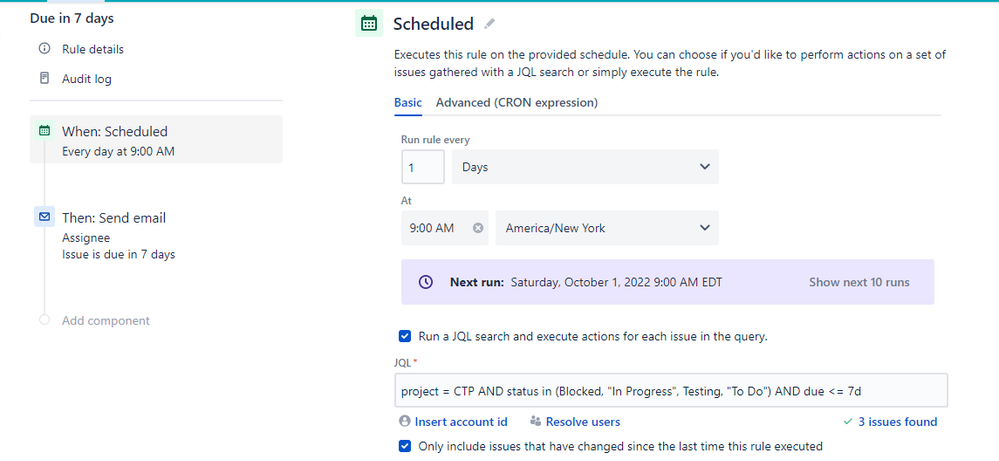
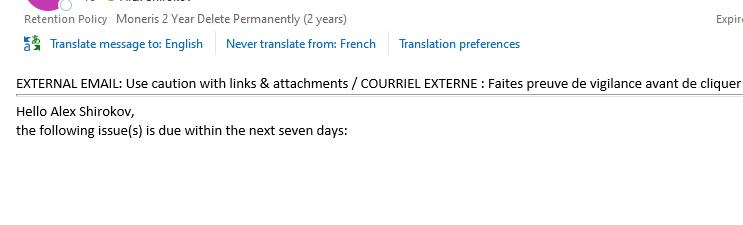
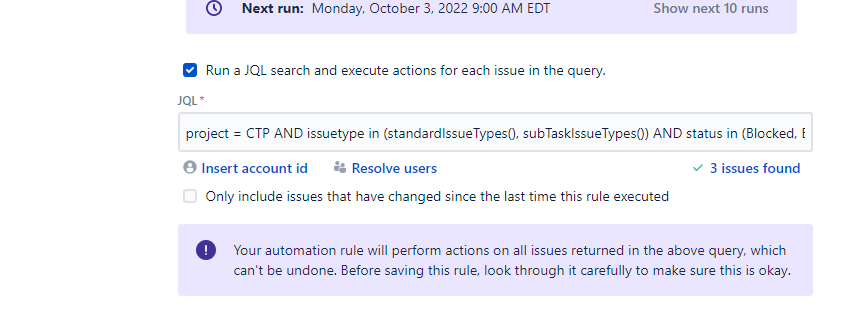
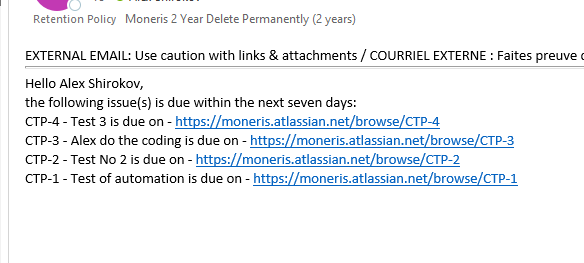
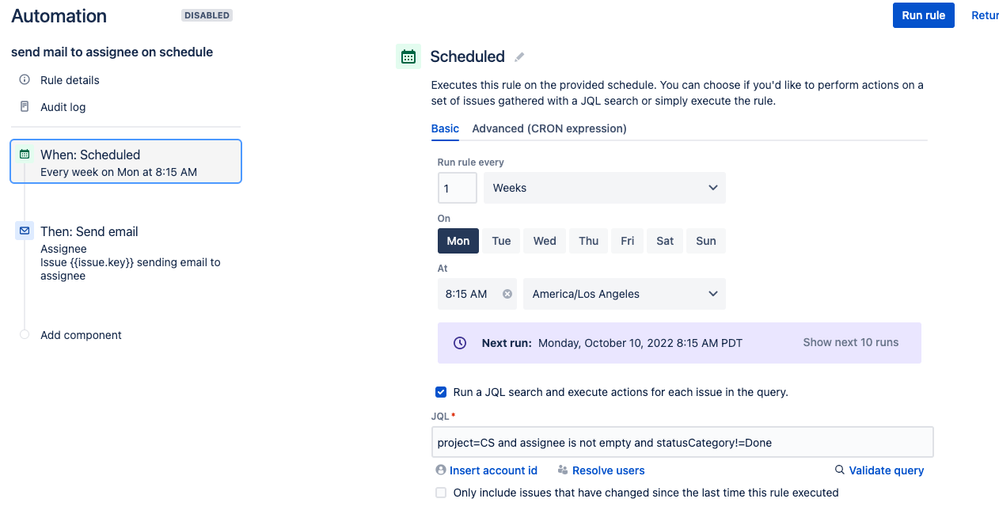
You must be a registered user to add a comment. If you've already registered, sign in. Otherwise, register and sign in.