Community resources
Community resources
- Community
- Products
- Jira Software
- Questions
- no swimlanes in roadmap
no swimlanes in roadmap
I don't see any swimlanes in my board/roadmap. How can I get those displayed inhere?
There are items available but any change of settings does not lead to any swimlane, displayed
1 answer
1 accepted

Hello @Gunnar Scheffler
Welcome to the community.
Are you working with a Software, Service, or Business project. If it is the first or second type, that will be shown at the top of the navigation pane on the left below the project name. If there is nothing there, then it is a Business project.
Are you working with a Team Managed project or a Company Managed project? That will be shown at the bottom of the navigation pane on the left.
What values have you tried to use for the Swimlanes setting? Can you provide a screen image that shows us the results when you select different values?
Hello Trudy,
thank you for your welcome!
I am working with Software project.
It is Company managed.
If have tried all settings (epic, event, ... driven)
I struggle to add the screen copy - but I will go on trying.
Thx for your help!
Best regards,
Gunnar
You must be a registered user to add a comment. If you've already registered, sign in. Otherwise, register and sign in.
You must be a registered user to add a comment. If you've already registered, sign in. Otherwise, register and sign in.

Swimlane settings apply only to the Board display. Swimlanes do not apply to the Roadmap display which is what is showing in your image.
Can you please provide more information on what you are trying to achieve, and on which display (the Roadmap or the Board)?
You must be a registered user to add a comment. If you've already registered, sign in. Otherwise, register and sign in.
In the left menue, there is the board of my project.
In there are three items
- Roadmap
- Board
- Bericht
I sent a screencopy of the roadmap - only inhere a swimlane makes sense, but there are none. You see the empty content area of the respective table, above.
In the board, there is a Kanban board with my own defined rows, where I can flip items.
You must be a registered user to add a comment. If you've already registered, sign in. Otherwise, register and sign in.

Hello @Gunnar Scheffler
I think we are using the term "swimlane" differently.
A "swimlane" in Jira is used only in Board views to group issues together horizontally in rows. In Boards you can specify the swimlane groups by predefined groups (i.e. Epics, Stories) or by Queries defining each row.
In Roadmaps there are no swimlanes. Roadmaps are used to show horizontal bars for the time that it will take to complete work. The issues in Roadmaps are grouped by Epic with the child issues of the Epic shown below each Epic.
The work duration bars shown are based on filling in the Start Date and Due Date for each Epic and Issue.
There is no option to change the grouping of issues in a Roadmap.
You must be a registered user to add a comment. If you've already registered, sign in. Otherwise, register and sign in.
Hello @Trudy Claspill
You're so right. I need to apologize.
After 25 ears of process & project management with so many tools, I mxed this up. unbelievable!
I am looking for bars in the roadmap.
All my data given relates to bars.
I don't get any displayed, even if target start, target end and due date values set, with values in the displayed time frame of my provided picture. Not for Epics nor stories or tasks.
Please help me with thi issue. Thank you very much in advance.
Best regards,
Gunnar
You must be a registered user to add a comment. If you've already registered, sign in. Otherwise, register and sign in.

Hello Gunnar,
"target start" and "target end" have no impact.
You must use "Due date" and "Start date" fields. You must set both of those fields. A bar can't be created if only one field is set.
For more information about the Roadmaps (Basic) feature refer to:
https://www.atlassian.com/software/jira/guides/roadmaps/basic-roadmaps
You must be a registered user to add a comment. If you've already registered, sign in. Otherwise, register and sign in.
Thank you very much, Trudy!
Now it works, but not perfectly.
Bars are beeing displayed, now.
I have set due dates, but the bars do not end at the given due date, fade out and name "kein Fälligkeit definiert" in the end. I have looked it up, there ist no field "Fälligkeit" available to activate. How should I handle this?
Thank you again,
best regards,
Gunnar
You must be a registered user to add a comment. If you've already registered, sign in. Otherwise, register and sign in.

Hello @Gunnar Scheffler
Fälligkeit translates as "Due date".
"Due date" is a built in field, not a custom field.
Did you make sure that the built in Due Date field was added to all issue types and did you set the value in that field?
Can you provide a screen image of the issue details for an issue that has the fading out bar, and show the value entered in the Due Date field for that issue?
You must be a registered user to add a comment. If you've already registered, sign in. Otherwise, register and sign in.
Hello Trudy,
I know, due date ist built in and I filled it with data, see attachment 1.
The bar fades out and mouseover shows "Kein Fälligkeitsdatum", see att. 2.
Thx fpor your support!
Best regards,
Gunnar
You must be a registered user to add a comment. If you've already registered, sign in. Otherwise, register and sign in.
You must be a registered user to add a comment. If you've already registered, sign in. Otherwise, register and sign in.

If you are referring to this field
..."Due" is not the same as the built in "Due date" field. "Due" is probably a custom field rather than the built in field.
You need to make sure that the "Due date" field specifically is being used in your issues.
You must be a registered user to add a comment. If you've already registered, sign in. Otherwise, register and sign in.
Thx, Trudy,
now it works perfectly!
I am worried, there is "due" besides "due date", as I did not create "due" ... but it is as it is.
Using "due date" is the solution.
I thank you very much for all your help!
Best regards,
Gunnar
You must be a registered user to add a comment. If you've already registered, sign in. Otherwise, register and sign in.

You can go to the admin settings (the gear icon) and select Issues, then select Custom Fields, you can search for "Due" and confirm it is a custom field added to the system. Any administrator could have added it. From that screen you can also find out which issue Screens the field is assigned to.
It is also possible that a third party app you added to your instance could've created the field.
If your questions have been answered and your issue resolved, please mark this Answer thread as Accepted to help other community users find posts that contain working answers.
You must be a registered user to add a comment. If you've already registered, sign in. Otherwise, register and sign in.
Thx, Trudy,
you helped me perfectly, yes, I will accept the answer.
Best reagrds,
Gunnar
You must be a registered user to add a comment. If you've already registered, sign in. Otherwise, register and sign in.

Was this helpful?
Thanks!
DEPLOYMENT TYPE
CLOUDPRODUCT PLAN
FREECommunity showcase
Atlassian Community Events
- FAQ
- Community Guidelines
- About
- Privacy policy
- Notice at Collection
- Terms of use
- © 2024 Atlassian






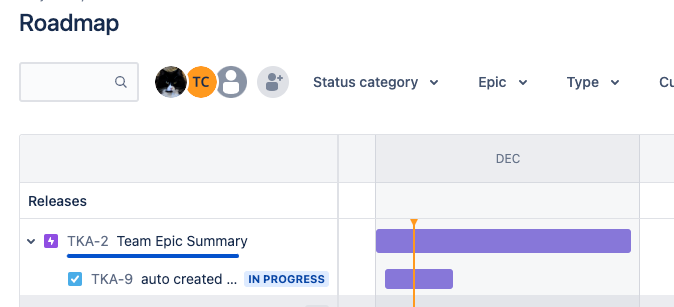
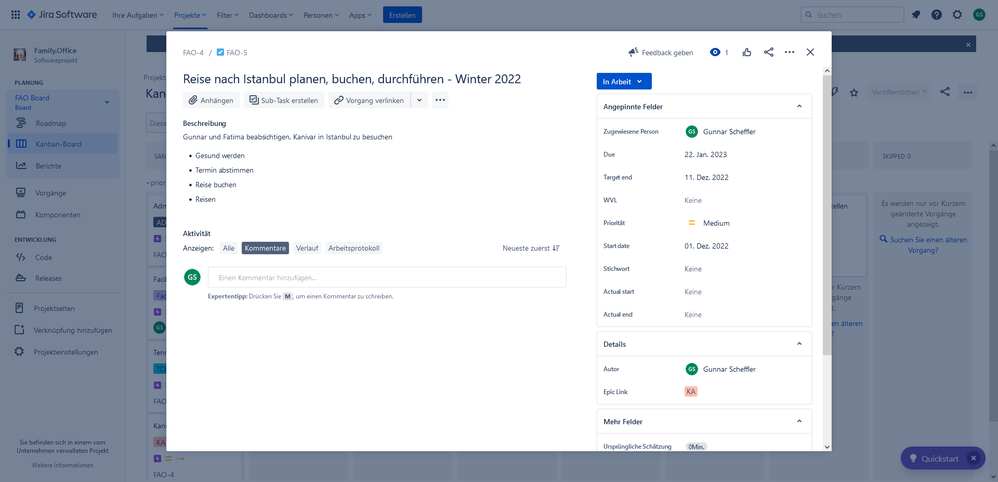
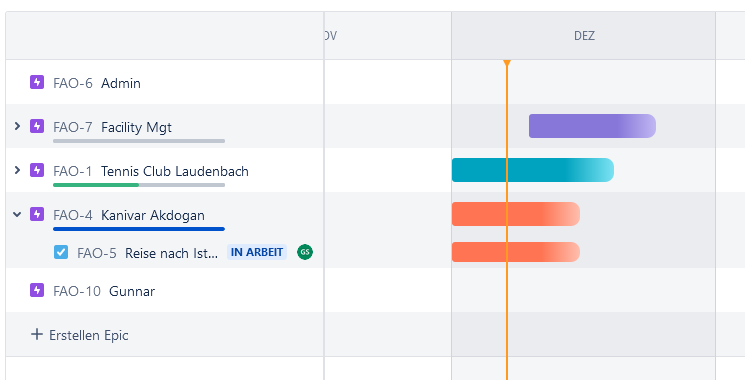
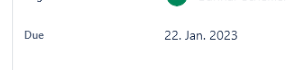
You must be a registered user to add a comment. If you've already registered, sign in. Otherwise, register and sign in.