Community resources
Community resources
- Community
- Products
- Jira Software
- Questions
- how to remove board?
2 answers
1 accepted

Do you want to completely remove the boards from JIRA, or do you just not want them to show up in the pull down list of boards in your first image?
If you remove the boards entirely from JIRA you will also be removing sprint information (if they are scrum boards) which will affect historic reports.

Hi @kootaekyun - Welcome to the Atlassian Community!
If you are a Jira Administrator, you should see the 3 dots menu on the right hand side of the list of boards. If you click on that, there should be an option to Delete the board.
It might be available if you are a Board Administrator for the board, also, but I have not tried that.
You must be a registered user to add a comment. If you've already registered, sign in. Otherwise, register and sign in.

Was this helpful?
Thanks!
DEPLOYMENT TYPE
CLOUDPRODUCT PLAN
PREMIUMPERMISSIONS LEVEL
Site AdminCommunity showcase
Atlassian Community Events
- FAQ
- Community Guidelines
- About
- Privacy policy
- Notice at Collection
- Terms of use
- © 2024 Atlassian





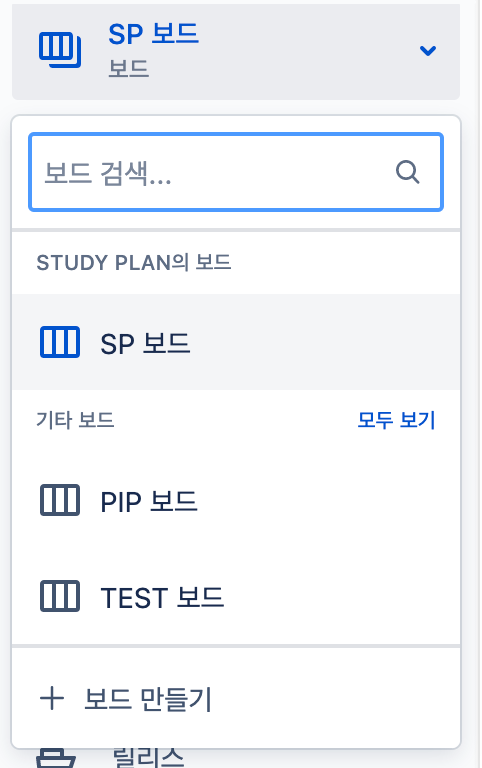
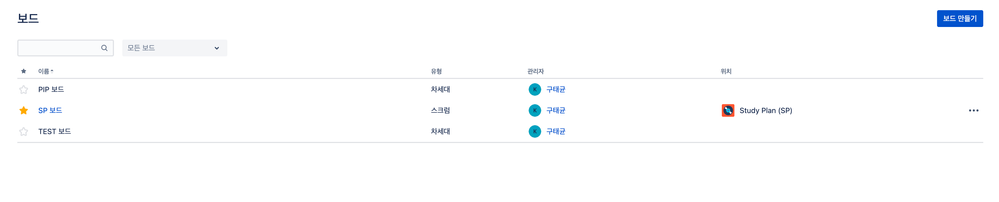
You must be a registered user to add a comment. If you've already registered, sign in. Otherwise, register and sign in.