Community resources
Community resources
- Community
- Products
- Jira Software
- Questions
- how to automatically create sub tasks based chechbox list
how to automatically create sub tasks based chechbox list
Hi, i am searching solution when user create task with chechbox list with item.
Scenario
when user create task with chechbox list item i want create based this chechbox list sub - task
Task
- Item 1 - check
- Item 2 - check
- Item 3 - check
Sub-task
- Sub - task 1 with name item 1
- Sub - task 2 with name item 2
- Sub - task 3 with name item 3
Is is possible ?
3 answers
1 accepted

Hello,
Summary !~ "item". Item is a value from the the checkbox.
Because if the sub-task exists already, there is no point of creating the same one. Every Time a user check a value from the checkbox, you should test if there is an existing sub-task.
Because of the structure of the automation rule (if/else), I think you need to create 10 rules but maybe somebody else has a better solution.
Best regards,
Sorry Elvir, but i don't understand :)
I don't have sub-tasks created I would like to create one based on the main task from my field value. I feel this will be difficult to do ;/
You must be a registered user to add a comment. If you've already registered, sign in. Otherwise, register and sign in.

I suggest you start simple and create the subtasks on this rule.
It should look like this.
Trigger = issue created
Condition:
Action:
Let me know if this works for you.
You must be a registered user to add a comment. If you've already registered, sign in. Otherwise, register and sign in.
Hi, everything is great. But right i have another problem. How to automatically change status in parent task ? :D I've been struggling since this morning.
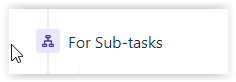
You must be a registered user to add a comment. If you've already registered, sign in. Otherwise, register and sign in.
You must be a registered user to add a comment. If you've already registered, sign in. Otherwise, register and sign in.

Hello,
In that case I would create 3 automation rules (1 for each selected item of the checkbox).
The automation rule would look like this:
Trigger : Field value changed (the checkbox)
Condition : Related issues condition (all match specified jql)
Matching jql: summary !~ "item"
Action : Create subtask.
This can also be done with scripts but I guessing you are on Atlassian cloud and since Automation is included, it makes sense to use it.
Best regards,
You must be a registered user to add a comment. If you've already registered, sign in. Otherwise, register and sign in.
Elivir, it's great :) but i don't understand this 'clause' : Matching jql: summary !~ "item" .
"item" = Is it name value from my checkbox fields ?
summary! = ?
and my error:
In my case. I have, in my checkbox fields: 10 value.
For each value create 1 automation rule, yes ? It's no problem for me :)
D.
You must be a registered user to add a comment. If you've already registered, sign in. Otherwise, register and sign in.

Hello Damian,
In order you understand the business need behind, what if the user selects multiple checkboxes items ?
I am guessing there is a checkbox field which is not plugin related ?
Best regards,
You must be a registered user to add a comment. If you've already registered, sign in. Otherwise, register and sign in.
Hi Elvir,
yes, user will selects multiple checkboxes :)
Field is not plugin related.
You must be a registered user to add a comment. If you've already registered, sign in. Otherwise, register and sign in.

Did you found solution please ? I have multiple values in checkbox ticked and I want to create subtask for each ticked. Struggling with that.
You must be a registered user to add a comment. If you've already registered, sign in. Otherwise, register and sign in.

Was this helpful?
Thanks!
DEPLOYMENT TYPE
CLOUDPRODUCT PLAN
FREEPERMISSIONS LEVEL
Site AdminCommunity showcase
Atlassian Community Events
- FAQ
- Community Guidelines
- About
- Privacy policy
- Notice at Collection
- Terms of use
- © 2024 Atlassian





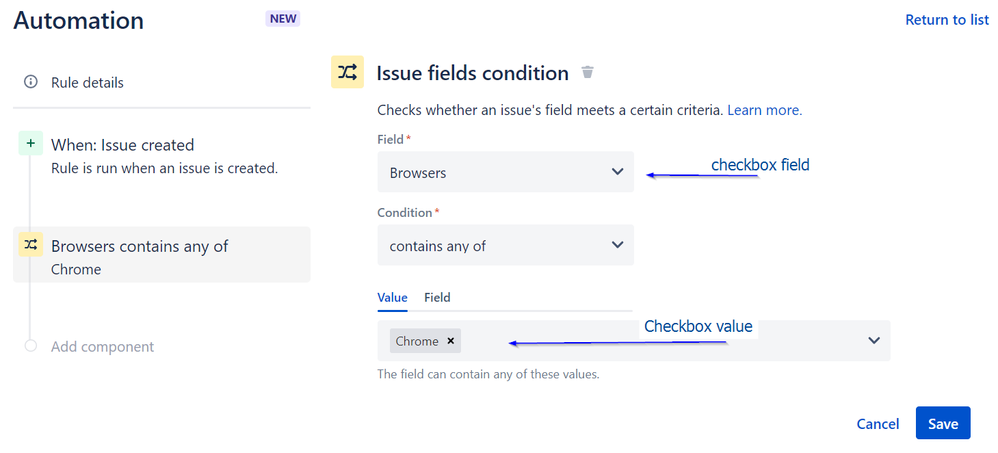
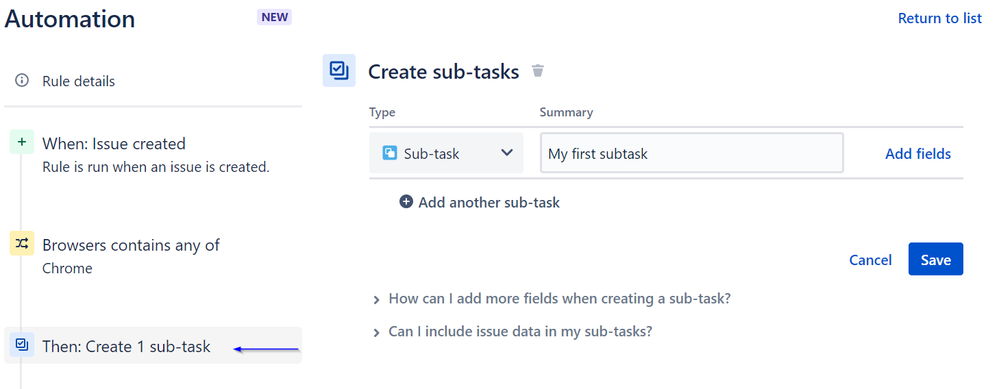
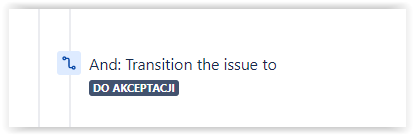
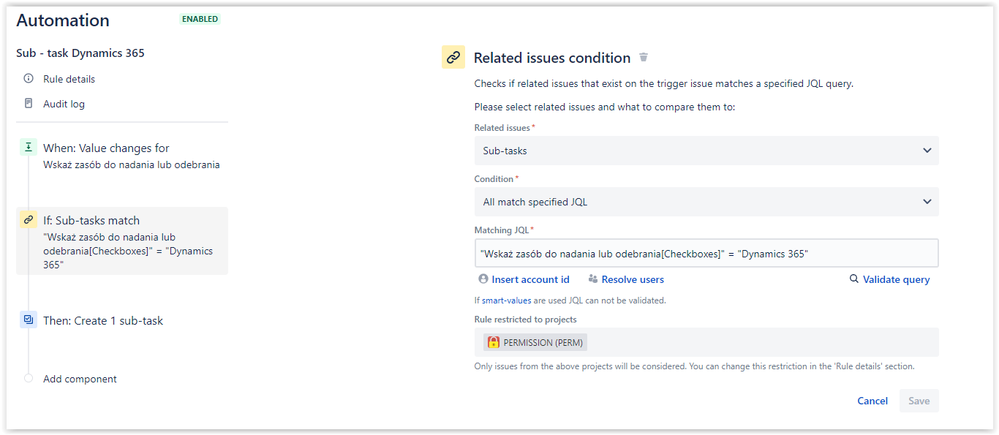
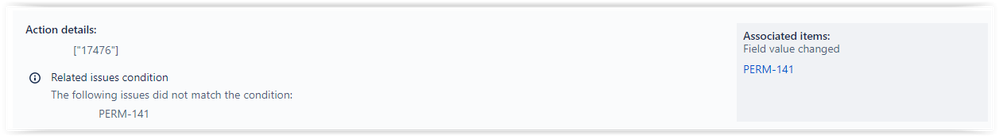
You must be a registered user to add a comment. If you've already registered, sign in. Otherwise, register and sign in.