Community resources
Community resources
- Community
- Products
- Jira Software
- Questions
- how to add link or name to an epic ?
how to add link or name to an epic ?
Hi every one,
i work a lot with the research, and i have tried to search for issue with their epic. Ive tried to add the colomn "Epic Link" or "Epic Link" but its always empty, on the reserch or the export to excel.
How do i fix this ?
Thanks to all !
Roxan BAVARCHI
3 answers

Welcome to the Atlassian Community!
This is quite a complex setup, although Atlassian are in the process of simplifying it at long last.
- An Epic issue has a field called "Epic Name" that you always have to fill in. It does not have the field "Epic Link".
- Base level issues (Story for example) do not have an "Epic Name", but they can have the "Epic link" field. You make an issue part of an Epic by selecting the Epic from the Epic link field (which will then display the Epic name from the Epic you select). The Epic link is not mandatory be default, and you don't have to have it on the create or edit screen - you may need to check that, as Patrik has mentioned.
So, if you are creating an Epic, you fill in the Epic Name, and if you are creating or editing an issue to be part of an Epic, you fill in the Epic link.
Both of the fields will come out in a CSV export, in separate columns.
However. If you are using a "team managed" project, that is a different story. Issues are not linked via Epic name and Epic link, they are linked via the "parent" field. The Epic fields are mostly empty (or non-existent) in team-managed projects.
So, if you are trying to report on a TMP, include the fields Parent and Parent name in the export.
Atlassian are moving Company Managed projects to be more like the more simple and intuitive
Thanks a lot ! Sorry it has been a long time, and we never find how to fill the name off an epic, so we just dont use it !
actually we can fill them, but we cant use them in JQL. JQL cant find epic name, and we like to work with that.
I hope Jira can do something about epic in the futur ! Thanks a lot
You must be a registered user to add a comment. If you've already registered, sign in. Otherwise, register and sign in.

Hello @Roxan Bavarchi
It seems that this field is missing from your issue view. Ask your Jira administrator to add it for you.
They might have to check:
- Field configuration
- Field Screen
- Project and issue type scope
You must be a registered user to add a comment. If you've already registered, sign in. Otherwise, register and sign in.
thanks for the answer, but i am the Jira administrator of this project, and i dont have the field "name" setting !
You must be a registered user to add a comment. If you've already registered, sign in. Otherwise, register and sign in.
I found a documentation on the ofccial website of Jira, about Epic, and ... its not what i have on mine !
Jira -> (as you can see their is "Epic Name")
Mine -> (No "Epic Name")
thanks for your help, we are actually blocked.
You must be a registered user to add a comment. If you've already registered, sign in. Otherwise, register and sign in.

Was this helpful?
Thanks!
DEPLOYMENT TYPE
CLOUDPRODUCT PLAN
STANDARDCommunity showcase
Atlassian Community Events
- FAQ
- Community Guidelines
- About
- Privacy policy
- Notice at Collection
- Terms of use
- © 2024 Atlassian





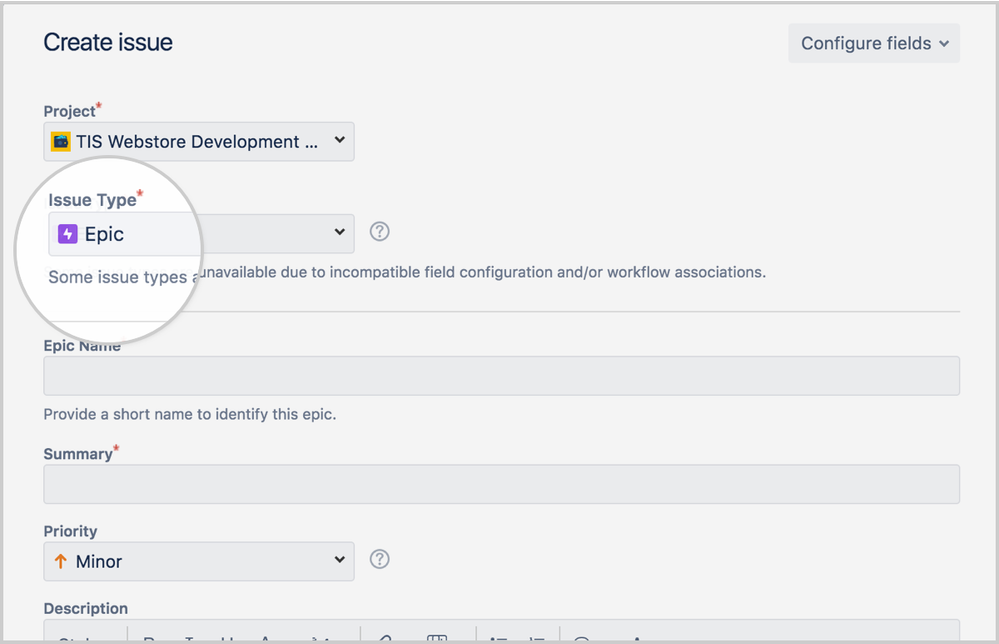
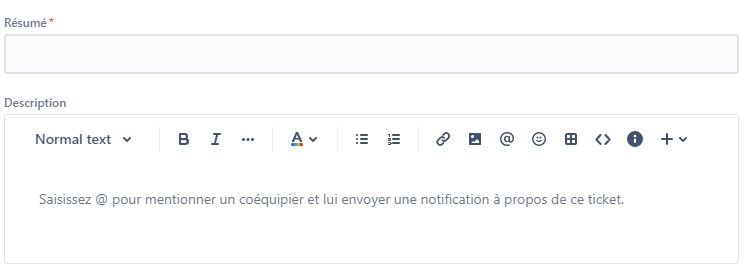
You must be a registered user to add a comment. If you've already registered, sign in. Otherwise, register and sign in.