Community resources
Community resources
- Community
- Products
- Jira Software
- Questions
- help with entity relationships while importing csv into jira
help with entity relationships while importing csv into jira
Hi: I need help with correctly configuring different columns in the CSV file while importing external issues (TargetProcess) into JIRA. I am following the steps on this page
Our instance in hosted on our own data center and JIRA is on version 8.19
I went through existing forum questions but don't see any answers for below question.
Above documentation has steps for sub-tasks mapping but I don't see instructions for mapping Epic -> Feature; Epic -> Stories; Feature -> Stories; Features -> Bugs etc.
I have the external data in CSV file. If I use similar (from above documentation) Parent Id, Issue Id mapping for these other entity types (other than sub-tasks) I see warning like below
- Issue 'xyz..' doesn't have Subtask Issue Type, its Parent Id mapping will be ignored.
Also I am consistently seeing below error and not quite sure how to address this. I already have name column in the CSV and all relevant issues with parent issues have Epic Name in the Epic column while those that don't have any parent Epics, the value is set to blank.
- Issue can't be created due to the error/s [ Epic Name is required. ]
1 answer

Welcome to the Atlassian Community!
The hierarchy in Jira Software is Epic -> Issue -> sub-task. I don't think your data matches that.
>Issue 'xyz..' doesn't have Subtask Issue Type
You've told it to import the issue as a base level issue type, not a sub-task type. Base level issues types cannot have a parent set.
> Epic Name is required.
You must put an Epic Name on Epics It can't go on to other issue types,
Base level issues then have their "Epic link" field filled in to connect them to their Epics.
Thanks for getting back Nic Brough. Please see my responses inline below.
>The hierarchy in Jira Software is Epic -> Issue -> sub-task. I don't think your data matches that.
>> I am hoping the "Features, Stories, Bugs, Tasks" should fall under the middle group HERE I see that there are default issue types (https://support.atlassian.com/jira-cloud-administration/docs/what-are-issue-types/#Default-issue-types) that come by default and customers can add custom types.
We added few custom issue types and "Features" is one of it which sits between "Epic" and "Stories".
>Issue 'xyz..' doesn't have Subtask Issue Type
You've told it to import the issue as a base level issue type, not a sub-task type. Base level issues types cannot have a parent set.
>> In my case I am using custom issue type "Feature" as a child of "Epic" issue type. Shouldn't this issue type act both as "Parents" and "Children" to other issues like Stories/ Tasks and Bugs?
Epics will be the base level issue types. The warnings I am seeing is for "Features" which should be "Standard" issue type as documented HERE (https://support.atlassian.com/jira-cloud-administration/docs/what-are-issue-types/#What-are-hierarchy-levels Ex: Stories, Tasks, Bugs)
Am I missing anything in my understanding?
> Epic Name is required.
You must put an Epic Name on Epics It can't go on to other issue types,
Thanks for catching that! So far I was thinking this is same a issue title/summary in JIRA.
Unfortunately the external tool that I am exporting from (TargetProcess) doesn't have unique short Epic Names / labels. I will explore something to create a new unique names programmatically for the migration.
You must be a registered user to add a comment. If you've already registered, sign in. Otherwise, register and sign in.

Ok, well
>We added few custom issue types and "Features" is one of it which sits between "Epic" and "Stories".
You can't do that. You say you are importing features as a child of epic, which means they are at the base issue level, alongside stories, tasks and bugs.
Epic name field is a bit of a kludge for Epic, so yes, I'm afraid you'll need to fill something in for epcis.
You must be a registered user to add a comment. If you've already registered, sign in. Otherwise, register and sign in.
Thanks Nic: Yes I put some random Id + Issue Title in a new "Epic Name" column and the Epic Name is required error went away.
Coming to Features, do you have any recommendation?
I do want to import them as Features and map to Epics as their parents. We also have custom workflow to support "Feature" issue type and when I manually create new feature I can link to a parent Epic (through Epic Link dropdown) as you can see in the screenshot below. Stories should fall in the same bucket right? Meaning they can have Epics as parents. How can I mimic Stories workflow to Features w.r.t linking to parent epics?
You must be a registered user to add a comment. If you've already registered, sign in. Otherwise, register and sign in.

You should import your stories (and bugs and tasks) at the same issue level as features.
You must be a registered user to add a comment. If you've already registered, sign in. Otherwise, register and sign in.
I want the relationships as Epics -> Features -> Stories -> Tasks -> Sub-Tasks.
If Features are at same level as Stories, I don't think I can achieve above relationship right?
All I see is steps to create Parent Id, Issue Id logic as documented under the creating sub tasks section on this page
Can you point me to steps for Epics to Features, Features to Stories and Stories to Tasks mapping?
You must be a registered user to add a comment. If you've already registered, sign in. Otherwise, register and sign in.

I covered that in my original answer, and first comment.
You must be a registered user to add a comment. If you've already registered, sign in. Otherwise, register and sign in.
Thanks Nic. I am testing the flow with the new mappings. Essentially we don't have sub tasks so won't be using Parent Id, Issue Id flow which is only for sub tasks.
I will be primarily replying on Epic Name/ Epic Links for all issues with a parent Epic.
For Features from external tool: I am converting them to Epics and just setting a "relates to" link between parent Epics and Feature issues.
Will update once I validate the new flow.
You must be a registered user to add a comment. If you've already registered, sign in. Otherwise, register and sign in.

Was this helpful?
Thanks!
Community showcase
Atlassian Community Events
- FAQ
- Community Guidelines
- About
- Privacy policy
- Notice at Collection
- Terms of use
- © 2024 Atlassian





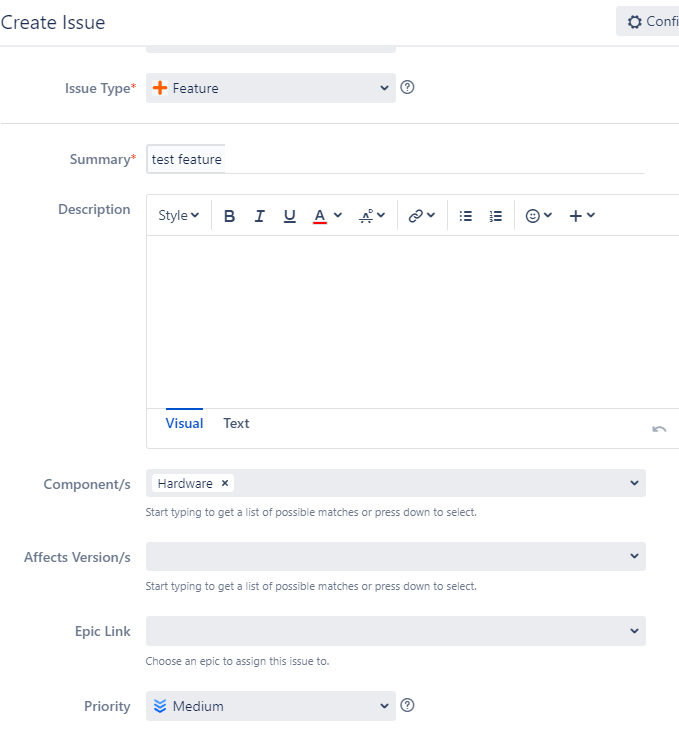
You must be a registered user to add a comment. If you've already registered, sign in. Otherwise, register and sign in.