Community resources
Community resources
- Community
- Products
- Jira Software
- Questions
- exclude issues in the Backlog to keep the list of issues in the backlog a little more organized.
exclude issues in the Backlog to keep the list of issues in the backlog a little more organized.
Is it possible to exclude issues in the Backlog to keep the list of issues in the backlog a little more organized.
Now all issues that are not linked to a sprint are in the backlog. How can I exclude issues that are in a status pre backlog?
1 answer

Hello Eric,
Based on the image you are working with a board for a Company Managed project.
In that case, the issues included in the board are based on a Saved Filter. You can modify the filter to change what issues are included in the board if you are the owner of the filter.
Click on the ... button in the upper right corner, select Board Settings, then the General page. The filter for the board will be shown there. There will also be a link to "Edit the filter". Clicking that will take you to the Search Issues screen with the filter displayed. If you are the owner, you'll be able to modify and then Save the filter.
If you want to exclude ALL issues that are in a specific Status, you can also go to the Board Settings > Columns, and drag that status to the column marked Unmapped Statuses. Issues in Statuses that are in that column will not be displayed in either the backlog or the board.

Was this helpful?
Thanks!
Community showcase
Atlassian Community Events
- FAQ
- Community Guidelines
- About
- Privacy policy
- Notice at Collection
- Terms of use
- © 2024 Atlassian





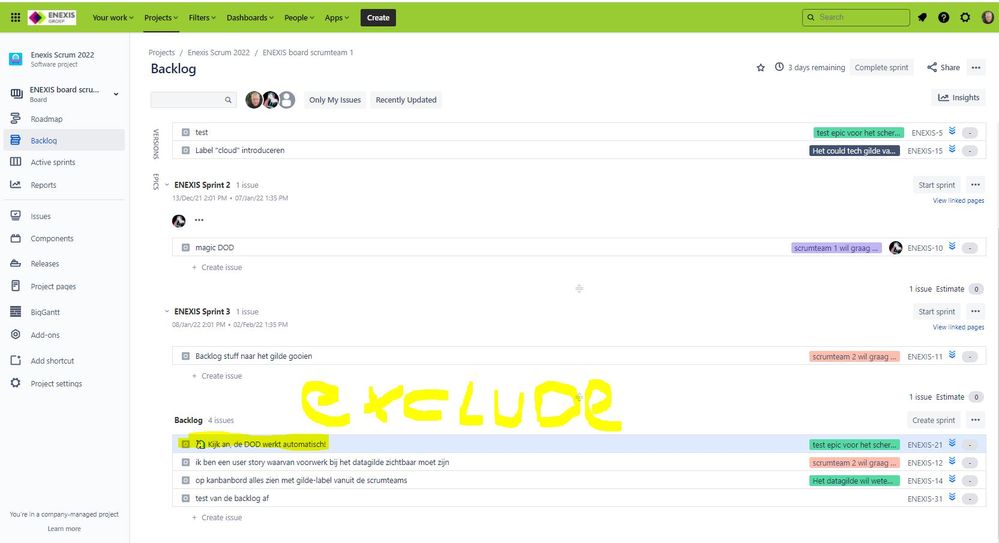
You must be a registered user to add a comment. If you've already registered, sign in. Otherwise, register and sign in.