Community resources
Community resources
- Community
- Products
- Jira Software
- Questions
- customer unable to browse user in service desk customer portal
customer unable to browse user in service desk customer portal
I have a custom field for listing multiple users using user picker and Browse user global permission is set to Anyone.
I am using service desk 3.4 with jira 7.3.3.
when this field is exposed to customer portal and customer cannot search any other users in this field.
2 answers
On JSD Server, the configuration that allows users to "browse" users in a custom field is managed by the same configuration that sets the sharing customer capabilities.
Try changing the configuration as shown in the screenshot above and your customer will be able to "browse" users in the custom field.
If you want to allow customers to share requests with only their organization, make sure that the customer who is trying to browse users belongs to at least one group and that there are more members within that group.
I'm experiencing this same exact problem as Rashimi. First, it was happening on multiple projects, I fixed those projects by configuring it as you have screenshotted.
I haven't been able to replicate that fix on one other instance. Do you have any additional help for this issue?
You must be a registered user to add a comment. If you've already registered, sign in. Otherwise, register and sign in.

It is better to use a group versus Anyone.
You must be a registered user to add a comment. If you've already registered, sign in. Otherwise, register and sign in.
You must be a registered user to add a comment. If you've already registered, sign in. Otherwise, register and sign in.

Under Global Permissions it is always recommended to use groups. Anyone is supported in JIRA however it is not the best option in this case. If you have a Dev environment try a group and see if it is working :)
Best of luck!
You must be a registered user to add a comment. If you've already registered, sign in. Otherwise, register and sign in.
I tried creating group for set of users , has no luck. Only JIRA Admin role was able to browse users even though it was not set in the global permission.
Is this a bug?
You must be a registered user to add a comment. If you've already registered, sign in. Otherwise, register and sign in.

Then your JIRA Admin should check the Project Permissions. He should SU as a regular user and check not as an Admin so that he can see what you are experiencing guys.
You must be a registered user to add a comment. If you've already registered, sign in. Otherwise, register and sign in.

Was this helpful?
Thanks!
TAGS
Community showcase
Atlassian Community Events
- FAQ
- Community Guidelines
- About
- Privacy policy
- Notice at Collection
- Terms of use
- © 2024 Atlassian





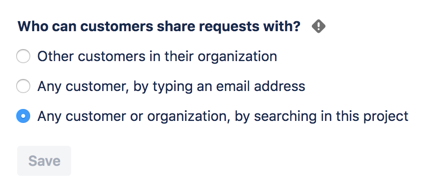
You must be a registered user to add a comment. If you've already registered, sign in. Otherwise, register and sign in.