Community resources
Community resources
- Community
- Products
- Jira Software
- Questions
- add the name of the transition to the comment of the post function "Add a comment to an issue if one
add the name of the transition to the comment of the post function "Add a comment to an issue if one
Hi,
The post function "Add a comment to an issue if one is entered during a transition" allows to add a comment in the transitions.
In this case, when a comment is added I would like it to be preceded by the name of the transition (or the name of the status from/status to)
Best regards,
Estelle Decanis
3 answers
1 accepted

Hi Estelle,
Try adding an Automation rule for when the comment is added during a transition. See the screenshot. The last part of the code should show the field for Status field. You can remove the part about the Initiator if you like.
Hi @John Funk
Thank you for your answer.
I had done similar automation. But I wanted to display the start and finish status of the transition.
But apparently it's not possible !
You must be a registered user to add a comment. If you've already registered, sign in. Otherwise, register and sign in.

That should be displayed using the code above. Is that not what you get?
You must be a registered user to add a comment. If you've already registered, sign in. Otherwise, register and sign in.
You must be a registered user to add a comment. If you've already registered, sign in. Otherwise, register and sign in.

Can you share the rule that you have?
What does the audit log say for that rule when it was run? Can you share that?
You must be a registered user to add a comment. If you've already registered, sign in. Otherwise, register and sign in.
You must be a registered user to add a comment. If you've already registered, sign in. Otherwise, register and sign in.
You must be a registered user to add a comment. If you've already registered, sign in. Otherwise, register and sign in.

I don't see a post function for Add a comment during a transition. Is that an add-on you are using?
I am trying to reproduce - but don't see that as an option for a post function.
You must be a registered user to add a comment. If you've already registered, sign in. Otherwise, register and sign in.
I don't understand. You need a post function to add a comment, in addition to automation to add the comment ??
You must be a registered user to add a comment. If you've already registered, sign in. Otherwise, register and sign in.
Previously I had done this post function :
But I cannot condition this comment on the fact that there must be a comment of filled in the transition screen...
So for now it's deplayed all the time
You must be a registered user to add a comment. If you've already registered, sign in. Otherwise, register and sign in.

So it looks like you are using maybe JMWE for the post function?
You must be a registered user to add a comment. If you've already registered, sign in. Otherwise, register and sign in.

@Estelle Decanis to test whether there was a comment entered on the transition screen, you can use this as the conditional execution:
{{context.comment is truthy}}
Note: This requires that the post-function is put after the "Add a comment to an issue if one is entered during a transition" built-in post-function (which is the case on your screenshot)
You must be a registered user to add a comment. If you've already registered, sign in. Otherwise, register and sign in.
@David FischerIndeed, the display is conditioned on the presence of a comment. Thank you mery much !!
You must be a registered user to add a comment. If you've already registered, sign in. Otherwise, register and sign in.

...and how I can delete this transition completely from a self made workflow? I've tried a lot since now (edit workflow, publish, publish - create copy - edit copy, etc.). I've admin privileges on our Jira Cloud.
You must be a registered user to add a comment. If you've already registered, sign in. Otherwise, register and sign in.

You can use jira automation to for both instead of a postfunction. It will be easier to set up since you do it in one place.
Trigger: issue transitioned
Action: comment on issue (https://support.atlassian.com/cloud-automation/docs/jira-automation-actions/#Automationactions-Createvariable)
You need to use a smart value to copy the status name. {{issue.status.name}}
Good luck
You must be a registered user to add a comment. If you've already registered, sign in. Otherwise, register and sign in.
Hi @Fabian Lim
Thank you for your answer.
I will not be able to use automation for both of them, because this is an essential post function that cannot be delete ("Add a comment to an issue if one is entered during a transition").
You must be a registered user to add a comment. If you've already registered, sign in. Otherwise, register and sign in.

Are you using a plugin for the comments?
We use JMWE where you may be able to call the from/to status: https://innovalog.atlassian.net/wiki/spaces/JMWEC/pages/94142510/Comment+issue+s
You must be a registered user to add a comment. If you've already registered, sign in. Otherwise, register and sign in.
We use too JMWE.
Let me explain.
In the transition screen it is possible to enter a comment (commentA).
As in the explanation, I added an automatic comment (commentB) by post function which would take the name of the transition.
But I would like commentB to be displayed only if commentA is entered (see conditional execution)
You must be a registered user to add a comment. If you've already registered, sign in. Otherwise, register and sign in.

Was this helpful?
Thanks!
Community showcase
Atlassian Community Events
- FAQ
- Community Guidelines
- About
- Privacy policy
- Notice at Collection
- Terms of use
- © 2024 Atlassian





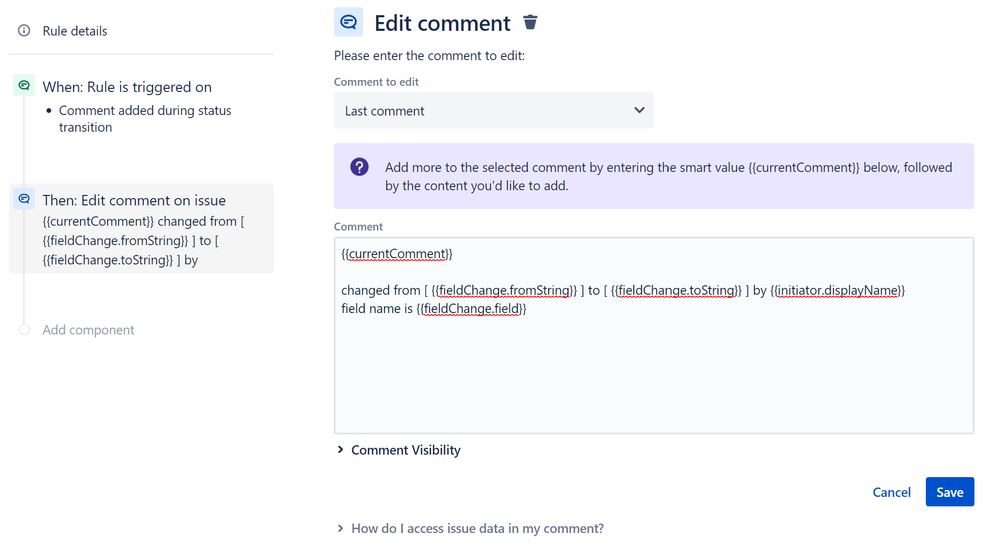
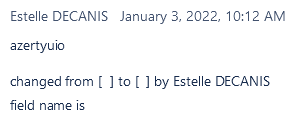
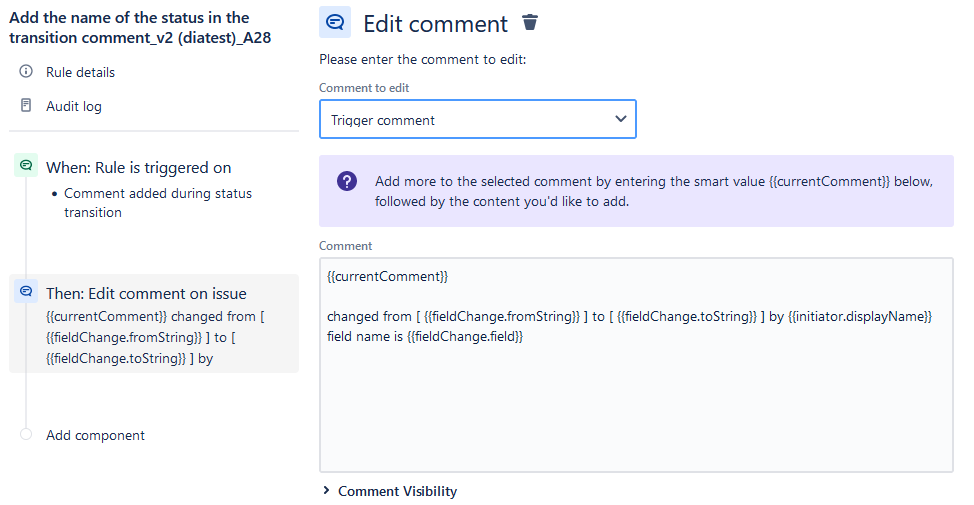
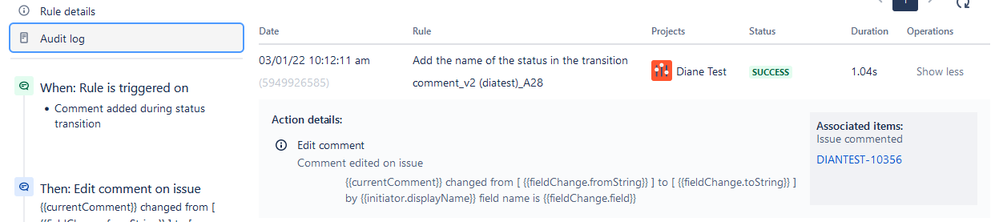
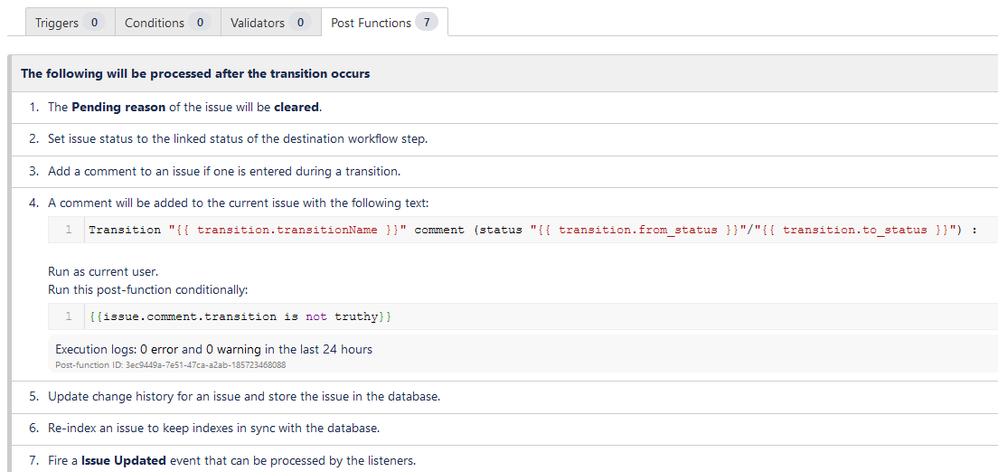
You must be a registered user to add a comment. If you've already registered, sign in. Otherwise, register and sign in.