Community resources
Community resources
- Community
- Products
- Jira Software
- Questions
- Zephyr test cases migration
Zephyr test cases migration
I want to migrate my Zephyr test cases from one server to another.Old JIRA version is v7.3.6,and the new one is v7.6.1.
I try to export Zephyr test cases with CSV file,but I have detailed test steps in my tests, they CANNOT be imported using this mechanism. It makes me very upset...
Please give me some solutions.
Thank you.
10 answers
1 accepted
Hi Xueying,
I have had considerable trouble trying to export/import test cases in the past as well. The only solution I have come up with is this:
Create a Test CYCLE with all of the test cases that you want to export. It is important that this is a test cycle so all of the test steps will be exported as well. Export this cycle as a .CSV file. This should contain the test name, description and steps. It will not give you any attachments associated with the test. Once you have this file you can open it in MS Excel and view the data. Make a note of which data each column contains.
Next you will need to use the Zephyr for JIRA importer Utility:
https://www.getzephyr.com/insights/getting-started-zephyr-jira-importer-utility
Knowing the data from the columns in the file you exported, use the utility to map cwhere it will all be loaded when you import it to the new server.
I hope this helps. good luck!

The above suggestion is a very good approach. This will import all the test steps, test data and expected results without issues.
You can download the Utility from here
You must be a registered user to add a comment. If you've already registered, sign in. Otherwise, register and sign in.
You will get lots of errors fro the importer utility due to the fact that JIRA exports Zephyr tests in merged rows. The importer tool uses by ROW or by ID discriminators to distinguish tests. Due to the merged rows on the export you spend tons of time formatting the spreadsheet where you might as well have written the tests manually in the time spent.
You must be a registered user to add a comment. If you've already registered, sign in. Otherwise, register and sign in.

Well said @lewiT. The process needs maturity!
You must be a registered user to add a comment. If you've already registered, sign in. Otherwise, register and sign in.
It did not work for me. When I export the Cycle, the CSV file does not contain any steps - it just exports one line per test, with ID, Status, Summary, and other fields, but no steps.
You must be a registered user to add a comment. If you've already registered, sign in. Otherwise, register and sign in.
Hi All,
We have created "Jira for zephyr" data migration utility which migrates data from one Jira server instance to another server instance. Please find utility at github.
Regards,
Gaurav
You must be a registered user to add a comment. If you've already registered, sign in. Otherwise, register and sign in.
Hi Gaurav,
Thanks for sharing this. I've got a question: is the ZAPI addon really required? We have Jira 8.10.1 and ZAPI addon is not available for this version of Jira unfortunately.
Thanks,
Mariska.
You must be a registered user to add a comment. If you've already registered, sign in. Otherwise, register and sign in.
Hi Mariska,
You can use jira for zephyr plugin instead ZAPI plugin. However you need to change the context url to use the utility.
Regards,
Gaurav
You must be a registered user to add a comment. If you've already registered, sign in. Otherwise, register and sign in.
Hi Mariska, I can help migrating execution and attachment data from one to another. Please DM at Twitter handle @Range1264
You must be a registered user to add a comment. If you've already registered, sign in. Otherwise, register and sign in.
Hi All..
We had similar problems merging zephyr data from one instance to another. We finally created a parametrised job to copy all zephyr data to the new instance.
Check our blog for further details: https://kreuzwerker.ch/post/jira-merge-and-beyond
There you can find all the steps needed. You can try to perform it yourselves or we would love to support you.
Best regards
Tobias
You must be a registered user to add a comment. If you've already registered, sign in. Otherwise, register and sign in.
Hi Tobias,
I'm very interested in your solution, but couldn't find all the steps that you mentioned.
We are trying to merge 2 jira server instances. We have managed sofar with Project Configurator to migrate projects from B to A, and the only projects that we cannot migrate fully, are the ones containing Zephyr test issues. I can migrate the test steps with the Zephyr importer, but still struggling with the test attachments and test execution data. Hope to hear from you.
Thanks,
Mariska
You must be a registered user to add a comment. If you've already registered, sign in. Otherwise, register and sign in.
I am not able to export test steps along with other details. is there a different way to extract test steps ?
You must be a registered user to add a comment. If you've already registered, sign in. Otherwise, register and sign in.
Hi All,
I have one question to ask related to same topic.
Can some one tell us how to export Attachments also from Zephyr ??
We able to sucessfully get test steps and description but we are missed with attachments.
Kindly Help me!!
@ARUN Thundyil Saseendran
You must be a registered user to add a comment. If you've already registered, sign in. Otherwise, register and sign in.
srikanth, how did you manage to import the test steps and description? Like the many others, I'm still stuck with error messages for both XLS and XML.
Sorry, I don't know about the attachments. We are doing a full project import, so they are included.
Thanks,
Steffen
You must be a registered user to add a comment. If you've already registered, sign in. Otherwise, register and sign in.
I have a question about the importer that is mentioned in
https://bitbucket.org/zfjdeveloper/zfj-importer/downloads/
How secure is this as this does not come from markert place Apps from inside JIRA.
Requires JIRA credentials so we need to know how important is this.
You must be a registered user to add a comment. If you've already registered, sign in. Otherwise, register and sign in.
You must be a registered user to add a comment. If you've already registered, sign in. Otherwise, register and sign in.
Arun, please help, I have opened ticket in the getZephyr site.
https://support.getzephyr.com/hc/en-us/requests/30360?page=1
Thanks!
You must be a registered user to add a comment. If you've already registered, sign in. Otherwise, register and sign in.

@Peter Zhou sorry that I did not see this post. You could have tagged me so that I get a notification without fail.
And BTW, can you post the problem statement here so that the community can try to help. I am actually not able to see the ticket you posted on Zephyr. Possibly they don't allow viewing of a cross-user ticket.
- Arun
You must be a registered user to add a comment. If you've already registered, sign in. Otherwise, register and sign in.

@Peter Zhou you can please try to upgrade to Zephyr 4.0. Now the Zephyr Import Utility comes within JIRA just like the CSV importer.
I have not tried this case explicitly, however, it is worth trying if the new importer has this feature.
I am sure that the Zephyr 4.0 has custom fields in Execution screen which has come as a blessing.
- Arun
You must be a registered user to add a comment. If you've already registered, sign in. Otherwise, register and sign in.
Hi Arun,
Thank you for your help.
Just wonder if it's compatible export execution from Zephyr 3.6 to Zephyr 4.0 on different servers?
Regards,
Peter
You must be a registered user to add a comment. If you've already registered, sign in. Otherwise, register and sign in.
I have done a test,
export from 3.6 with test -> search Test Executions, output to XML and Excel files.
import to 4.0: Project to my new test project, Type = Test, Link and Link Type unselected/default.
Retrieve Mapping for XML: "invalid xml file."
Retrieve Mapping for Excel: "Sheet Filter expression did not match"
Thank you please help?
Thanks,
Peter
You must be a registered user to add a comment. If you've already registered, sign in. Otherwise, register and sign in.
But if I click "Import" button, ignore the error message. the Import will run for 1 min, and then shows Failed.
Please kindly advise. if I should Open new ticket or keep using this post?
Thanks,
You must be a registered user to add a comment. If you've already registered, sign in. Otherwise, register and sign in.
Hi, I m try to run Automation Task , so created my Automation task, fill this following details:
:: Task info
set "$taskName=AzureDevOps"
set "$taskDescription=push artifacts"
set "$automationFramework=Selenium"
set "$projectKey=RAJ"
set "$versionName=Unscheduled"
:: Cycle info
set "$cycleName=AzureDevOps-Demo1"
set "$createNewCycle=true"
set "$appendDateTimeInCycleName=true"
:: Folder info
set "$folderName=Test_AzureDevOps"
set "$createNewFolder=true"
set "$appendDateTimeInFolderName=true"
set "$assigneeUser=622b3714a687c5006a636940"
:: Fully-qualitified name of the test result file
::set "$resultPath=@\"C:/demo/Minivalidator/fmv_testartifact/AutoOps(20).xlsx\""
set "$resultPath=@\"C:/demo/Minivalidator/fmv_testartifact/result.xml\""
::set "$resultPath=$\"C:/demo/ab.json"
so it is running fine but after execution of Automation test , it is showing failed.
error showing: "Found invalid file format. Please provide valid file to import with respect to configured framework."
so can you idea regarding .xml file format for this.
You must be a registered user to add a comment. If you've already registered, sign in. Otherwise, register and sign in.
Hi,
Mind if I post another question here, because this is a new post, and I'd like to believe people here are more active.
We are looking for a tool to import Zephyr test execution. The current ZFJ importer utility does NOT support execution. Somehow the Zephyr support export.
Thanks a lot,
Peter
You must be a registered user to add a comment. If you've already registered, sign in. Otherwise, register and sign in.

Was this helpful?
Thanks!
TAGS
Community showcase
Atlassian Community Events
- FAQ
- Community Guidelines
- About
- Privacy policy
- Notice at Collection
- Terms of use
- © 2024 Atlassian





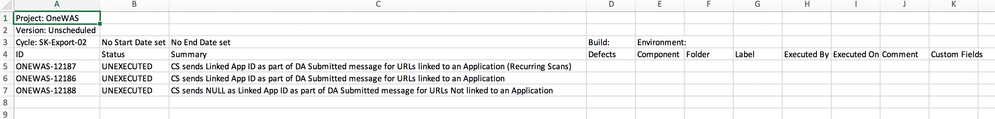
You must be a registered user to add a comment. If you've already registered, sign in. Otherwise, register and sign in.