Community resources
Community resources
- Community
- Products
- Jira Software
- Questions
- Workflow tab not appear
Workflow tab not appear
Type of project : Next-gen project, software project / Scrum
Type of user : Administrator
Situation: When completing a sprint, although issues have been moved to the "DONE" column, they are seen as not resolved.
How to resolve issues ? I saw posts saying that we need to add a workflow, and on "DONE" add a post function to change resolution to DONE - which I all did (https://confluence.atlassian.com/jirakb/jira-issues-need-a-resolution-826873869.html).
But then I need to assign it to a project. As you can see on one of the screenshots I have created a workflow ("fix resolutions workflow") which has been assigned to one project but cannot be assigned to the software project I want.
Problem: When I open any next gen software project, on the settings tab, the workflow sub-tab doesn't appear. Only appear the followings : Details, Access, Issue types, Features and Apps. How can I access workflows on the software next gen project ?
Very weirdly, the workflow tab does appear for other projects of type "Business project". But I really want to use the sprint functionality.
1) Is it the right way to resolve issues?
2) If yes, how can I make the workflow tab appear in order to assign a certain workflow to the project ?
1 answer
Hello @Ismail Alami
When working with next-gen projects, the classic workflow scheme creation and assignment does not work. Next-gen projects currently have not released the workflow control functionality as was known to other project types.
Solution: In the context of a next-gen project, an issue is considered resolved when it reaches the right-most column on the board, regardless of the name of the column.
Some extra info: If you want to implement so transitions rules, as you would in classic workflows, you can add rules to the board. You can find this by clicking the top-right meatballs button on the board page and selecting 'Manage Rules'.

Was this helpful?
Thanks!
Community showcase
Atlassian Community Events
- FAQ
- Community Guidelines
- About
- Privacy policy
- Notice at Collection
- Terms of use
- © 2024 Atlassian





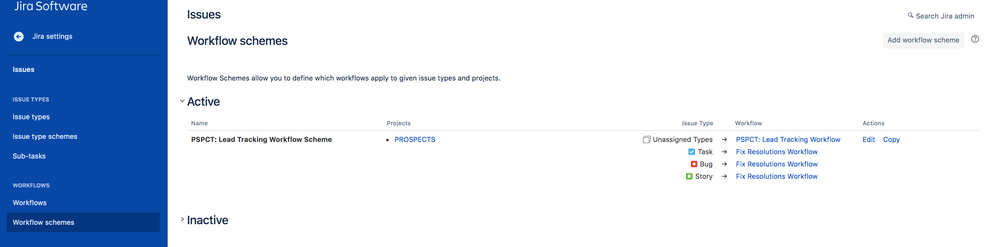
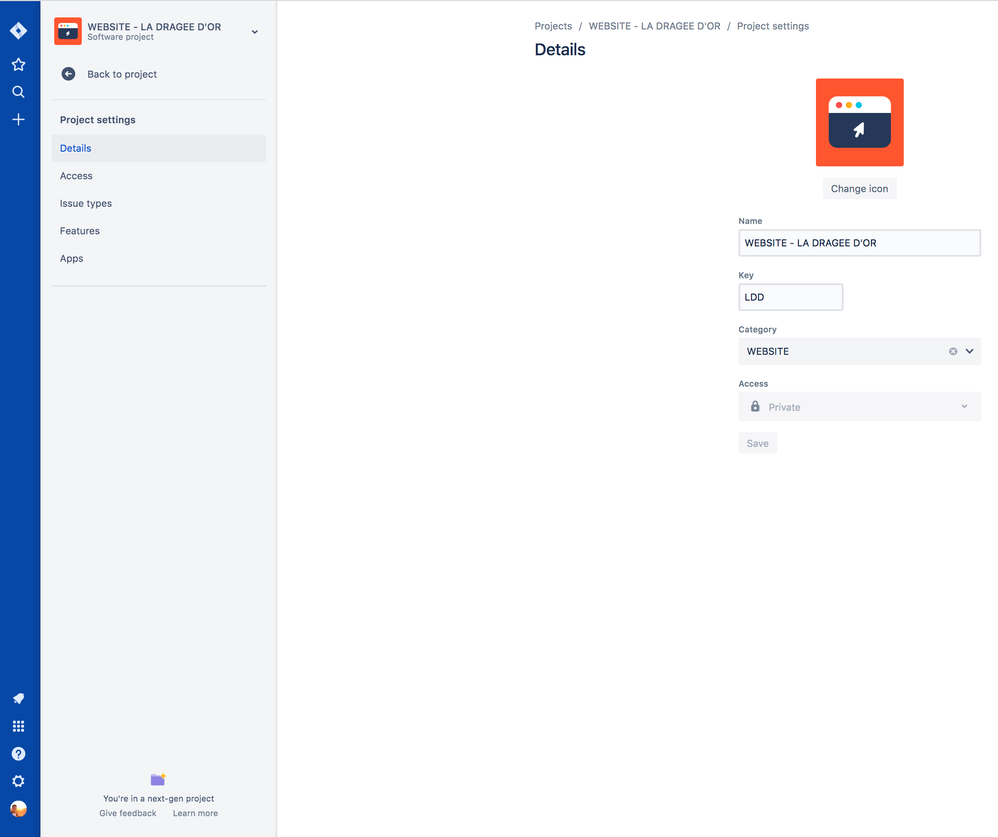
You must be a registered user to add a comment. If you've already registered, sign in. Otherwise, register and sign in.