Community resources
Community resources
- Community
- Products
- Jira Software
- Questions
- Why is the performance so slow?
Why is the performance so slow?
Hi,
I have tried any suggested improvements, but the general Jira performance is very slow. I've installed Jira on an virtual application server (VMWare - Windows Server 2012) with sufficient performance. Currently we have ~300 tickets and 10 custom fields.
Does it make sense to switch to cloud? Do I have access to my internal database for connection to my articles and customers (Plugin Power Database Pro)?
Please can you help me?
P.S. Sorry for my english :)
3 answers
Hi Thomas,
I realize this thread is fairly old at this point but wanted to provide you with some extra information if you were still considering Atlassian Cloud.
Based on the size of your Jira instance, I think migrating to Cloud could be a great move. This would offload the heavy administration work to Atlassian - things like ensuring HTTPS is configured correctly, getting maximum performance out of the database, and handling backups.
You mentioned that you’re using a plugin on your existing Server instance to bring fields in to Jira from an existing external database. I’m currently aware of a marketplace app called External Data for Jira Fields which will let you do the same external-database-to-Jira-field pull for Cloud. Many other use-cases covered by other Server plugins have Cloud options now as well.
Hopefully this is helpful for your consideration if you’re doing any Server administration work in the future!
Cheers,
Daniel

Dear @Thomas Stockinger,
first, performance is sometimes a subjective "feeling". Can you give me some numbers of how long a specific request takes time? 2ms or 10sec ...
It can have many reasons - a remote diagnosis is hard to to, but the more information your provide about your environment, the better we can help.
So long
Thomas
You must be a registered user to add a comment. If you've already registered, sign in. Otherwise, register and sign in.
Hi Thomas,
the loading time of a ticket is 20 -50 seconds. Open the dashboard after ticket opening is 15 - 30 seconds. For example, when i try to open the system informations within the admin center it takes 50seconds... Following you can find information about the application server:
Virtualization: VMWare
OS: Windows Server 2012 R2
RAM: 16 GB (Utilization ~50%)
CPU: 4 virtual cores / 2 sockets (Utilization ~5%)
DISK: 150GB (SAS - 15k)
The version of Jira is 7.7.0. Following you can see the actual storage overview.
The jira is configured with ssl.
BR, Thomas
You must be a registered user to add a comment. If you've already registered, sign in. Otherwise, register and sign in.

Dear Thomas Stockinger,
the loading time is definitely too long. To find the reason you have to check everything from the roots, far before Confluence.
My recommendation:
Do other clients (from other PCs/notebooks) have the same experience? If yes, there could be a network infrastructure problem, for example traffic shaping (QoS). WiFi could be also bad, if many radio cells are overlapping.
Then try to measure the network throughput with tools like netcat. I am only familiar with Linux, but I guess there is a similar app that can send files back and forth from client to server. Best on a low level, just TCP/IP no protocols on top. If this is also slow, my suspect is the network. Try tor repeat the the speed measuring with a different server, or from different client. Is it the same?
Then if have excluded the whole network and networking hardware, you can focus on application layer. Is there a proxy in front of Confluence? What are its settings? Any limitations?
What about the database? Is it located on same host? When Confluence has to wait for the DB, then the whole request will take long? Does the DB respond quick enough?
All above is pretty fast? Then you are close to Confluence. First install a page load analysis add-on for your browser. Search for "performance" - there are different out they. This add-on will give you more details where the time is lost during a page load.
I am glad to here from your investigations.
So long
Thomas
You must be a registered user to add a comment. If you've already registered, sign in. Otherwise, register and sign in.
Hi Thomas,
thank you very much for your help.
The performance issue is solved. The cause is my network speed between my application server and my database server. After changing the database to H2 the performance is very fast.
H2 is not the best one but the performance issue is solved.
So thanks again !!!
BR, Thomas
You must be a registered user to add a comment. If you've already registered, sign in. Otherwise, register and sign in.

ARGH! NO NO NO!
H2 is NOT suitable for a production system. You could suffer a catastrophic data loss with zero warning and lose the lot (also, it's not going to scale if you're heading for a medium or large system)
If it's a dev/test system where you don't mind having to start from scratch irregularly, then h2 is fine.
You must be a registered user to add a comment. If you've already registered, sign in. Otherwise, register and sign in.
OK OK :)
I will install mysql directly on my application server and try again.
Thanks for your comment.
Br, Thomas
You must be a registered user to add a comment. If you've already registered, sign in. Otherwise, register and sign in.

Dear @Thomas Stockinger,
hey congratulations, that you fixed the issue! But I am really interested, what made the connection to your DB that slow? Was it a bad NIC? Only 10MBit?
So long
Thomas
You must be a registered user to add a comment. If you've already registered, sign in. Otherwise, register and sign in.

Hi Thomas,
how does the bad performance make itself noticeable?
Many seconds until an issue loads?
Performance can be affected by many factors.
300 tickets and 10 custom fields is not very much. I assume there are neither many users working on your Jira.
You ruled out network and server issues. Have you followed the official Performance Troubleshooting Guide yet? Troubleshooting Performance Problems
Do you have any external applications integrated into your Jira? Any scripts enabled by add-ons?
Regarding Jira Cloud: You don't have access to the database in Atlassian's Cloud offerings. Pros and Cons of Cloud vs. Server
You must be a registered user to add a comment. If you've already registered, sign in. Otherwise, register and sign in.
Hi Niklas,
please see comment above.
I've tried several solutions within the troubleshooting description. But I could not see any performance improvement. My log files show no warnings or error messages. Regarding to external applications: I've installed Confluence but currently it's only accessible for me and confluence is not connected to Jira. I bought a plugin for Jira "Power Database Fields PRO", because I want to make our customers and article data selectable in a claim process. Currently the plugin is deactivated regarding to my performance problems.
Thanks for the information about Cloud vs. Server. So now I know the cloud is not an alternative.
I have a great suspicion that the switch to HTTPS is the possible cause.
BR, Thomas
You must be a registered user to add a comment. If you've already registered, sign in. Otherwise, register and sign in.

Was this helpful?
Thanks!
TAGS
Community showcase
Atlassian Community Events
- FAQ
- Community Guidelines
- About
- Privacy policy
- Notice at Collection
- Terms of use
- © 2024 Atlassian





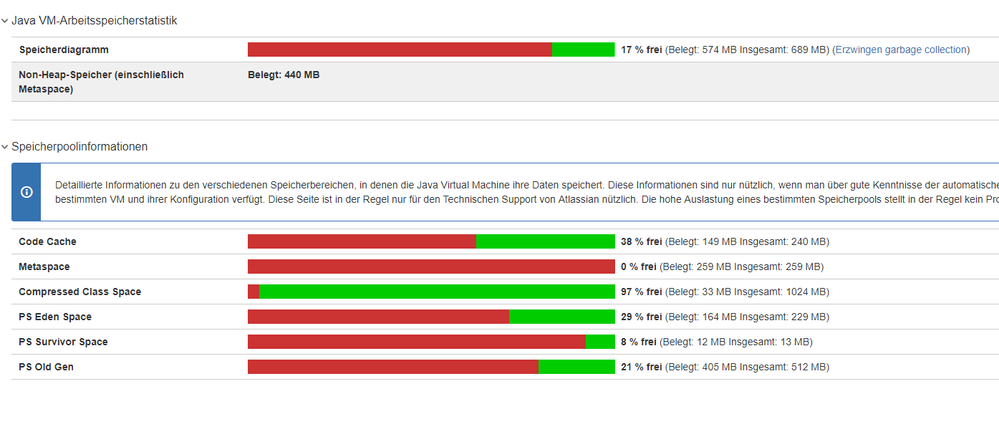
You must be a registered user to add a comment. If you've already registered, sign in. Otherwise, register and sign in.