Community resources
Community resources
- Community
- Products
- Jira Software
- Questions
- Why figures on sprint burn-down chart are incorrect for my project?
Why figures on sprint burn-down chart are incorrect for my project?
I am trying to get sprint burndown chart right as it always shows less than actual hours.
Let me give some information about my scrum board first. It is a company managed Jira cloud that I am using. At the beginning of the sprint, I enter original estimates at task, story and sub-task level. Even the time is tracked at task, story and sub-task level at regular intervals. We use hours instead of story points.
I have always observed that 'Remaining values' and 'Time spent' that appear in the sprint burndown chart run slow than actuals. Even at the end of the sprint there is a big gap i.e 'Remaining values' shows a bigger amt than the actuals & 'Time spent' is less than the actual time spent. When I do an advanced issue search and search for all issues of current sprint, 'Remaining values' and 'Time spent' are accurate. But just on the sprint burndown chart it is inaccurate (less than the actuals). It appears it does not count for everything where the time is being logged.
In your experience, what could be causing this problem?
2 answers

I suspect the mistake is in here, where you say " I enter original estimates at task, story and sub-task level".
Sub-tasks are not sprint items, the don't have sprint estimates. So if you put an estimate on them, it's not going to be counted as part of your velocity.
Even if I enter original estimates at sub-task level, I can still see it accumulated at its parent story level under 'Time tracking' section as 'Time logged' and 'time remaining'. Will burndown not consider that?
Also if estimates at sub-task level are not considered, is time tracked at sub-task level considered in a burndown chart?
Appreciate your time!
You must be a registered user to add a comment. If you've already registered, sign in. Otherwise, register and sign in.

Yes, the time-tracking works fine, but the sprint estimates absolutely fail.
If you're going to put estimates on sub-tasks that's fine, but they can't be sprint estimates, unless you automate something to accumulate them properly so that Scrum calculations recognise them.
You must be a registered user to add a comment. If you've already registered, sign in. Otherwise, register and sign in.
This is the burndown chart I can see at the sprint that ended today.
Observations:
1. Remaining value starts from 1616hrs when original estimate at the beginning of sprint was 1441hrs (949.6hrs if I exclude sub-tasks)
2. Time spent ended at 1212hrs. But when I extracted all issues of this sprint and checked the time spent it is 1656hrs (1102hrs if I exclude sub-tasks)
Few questions:
- Since it just shows time spent & remaining values (and not original estimates) - should it not show correct figures even if few original estimates were entered at sub-task level. (Settings: Burndown chart set at Remaining values)
- What happens if time is tracked on tickets where original estimates were not entered (unplanned tasks). My scrum team has a lot of adhoc tasks where they track time but these do not have original est as they were not planned at the beginning of sprint. Will this time appear on the chart
- How can I get a complete list of tickets which is considered in the burndown chart. If I get the list, I will be able to do a vlookup with list of tickets I got by using advanced search. I know there is a list given right below burndown chart but I cannot export it in excel. If I copy paste, it spoils the formatting.
You must be a registered user to add a comment. If you've already registered, sign in. Otherwise, register and sign in.

>should it not show correct figures even if few original estimates were entered at sub-task level.
It is showing the correct figures - it is ignoring your sub-task estimates because they should not be there.
>What happens if time is tracked on tickets where original estimates were not entered
It tracks time on them. If the estimates were 0 at the start of the sprint, that's fine, but there's no burn to be done on that, so there's nothing for the chart to show (Unless you add estimates later, then it's scope-change, which will show)
>How can I get a complete list of tickets which is considered in the burndown chart.
The burn-down chart is a bit more complex in what data on the issues it looks at, but the list of issues it is working with is simple:
Sprint = X and issuetype in standardissuetypes()
You must be a registered user to add a comment. If you've already registered, sign in. Otherwise, register and sign in.

Hello @Khan Mohsin Sikandar and welcome to the community!
If you want to understand what is going on with the time tracking in detail, I recommend looking in Advanced Search, filtering your project and sprint and adding the columns
- Original estimate
- Σ Original estimate
- Time spent
- Σ Time spent
- Remaining estimate
- Σ Remaining estimate
And in a second tab you can open the Burn Down report, using the Remaining Time Estimate calculation.
💡One common cause if Burn Down charts are not showing the expected burn down is that the status to column mapping of the board is misconfigured. Always make sure that any status that you want the Board to consider 'done', is mapped to the right-most column of your board.
Hope that helps! Have a nice day!
You must be a registered user to add a comment. If you've already registered, sign in. Otherwise, register and sign in.
Hi @Rik de Valk , I did exactly what you said. Advanced search numbers are more than the burndown chart. Can you please clarify, does the burn-down chart only show numbers of issues that are 'done'?
I thought it will even display time tracked / remaining time on in progress ones!
You must be a registered user to add a comment. If you've already registered, sign in. Otherwise, register and sign in.

No, the burn-down - when set to 'Remaining time estimate' will show exactly that: the remaining time estimate. This is regardless of status.
You must be a registered user to add a comment. If you've already registered, sign in. Otherwise, register and sign in.

Was this helpful?
Thanks!
DEPLOYMENT TYPE
CLOUDPRODUCT PLAN
PREMIUMPERMISSIONS LEVEL
Site AdminCommunity showcase
Atlassian Community Events
- FAQ
- Community Guidelines
- About
- Privacy policy
- Notice at Collection
- Terms of use
- © 2024 Atlassian





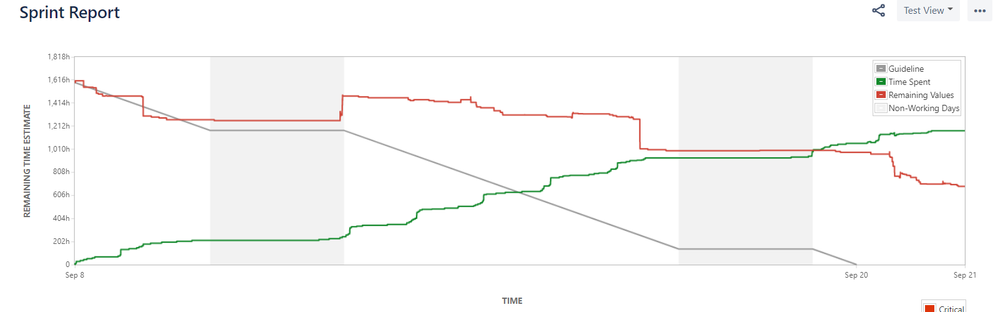

You must be a registered user to add a comment. If you've already registered, sign in. Otherwise, register and sign in.