Community resources
Community resources
- Community
- Products
- Jira Software
- Questions
- Why don't I have a Create button in the new Jira Cloud navigation?
Why don't I have a Create button in the new Jira Cloud navigation?
The new Jira cloud navigation documentation clearly shows and discusses a "Create" button, but I have no such button. The browser window is wide enough that there's no "More" button in the nav bar, and widening the window further doesn't add anything to the bar.
The "c" keyboard shortcut works.
To check whether there was some browser and/or caching issue, I logged in to Jira with a different browser than the one I normally use. No Create button there.
Is the lack of a visible button due to a bug or a configuration issue?
2 answers
1 accepted
The create button is visible today. The button's CSS now specifies color: rgb(0, 0, 0), so the text is black on a white background and is therefore legible. It appears that there was a bug that has been corrected.
Thanks for reporting this Jesse and apologies for not seeing this sooner! We did spot a bug with the custom theming and were able to track down the issue and put a fix in like you've already seen ;)
Cheers,
Matt
You must be a registered user to add a comment. If you've already registered, sign in. Otherwise, register and sign in.

The white box to the right of Apps is your Create button, just not sure why it isn't showing. As an example, see mine below
You must be a registered user to add a comment. If you've already registered, sign in. Otherwise, register and sign in.

I've seen that happen when I've messed up a colour scheme, and when browser addons are blocking bits of pages.
You must be a registered user to add a comment. If you've already registered, sign in. Otherwise, register and sign in.
The problem shows up with Chrome out of the box (no add-ons), and I don't have any browser or application themes/schemes.
The button element start tag is
<button id="createGlobalItem" data-hide-on-smallscreens="true" type="button" data-testid="atlassian-navigation--create-button" class="css-1aaz87w">
The CSS for the element's class (css-1aaz87w) sets color: rgb(255, 255, 255) and background: rgb(255, 255, 255) none repeat scroll 0% 0%, That's white on white, which of course renders as a white box.
You must be a registered user to add a comment. If you've already registered, sign in. Otherwise, register and sign in.

Was this helpful?
Thanks!
DEPLOYMENT TYPE
CLOUDPRODUCT PLAN
PREMIUMTAGS
Community showcase
Atlassian Community Events
- FAQ
- Community Guidelines
- About
- Privacy policy
- Notice at Collection
- Terms of use
- © 2024 Atlassian





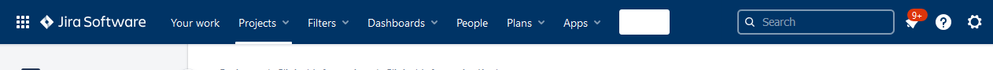

You must be a registered user to add a comment. If you've already registered, sign in. Otherwise, register and sign in.