Community resources
Community resources
- Community
- Products
- Jira Software
- Questions
- Why does BigPicture plan a task using 8 hours and not the resource workload schedule?
Why does BigPicture plan a task using 8 hours and not the resource workload schedule?
Hi!
We have a task with a estimate effort of 40 hours and we have estimated the start date. BigPicucture has estimate the end date using 8 hours each day instead of the resource workload schedule that is 9 hours through Monday - Thursday and 6h 30 min on Fridays.
How can we configure BigPicture to use the resource workload schedule for the estimate end date of a task?
1 answer
1 accepted
We are aware that this functionality is very useful for our clients, and it’s already on our Roadmap. You can follow the feature request ticket: ONE-1918. Please note that it is best to open it in the incognito tab of your browser.
Hi @Anna-BigPicture,
In the example that Patricia says, we have seen that if a resource has 9 hours of workload schedule, Bigpicture estimate correctly. But, if a resource has a workload schedule less that 8 hours (p.e 5 hours) , Bigpicture estimate using 8 hours each day instead 5....
Could you help us to understand this?
Thanks!
You must be a registered user to add a comment. If you've already registered, sign in. Otherwise, register and sign in.
The behavior you described may be caused by Jira's working hours settings. Could you please check if a workday is configured to 9 hours?
You must be a registered user to add a comment. If you've already registered, sign in. Otherwise, register and sign in.
Thanks for your answer!
We are working on cloud version and the link that you send us is for Data center and Server. Is it not possible configured 9 hours on cloud?
Thanks!
You must be a registered user to add a comment. If you've already registered, sign in. Otherwise, register and sign in.
You are welcome.
Yes, in Jira Cloud, it's possible either. Just go to Jira settings >> ISSUE FEATURES >> Time Tracking. See my screenshot as a reference. However, please be informed that the setting is global, and in case of any change, it will impact every schedule.
You must be a registered user to add a comment. If you've already registered, sign in. Otherwise, register and sign in.

Was this helpful?
Thanks!
Community showcase
Atlassian Community Events
- FAQ
- Community Guidelines
- About
- Privacy policy
- Notice at Collection
- Terms of use
- © 2024 Atlassian





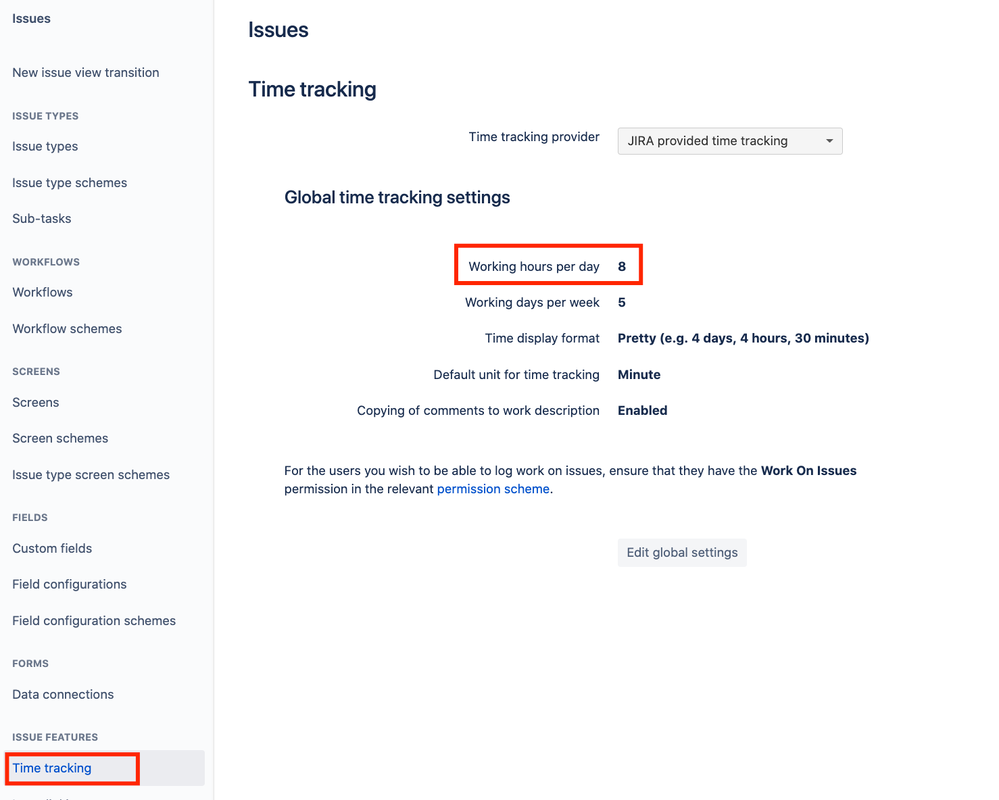
You must be a registered user to add a comment. If you've already registered, sign in. Otherwise, register and sign in.