Community resources
Community resources
- Community
- Products
- Jira Software
- Questions
- Why do you grant project role: clients access to browse projects in order to restrict their access?
Why do you grant project role: clients access to browse projects in order to restrict their access?
In all the forums I've read you have to do the following things to create client specific projects (and to let them see ONLY this project):
1. Create a client group
2. Create a project role for the client
3. Copy the default permission scheme to create a client scheme
4. 'Grant' the client project role the ability to 'Browse'
5. Add client roles to the project
6. Use the client permission scheme to the project you want the client to see
This does not make sense and when I log in as the 'client' I am able to see all the projects and NOT the project I wanted to see... please help!
3 answers

Thaney, take a look at this video I came across as well. It walks through your scenario of adding an external user to see one project.
Thanks Greg, I have all of that set up and something still isn't right.
I've set the permission scheme to the client project and when I log in as a client I can see every project EXCEPT the one I want. That one seems to disappear.
What is the correlation or flow for Projects/Permission Scheme/Project Role/Group?
You must be a registered user to add a comment. If you've already registered, sign in. Otherwise, register and sign in.

What groups is that user a member of?
For flow - Permission Schemes define what can happen on the Project level.
What may help you visualize this better is the permissions helper tool.
How to use the permissions helper
1. Click the settings cog wheel (upper right), and select Issues.
2. Click Permission schemes.
3. Click Permission helper.
4. Enter the following details:
a. The name of the user having issues with project permissions
b. The issue key that the user doesn't seem to have access
c. The project permission that you want to check against user's current permissions
The Permission helper dialog will display the status, summary, and details of the project and issue permissions set for the specified user, as well as any failed condition
You must be a registered user to add a comment. If you've already registered, sign in. Otherwise, register and sign in.

Ok, so you have the permission scheme. It says - Browse Projects - Granted to Project Role - Users.
You have to then go to the project, edit it and look at the users and roles tab. You'll see who the group "users" are.
In my case, Users, are Jira-Users, and everyone is in Jira-Users, so the project is visible.
If you want to change that, on the project security level, remove jira-users from users and click add users to a role. Select the group or users you want to add to Users and done.
You must be a registered user to add a comment. If you've already registered, sign in. Otherwise, register and sign in.

Was this helpful?
Thanks!
TAGS
Community showcase
Atlassian Community Events
- FAQ
- Community Guidelines
- About
- Privacy policy
- Notice at Collection
- Terms of use
- © 2024 Atlassian





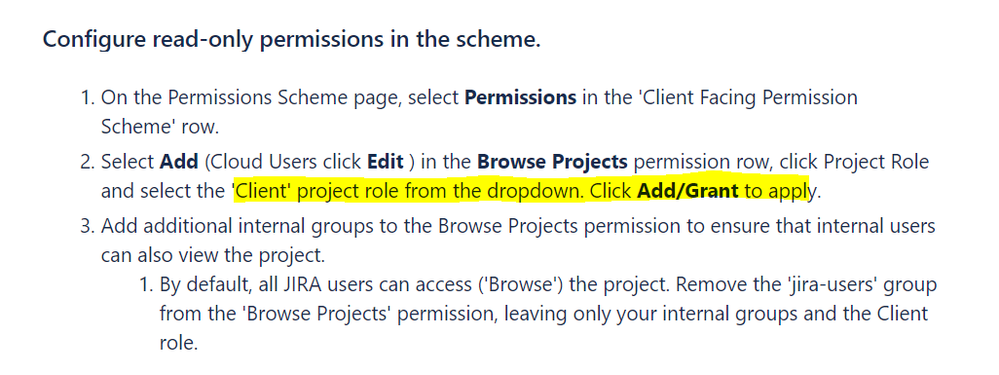
You must be a registered user to add a comment. If you've already registered, sign in. Otherwise, register and sign in.