Community resources
Community resources
- Community
- Products
- Jira Software
- Questions
- Why can't I see my issues on the backlog after I created and assigned a new workflow & wf scheme?
Why can't I see my issues on the backlog after I created and assigned a new workflow & wf scheme?
So I created a new software project using the classic scrum template. I have been asked by my Lead software engineer to customize the workflow to mirror the way our Development team works. I have two specialized statuses that fall under the "to do" category and 7 statuses that fall under the "in progress" category but with unique names. I applied the Issue types and scheme, The workflow types and scheme but when I go to the backlog, they have disappeared. I can see them under the issues filters but no issues are visible only the epics on the backlog. Please help me.
Thanks for any help
Mechelle
2 answers
1 accepted

Hi Mechelle,
If you got to the Board Settings, do you have the Backlog status mapped to the Backlog column on the far left side?
Hi John,
I actually think you are getting warmer to my root problem. Please see the image in copy. My columns still reflect the simplify Workflow. If I associated my Workflow correctly to my project, shouldn't the columns reflect the status names that are in my workflow? I appreciate your help.
You must be a registered user to add a comment. If you've already registered, sign in. Otherwise, register and sign in.

you either haven't published the workflow or you have not associated it to your project/issues.
You must be a registered user to add a comment. If you've already registered, sign in. Otherwise, register and sign in.

You don't have the Planned/Backlog status mapped to your board. You will need to create a column at the far left
You must be a registered user to add a comment. If you've already registered, sign in. Otherwise, register and sign in.

I would inspect your board’s filter. I suspect that the filter is specific to your old workflow.
You must be a registered user to add a comment. If you've already registered, sign in. Otherwise, register and sign in.
Hi Jack,
Thank you for your answer. The filter change is not making a difference to my board so far. I'm keeping at it and will let you know.
Many thanks,
You must be a registered user to add a comment. If you've already registered, sign in. Otherwise, register and sign in.

Was this helpful?
Thanks!
Community showcase
Atlassian Community Events
- FAQ
- Community Guidelines
- About
- Privacy policy
- Notice at Collection
- Terms of use
- © 2024 Atlassian





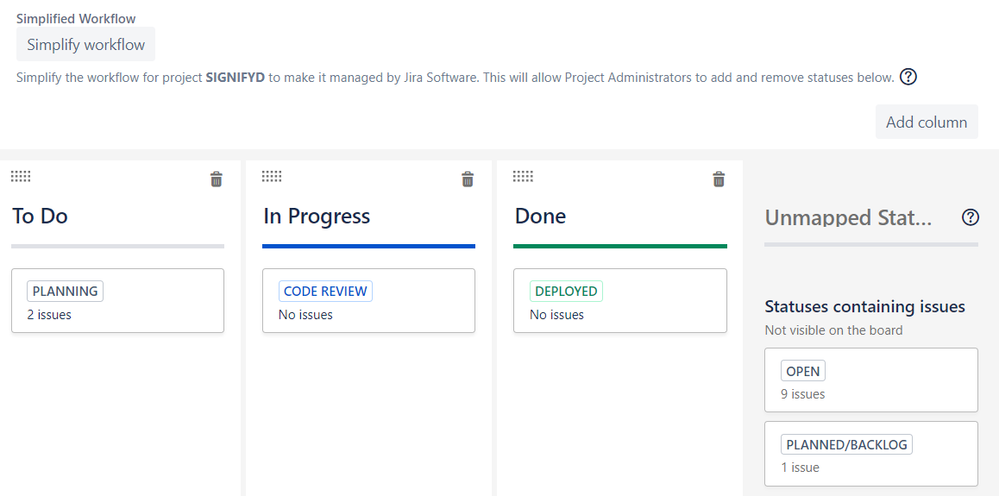
You must be a registered user to add a comment. If you've already registered, sign in. Otherwise, register and sign in.