Community resources
Community resources
- Community
- Products
- Jira Software
- Questions
- Why can a Jira Admin 'Create Sprint' but a non-Jira Admin not ('Manage Sprint' is undefined)
Why can a Jira Admin 'Create Sprint' but a non-Jira Admin not ('Manage Sprint' is undefined)
I have two users:
1 - a Jira Admin
2 - a non Jira Admin
Both use the same board to point to a single Jira Project
In the Permission Scheme, 'Manage Sprints' is undefined (it's empty)
Yet somehow the Jira Admin can 'Create Sprint' in a Jira Scrum Board, but the non-Jira Admin user cannot (as to be expected, the 'Create Sprint' button is greyed out)
My question is: how is it that a Jira Admin user can 'Create Sprint' even though the 'Manage Sprint' permission is undefined - does the Jira Admin have a 'hard-coded' (i.e. Permission Scheme ignored) 'Manage Sprint' permission?
4 answers
1 accepted
Jira Admins can "Manage Sprints" by default. Not because they are added to a project group "Adminstrators". This permission is independent of any project permissions. As such, this permission is hard-coded.
See also: https://support.atlassian.com/jira-software-cloud/docs/complete-a-sprint/
Since I linked the wrong documentation, here it is for Data Center/Server: https://confluence.atlassian.com/jirasoftwareserver/completing-a-sprint-938845450.html
You must be a registered user to add a comment. If you've already registered, sign in. Otherwise, register and sign in.
Perfect, good find, @Manfred Hoffmann !
yeah, I can see in the Data Center/Server doc it also says the same as Jira Cloud
"To complete a sprint, you must be a Jira Administrator, or a user with the Manage Sprints permission, or Start/Complete sprints permission."
"Answer accepted" :)
You must be a registered user to add a comment. If you've already registered, sign in. Otherwise, register and sign in.
You must be a registered user to add a comment. If you've already registered, sign in. Otherwise, register and sign in.
Hi @John Funk - I haven't revisited this yet. I can see two other answers but neither seem to have answered my specific query: In the Permission Scheme, 'Manage Sprints' is undefined (it's empty) yet a Jira Admin can manage a sprint even though the Permission Scheme and Users and roles pair don't explicitly grant the permission, so I was wondering if it's hard-coded somehow...
I'll add it to my backlog and see if I can get to the bottom of this...
You must be a registered user to add a comment. If you've already registered, sign in. Otherwise, register and sign in.
hi @John Funk
sorry, I just revisited this post and realised I didn't reply to you
yeah, see the answer I accepted.
In summary, the documentation confirms that Jira Admins have a 'hard coded' ability to 'Manage Sprints' and so it's not controlled via the Permission Schemes mechanism; it bypasses that.
You must be a registered user to add a comment. If you've already registered, sign in. Otherwise, register and sign in.

Very good - thank you for replying and glad you found the solution.
You must be a registered user to add a comment. If you've already registered, sign in. Otherwise, register and sign in.
Hello, folks!
Jira admins, members of the jira-administrators group, are by default added to the Administrators project role for new projects. This can be configured differently, if desired:
Through the Administrators role they inherit several permissions such as Administer Project. This of course is also configurable as seen on:
Cheers!
Filipi Lima
You must be a registered user to add a comment. If you've already registered, sign in. Otherwise, register and sign in.
Hi @Filipi Lima
Took me over a year to get around to reading your answer haha (sigh...)
I've just browsed the docs: they don't actually explain this part of my query (but read on, because someone else did find the answer):
"how is it that a Jira Admin user can 'Create Sprint' even though the 'Manage Sprint' permission is undefined - does the Jira Admin have a 'hard-coded' (i.e. Permission Scheme ignored) 'Manage Sprint' permission?"
However, @Manfred Hoffmann gave a solid response: he linked to some documentation where it says ""To complete a sprint, you must be a Jira Administrator, or a user with the Manage Sprints permission, or Start/Complete sprints permission.""
So it seems that a Jira Administrator has a 'hard-coded' Manage Sprint permissions (i.e. the Permission Scheme is not considered for a Jira Administrator)
That was a good enough answer for me - we can point to the documentation :)
You must be a registered user to add a comment. If you've already registered, sign in. Otherwise, register and sign in.
Most likely there should be 3 types of users and not 2 (atleast applicable to my company)
1. Jira Administrator (responsible for managing Jira infrastructure & maintenance) - More like a super user / admin
2. Project Administrator - Who has access rights to manage project specific activities as well as management
3. Project users (developers / Scrum masters / Test Professional / Product owners etc)
Typically, a Project admin or Scrum Master is enabled to create a Sprint or manage a sprint being the role that they play in Scrum (This is specific to Scrum Master). Project Admin is meant for administration of the overall projects.
In many companies (or atleast mine), these roles can be defined by Jira Administrator for a controlled & managed environment of Jira for smooth functioning. So in short, Jira Admin needs to define roles but being a super user they practically get all feature access including Manage Sprint also !
You must be a registered user to add a comment. If you've already registered, sign in. Otherwise, register and sign in.
"but being a super user they practically get all feature access including Manage Sprint also !"
Yeah, @Manfred Höffken found the documentation where it pretty much suggests the same.
Thanks for responding!
You must be a registered user to add a comment. If you've already registered, sign in. Otherwise, register and sign in.

Was this helpful?
Thanks!
Community showcase
Atlassian Community Events
- FAQ
- Community Guidelines
- About
- Privacy policy
- Notice at Collection
- Terms of use
- © 2024 Atlassian





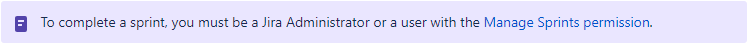
You must be a registered user to add a comment. If you've already registered, sign in. Otherwise, register and sign in.