Community resources
Community resources
- Community
- Products
- Jira Software
- Questions
- Why are status options of tickets different from sprint statuses?
Why are status options of tickets different from sprint statuses?
When looking at sprints in projects it gives you five areas where the ticket can exist; To Do, In Development, Testing, Staging, and Production.
When the status of a ticket in the active sprint needs to changed the options are; To Do, In Development, Testing, Staging, and Done.
So my question is why is this different? Does 'Done' mean the same thing as production?
Also, when changing the status in a ticket; why the different status options in different colors such as, blue and green. What do that colors signify?
2 answers
2 accepted

If you are a Jira admin, yes, you can change status name in workflow, but cautious if the same name is used in other workflows. other users might complain of change of status name.
other option is to add new status name and add it to your workflow and map it correct column.
Those colors are for category of statuses.
In Jira there are 3 categories, different color for each category - To do - Gray, In progress - blue, Done - Green.
Hope that answers your query.

Hi @Dipali Patel !
The names you see on the board are the names of the columns (which are associated to steps in your workflow) You can associate multiple workflow statuses (Open, Waiting for Approval) to a single column (Not Started) which is one reason you might not have identical names between the two. Documentation here: https://confluence.atlassian.com/jirasoftwarecloud/configuring-columns-764477997.html
You can specify card colour to signify a few different things which are outlined here: https://confluence.atlassian.com/jirasoftwarecloud/customizing-cards-764478020.html#Customizingcards-coloursConfiguringcardcolors
You must be a registered user to add a comment. If you've already registered, sign in. Otherwise, register and sign in.
Thank you for your quick response!
I added an image for what I was referring to in my earlier question. Is there a way I can change it so the status can say 'Production' instead of 'Done'
And these were the colors I was talking about. Why is Testing in blue and Staging in green?
You must be a registered user to add a comment. If you've already registered, sign in. Otherwise, register and sign in.

Ah sorry, I misunderstood. Those are the names of the workflow statuses, so if you are using a Next-Gen project and are a project administrator, you can edit the workflow names by accessing your project settings and clicking on the desired issue types.
If you're using a classic project, you will need to be a Jira administrator to edit the workflow. Keep in mind that in this case, statuses are shared between workflows, so you will need to remove 'Done' from your workflow, and add a new status called 'Production'. You can read about configuring workflows here: https://confluence.atlassian.com/adminjiracloud/working-with-workflows-776636540.html
The colours represent status category. These can also be modified in the workflow editor.
Grey = To-do
Blue = In progress
Green = Done
This is used primarily for versions in Jira software so that you can see the ratio of these categories (Screenshot below is from Jira Server which uses different colours)
You must be a registered user to add a comment. If you've already registered, sign in. Otherwise, register and sign in.
You must be a registered user to add a comment. If you've already registered, sign in. Otherwise, register and sign in.
I am trying to change the of the workflow status and that is what I am getting.
You must be a registered user to add a comment. If you've already registered, sign in. Otherwise, register and sign in.

That means, Production status already exists, so click on Add Status, search for that name, add to your workflow.
You must be a registered user to add a comment. If you've already registered, sign in. Otherwise, register and sign in.

Was this helpful?
Thanks!
Community showcase
Atlassian Community Events
- FAQ
- Community Guidelines
- About
- Privacy policy
- Notice at Collection
- Terms of use
- © 2024 Atlassian





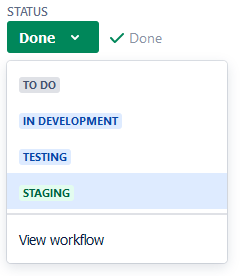

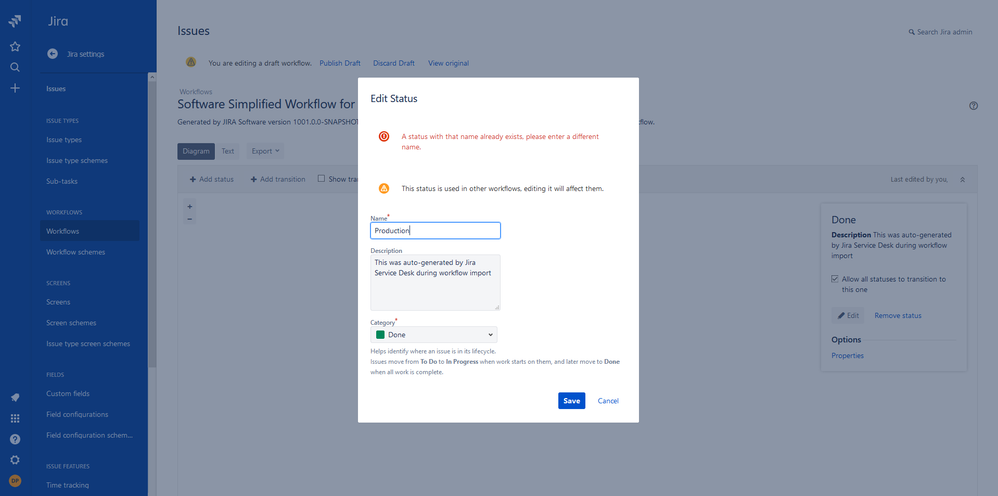
You must be a registered user to add a comment. If you've already registered, sign in. Otherwise, register and sign in.