Community resources
Community resources
- Community
- Products
- Jira Software
- Questions
- Why are Story Icons different colors in Team (green) vs. Company (grey) managed projects?
Why are Story Icons different colors in Team (green) vs. Company (grey) managed projects?
It almost seems like a bug, the story icons in our Company Managed projects are grey with a circle - which I've never seen before. In the past (and currently with Team Managed projects) the story icons are green with a white bookmark.
1 answer

Hi @Matt Monday ,
Could you show a screenshot of the two differences? What I see here is consistent.
The system default Story is green Icons, but the system administrator can adjust the Issue Type Avatar in the system-settings.
Hey @Ollie Guan
Here is a project that's set up as Company-Managed:
And here's a project that's set up as Team-Managed:
You must be a registered user to add a comment. If you've already registered, sign in. Otherwise, register and sign in.

My guess is someone changed your icons. Can you check here - admin > issues > issue types . Find Story and check icon.
You must be a registered user to add a comment. If you've already registered, sign in. Otherwise, register and sign in.
@Jack Brickey thanks for that feedback. We just set up our account yesterday, started with a Free plan. We upgraded (trial) to Standard today, but it's only myself and one other admin, and that person did not adjust icons (nor did I)..
But maybe? Regardless - I'm also having trouble finding the settings area you mentioned. I'm at admin.atlassian.com, on the top nav I see the following:
"our organization" (clicking this takes me to "Overview" shows us the product we have set up, Jira, Standard)
Directory, Products, Security, Billing, Settings
Clicking Settings does not show an option for issues.
then the far right is an icon for myself / my profile settings..
Thank for your help on this!
You must be a registered user to add a comment. If you've already registered, sign in. Otherwise, register and sign in.
@Jack Brickey - I was looking in the wrong place (Account Settings) and just found this in Jira settings. I changed the icon back/to the Green one I like :) Thank you again!
You must be a registered user to add a comment. If you've already registered, sign in. Otherwise, register and sign in.

Well there is certainly the possibility that new instances are different. Do you see the COG/gear icon in upper right?
You must be a registered user to add a comment. If you've already registered, sign in. Otherwise, register and sign in.
@Jack Brickey you're a legend. Thank you for highlighting that - and taking the time to do so! Finally found it thanks to you, I really appreciate it! Thank you!
You must be a registered user to add a comment. If you've already registered, sign in. Otherwise, register and sign in.

Anytime!
You must be a registered user to add a comment. If you've already registered, sign in. Otherwise, register and sign in.

Was this helpful?
Thanks!
Community showcase
Atlassian Community Events
- FAQ
- Community Guidelines
- About
- Privacy policy
- Notice at Collection
- Terms of use
- © 2024 Atlassian





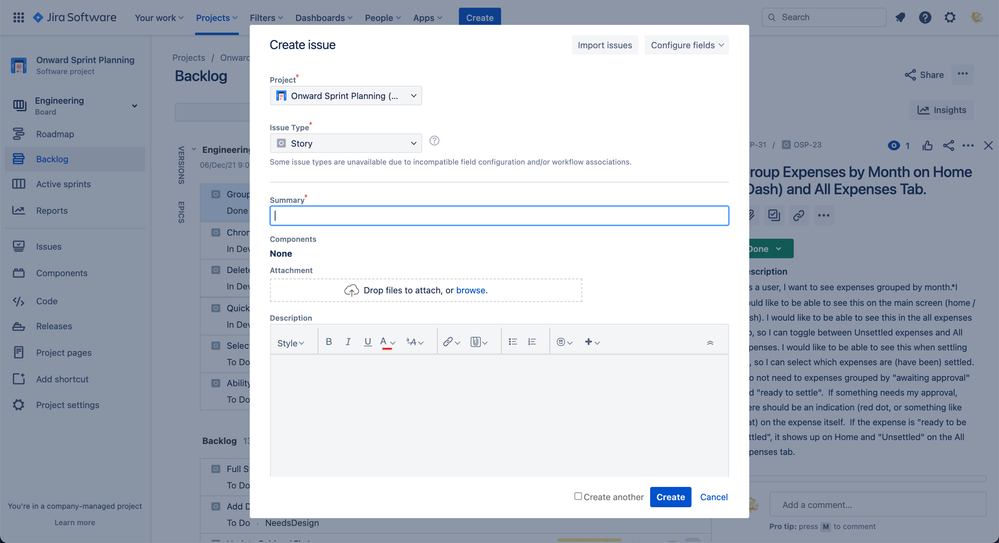
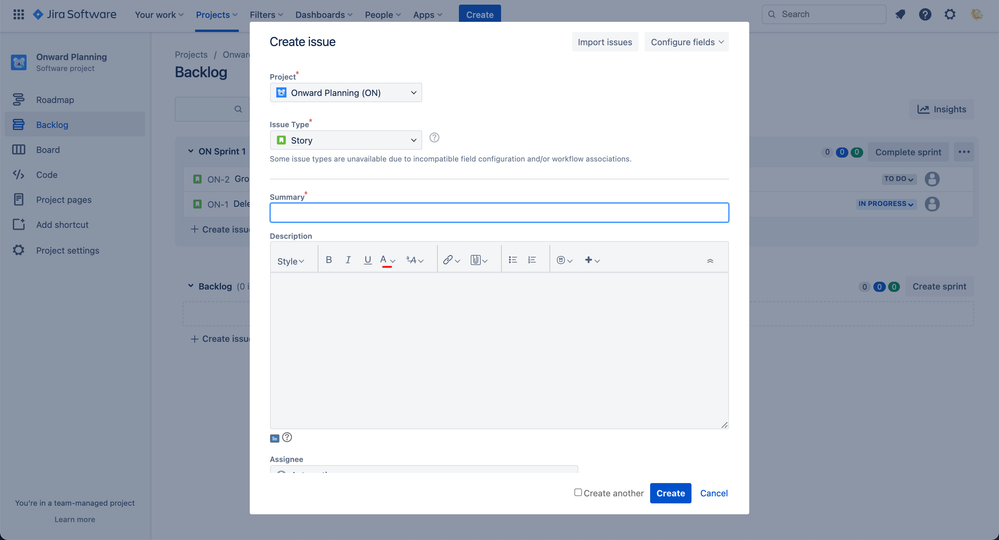
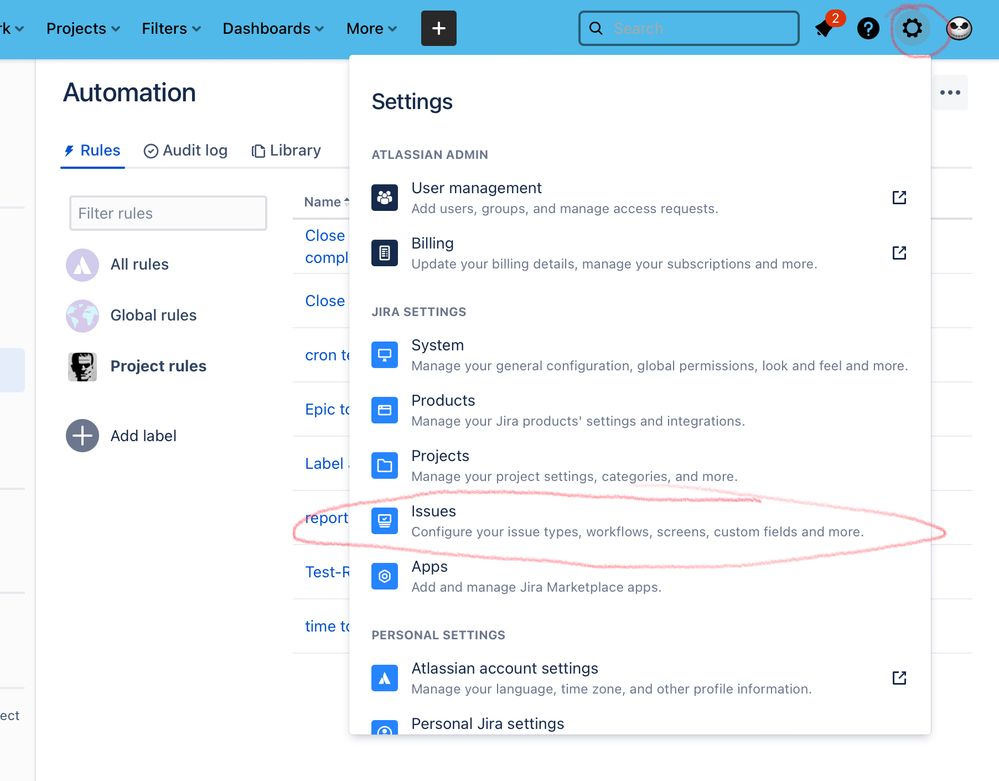
You must be a registered user to add a comment. If you've already registered, sign in. Otherwise, register and sign in.