Community resources
Community resources
- Community
- Products
- Jira Software
- Questions
- Why am I unable to associate a field to a screen?
Why am I unable to associate a field to a screen?

I'm setting up a classic software project and wanted to use a custom field that was created in a Next Gen project. If I go to the Default Field configuration as shown below:
It shows the field as not being associated with any screens. When I edit the configuration I am unable to find that field to change it's configuration. I am also unable to find it in the custom field list.
I am also unable to add the field to the screen.
What am I not understanding here? If this is one of the things you can't do with mixed systems then why does it show up in the original Field configuration screen if it can't be added to the project.
1 answer
1 accepted

@Danno ,
Fields in next-gen projects are contained within the project itself. Currently, you can't share a field created in one next-gen project with another next-gen project, or with a classic project. Similarly, you can't use a custom field created in a classic project on your next-gen project issues

@Fazila Ashrafthank you for finding what I suspected to be true. Atlassian needs to do a better job of hiding fields that aren't available for use across projects. In fact the more I learn about Next-Gen projects the less I like them. It goes against the good practices of keeping your instances clean by not cluttering up the system with extra fields. Oh well.
You must be a registered user to add a comment. If you've already registered, sign in. Otherwise, register and sign in.

Was this helpful?
Thanks!
DEPLOYMENT TYPE
CLOUDPRODUCT PLAN
PREMIUMPERMISSIONS LEVEL
Site AdminCommunity showcase
Atlassian Community Events
- FAQ
- Community Guidelines
- About
- Privacy policy
- Notice at Collection
- Terms of use
- © 2024 Atlassian





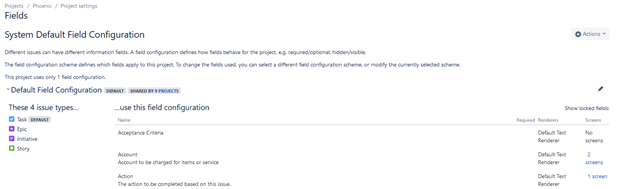

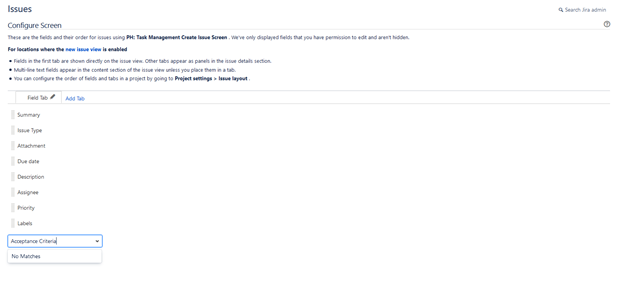
You must be a registered user to add a comment. If you've already registered, sign in. Otherwise, register and sign in.