Community resources
Community resources
- Community
- Products
- Jira Software
- Questions
- Why I cannot see the "Dependencies report" tab in Advanced Map
Why I cannot see the "Dependencies report" tab in Advanced Map
Hi,
I got to know from this article that there is the "Dependencies report" in the advanced roadmap, which looks very useful to my projects, but I cannot see this tab in my plan.
Is it because I don't have the required privilege or is it related to a lower version?
Thanks
Xingcai
1 answer

Hi @Xingcai Gu
Just in case this is still an Issue for you, it is most likely an access/settings issue.
You'll need to be a Jira Admin to check/change the following settings - if you are not one, I recommend contacting your internal support team for assistance.
The instructions also differ between Cloud and Server/DC - I've provided both options below.
---
Cloud
- Go to Plans (on top navigation bar) > Settings
- Select Advanced Roadmaps Permissions from the left-hand menu
- Ensure there are Groups assigned to the LABS Access permission
Note: You also need to be in one of these Groups. You can check Group membership in your User Management Settings
---
Server/DC
First, check the Permissions:
- Go to Plans (on top navigation bar) > Administration
- Select Advanced Roadmaps Permissions from the left-hand menu
- Ensure there are Groups assigned to the Advanced Roadmaps early access permission
Note: You also need to be in one of these Groups. You can check Group membership in your User Management Settings
Next, check what early access features are turned on:
- Select Advanced Roadmaps early access features from the left-hand menu
- Ensure the Dependencies Map checkbox is checked
---
Let us know if this helps resolve your issue!
Ste

Was this helpful?
Thanks!
TAGS
Community showcase
Atlassian Community Events
- FAQ
- Community Guidelines
- About
- Privacy policy
- Notice at Collection
- Terms of use
- © 2024 Atlassian





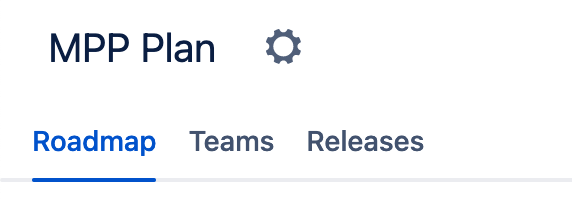
You must be a registered user to add a comment. If you've already registered, sign in. Otherwise, register and sign in.