Community resources
Community resources
- Community
- Products
- Jira Software
- Questions
- Where is the Forecast & management section for reports?
1 answer

Forecast & Management reports exists only on Company Managed Project. Since you are using a TMP you will not be able to see them
Hi @Alex Koxaras _Relational_ ,
I hope it's okay to ask a question in this same feed. I have a Company Managed Project but, when I go to the reports section, I cannot see the Forecast & Management reports (it doesn't appear in the options and i wasn't able to create from scratch:
Could you please guide me on how to configure the available reports so that I can access them?
Thank you in advance.
Melina
You must be a registered user to add a comment. If you've already registered, sign in. Otherwise, register and sign in.

@Melina Blonsky hi and welcome to the community,
What type of project you use? Software or work management?
You must be a registered user to add a comment. If you've already registered, sign in. Otherwise, register and sign in.
@Alex Koxaras _Relational_ Hi, Thank you very much for your reply!
Service management. You are refering to this, right?
You must be a registered user to add a comment. If you've already registered, sign in. Otherwise, register and sign in.

@Melina Blonsky these kind of reports are available for Jira Software and company managed projects. They are not available from JSM projects
You must be a registered user to add a comment. If you've already registered, sign in. Otherwise, register and sign in.
@Alex Koxaras _Relational_ thank you for your answer.
So there's something I might not be understanding well, becuase the projects I have in JSM are tagged as company-based projects. Is this because there are compnay-based projects that live outside JSM, and those are the ones that have those reports? I'm sorry for my lack of knowledge. I'm trying to learn all the basics.
Going back to my initial inquiry, I was searching for those reports because I would like to export, from JSM projects, the time tracking info, stated in every issue. Is that possible?
Thank you once again!
You must be a registered user to add a comment. If you've already registered, sign in. Otherwise, register and sign in.

You have 3 different Jira products:
- Jira software
- Jira service management and
- Jira work management
Each of the above products have two types of projects:
- Company managed
- Team managed
So in order to get the reports you want, you have to have Jira software and to create a company managed project. Now, you have jira service management and a project type of company manager project.
For time tracking you can create a filter of your project and add a gadget on a dashboard with the workload pie chart. Inside its configuration choose "time spent". It would be great if you could open a new question :)
You must be a registered user to add a comment. If you've already registered, sign in. Otherwise, register and sign in.
Thank you very much for the explanation @Alex Koxaras _Relational_ !
Sure, I will open a new request for the future questions. I apologize for the mess.
Have a nice day!
Melina
You must be a registered user to add a comment. If you've already registered, sign in. Otherwise, register and sign in.

Was this helpful?
Thanks!
DEPLOYMENT TYPE
CLOUDPRODUCT PLAN
STANDARDPERMISSIONS LEVEL
Site AdminCommunity showcase
Atlassian Community Events
- FAQ
- Community Guidelines
- About
- Privacy policy
- Notice at Collection
- Terms of use
- © 2024 Atlassian






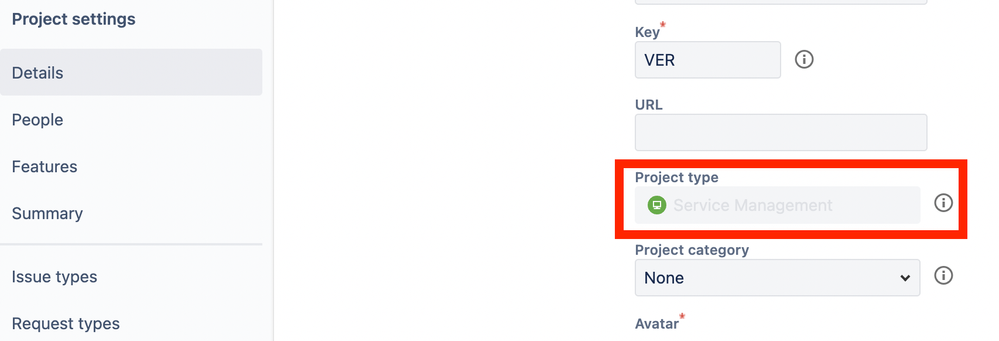
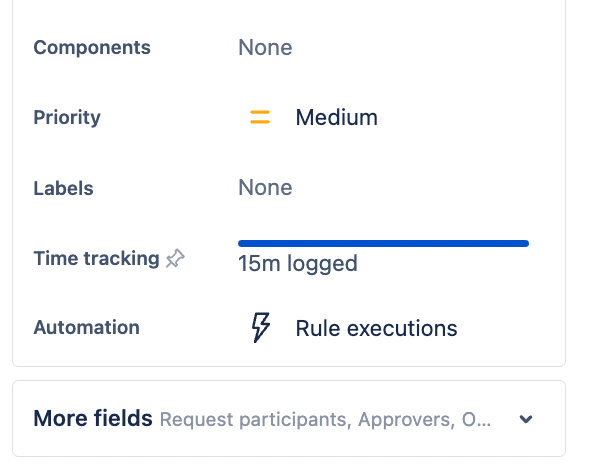
You must be a registered user to add a comment. If you've already registered, sign in. Otherwise, register and sign in.