Community resources
Community resources
- Community
- Products
- Jira Software
- Questions
- Where can I see a graphic view of the Change Request workflow?
Where can I see a graphic view of the Change Request workflow?
I am looking into the documentation of the Change Request workflow and all that I can see are tables showing the different states of the workflow. I cannot find a visual diagram with the states and transitions.
Thanks
1 answer

Did you click the diagram view? As a jira admin go to the administration settings, and if you click edit next to the workflow, you will be able to see diagram view. There you can click into the status' and transitions.

@Evan Golden, I read Ana's request as looking for the diagram in the documentation itself. But certainly you can view w/in the application itself as suggested.
You must be a registered user to add a comment. If you've already registered, sign in. Otherwise, register and sign in.

ah yes..
You must be a registered user to add a comment. If you've already registered, sign in. Otherwise, register and sign in.
@Jack Brickey you are right, I am not a Jira Admin so I cannot see that. Do you know where I can find the documentation?
You must be a registered user to add a comment. If you've already registered, sign in. Otherwise, register and sign in.

@Ana Ines Bertone, unsure but would recommend you simply search Atlassian documentation (i have provided the one for Server not cloud here). However, if you simply want to see the workflow in place in your instance you can view an issue and click the "view workflow" link that is just to the right of the status, as illustrated below. Now it won't show the transition labels but that should be easily determined by the actual buttons, e.g. Start Progress, Done, etc.
You must be a registered user to add a comment. If you've already registered, sign in. Otherwise, register and sign in.

Was this helpful?
Thanks!
TAGS
Community showcase
Atlassian Community Events
- FAQ
- Community Guidelines
- About
- Privacy policy
- Notice at Collection
- Terms of use
- © 2024 Atlassian





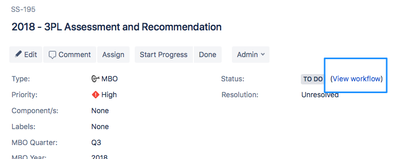
You must be a registered user to add a comment. If you've already registered, sign in. Otherwise, register and sign in.