Community resources
Community resources
- Community
- Products
- Jira Software
- Questions
- Where are the Activity tabs in the new issue view?
Where are the Activity tabs in the new issue view?
The old issue view had a number of tabs (Work log, History, Activity, etc.) in the Activity section. We also have SVN Gateway installed, and its data appeared there as well.
Is there a way to access any of this information without switching to the old issue view?
5 answers
1 accepted
Hey @Chris Dunford,
Unfortunately there is currently no way to access activity views (work log, history, activity, etc.) other than comments the new issue view. However, this is something we're planning to support in the very near future.
If the new design currently doesn't meet your needs, you can go back to the old view by clicking the issue key from the board or backlog, or by clicking "See the old view" in the top right on the full issue or by switching the feature off in your user profile (click the ••• on the issue and click "Turn off new view").
Also, if you have any feedback for the team you can click the "Give feedback" button in the top right. We read this daily and use this to inform what we build and improve next.
Hope this helps!
Thanks, Kai. We eagerly await the availability of the tabs (or their equivalent) in the new issue view. :-)
You must be a registered user to add a comment. If you've already registered, sign in. Otherwise, register and sign in.
When ... wil near future ... be??
Stil not there. Or i'm missing somthing...
Please add this to the view asap, we are using the "Work Log" daily.
You must be a registered user to add a comment. If you've already registered, sign in. Otherwise, register and sign in.
Thank you for the answer. We are also looking forward having these tabs available on the new view.
You must be a registered user to add a comment. If you've already registered, sign in. Otherwise, register and sign in.
You must be a registered user to add a comment. If you've already registered, sign in. Otherwise, register and sign in.
In just a few days it will be time to sing "Happy birthday" to my original question as it turns one year old.
You must be a registered user to add a comment. If you've already registered, sign in. Otherwise, register and sign in.

@Daniel Eadsand @Andy Heinzer any help here please?
You must be a registered user to add a comment. If you've already registered, sign in. Otherwise, register and sign in.
Feel free to peruse my related rant here as well (it covers my frustrations in much greater detail):
I wouldn't be so upset if this was a global opt-in thing but you took the entire JIRA Cloud instance at my job and turned it into an individual "opt-out". So your poor decision making is now a problem for each employee (instead of being something I can fix for all of them).
One user's feedback about the new issue view was "It is like they don't even use their own product".
You must be a registered user to add a comment. If you've already registered, sign in. Otherwise, register and sign in.
Chiming in here because the new view is all but unusable. Please do not consider rolling out any changes that remove the ability to use the old view
You must be a registered user to add a comment. If you've already registered, sign in. Otherwise, register and sign in.
They rolled them out and it is still unusable. It is like they don't use their own software or talk to their own customers.
You must be a registered user to add a comment. If you've already registered, sign in. Otherwise, register and sign in.
The Jira Labs: new issue view does not have all the exact same features that the previous view had. However as of today, it does have a Comment/History/Worklog options that you can select through by selecting the down arrow next to the Comments button on the issue view.
This can provide much of the same information available in the previous interface. The exception being the SVN Gateway tab. I suspect that several other add-on vendors had previously created additional tabs in the old interface like this one. It should be possible for add-on vendors to create new integrations, but it would not surprise me if many of these have not yet updated to recreate this in the new interface yet since Atlassian has been making lots of changes to this new interface as we continue to get lots of feedback in regards to this.
Just as a reminder the Jira Labs new issue view is something users can opt out of by going to your avatar in the bottom left -> Personal settings-> And sliding the switch to off X
Regards,
Andy
You must be a registered user to add a comment. If you've already registered, sign in. Otherwise, register and sign in.

Big thanks @Andy Heinzer !
You must be a registered user to add a comment. If you've already registered, sign in. Otherwise, register and sign in.
@Andy Heinzer - I think you are taking the wrong approach when you roll out major changes like this new issue view. IMO you should keep the "classic" view as the default and keep new features as opt in. When the new feature covers a significant set of the "classic" features then it makes sense to have this as default.
Can you please let me know the thought process you use in following the approach you are taking? Perhaps it will help me understand?
Thanks
You must be a registered user to add a comment. If you've already registered, sign in. Otherwise, register and sign in.
If they did that they wouldn't be able to use us all as guinea pigs. Lol.
They need feedback for their "agile" programming methodology so they can fix what they broke. That is how agile works. The problem here with JIRA/atlassian is that agile was designed to be a feedback process between the software designers and a specific user or specific group of users. But they have thousands of user groups.
So they have a choice: Either go out and actually talk with all their users and try to get a sense of what features work or do not work OR they can just design what they think would be "cool" or "look good" or "unify platforms across mobile and the web" and then break stuff and then "fix" it when their actual paying users get pissed and post messages on this forum when stuff they were paying for suddenly breaks under the auspices of the euphamistic doublespeak phrase "improvement".
The point being, what they are doing is unethical. They should have just talked to their users. But most people are locked into their proprietary software at this point and so we have to suffer the indignities and apologize to our users etc. I have had to make several apologetic emails to my entire organization lately. RIDICULOUS.
But unless you are going to pull the plug and move to some other project management system, get used to it. They will be doing this until they get it right. Given that they have been doing it about a year already (look back at posts on this forum) I expect we have another year to go. HAVE FUN!
You must be a registered user to add a comment. If you've already registered, sign in. Otherwise, register and sign in.
There are other ways to do this. They could make small incremental changes with a set of adventurous users. They could use a/b testing.
It seems we are in the spot where we have a completely working car with all of the features one would expect and we are happy with.
Then....
They roll out a new car with major features missing and say, ohh you find air conditioning useful? Your feedback helps us build a better product. Pleas vote on the air conditioning.
Anyway, your comments helped me understand the boat we are in, but i do not have to like it.
You must be a registered user to add a comment. If you've already registered, sign in. Otherwise, register and sign in.
Oh I wasn't apologizing. I was excoriating.
They should be ashamed. But it is a culture thing. They probably don't even understand that what they are doing is unethical. Except for the poor souls at atlassian that actually have to surf in and read comments like ours.
So I agree with you 100%, and I was just trying to be sardonic while rambling pedagogically on the vicissitudes of modern software engineering.
You must be a registered user to add a comment. If you've already registered, sign in. Otherwise, register and sign in.
What is the logic for taking away the Activity view, specifically history. Do you consider History not important? I am learning Jira, how do I see how long a story was in a status?
You must be a registered user to add a comment. If you've already registered, sign in. Otherwise, register and sign in.
@Brian Cumberledge – to clarify, we definitely intend to support history and the team is actively working on delivering this feature in the new design.
In the meantime you can view history on the old view by clicking the issue key from the board or backlog, or by clicking "See the old view" in the top right on the full issue or by switching the feature off in your user profile (click the ••• on the issue and click "Turn off new view").
You must be a registered user to add a comment. If you've already registered, sign in. Otherwise, register and sign in.
Any progress on this unrequested downgrade that was supposedly going to be addressed a year ago?
I don't get it. The "new issue view" seems to have added no useful new functionality while removing many things that made JIRA user friendly or gave additional useful information.
You must be a registered user to add a comment. If you've already registered, sign in. Otherwise, register and sign in.

Hi Chris,
System Dashboard should provide you the features you are looking for.
You must be a registered user to add a comment. If you've already registered, sign in. Otherwise, register and sign in.
No, I don't think so. I'm not looking for the system activity log, I'm looking for the old tabs that were associated with a specific issue and appeared in the issue view:
You must be a registered user to add a comment. If you've already registered, sign in. Otherwise, register and sign in.

Aha it makes more sense after seeing the screenshot.
Best of luck with the suggestion from the Atlassian Team!
You must be a registered user to add a comment. If you've already registered, sign in. Otherwise, register and sign in.
Thanks. The confusion was my fault. I should have specified the new issue view, not just the "new view." Edited now.
You must be a registered user to add a comment. If you've already registered, sign in. Otherwise, register and sign in.

Was this helpful?
Thanks!
TAGS
Community showcase
Atlassian Community Events
- FAQ
- Community Guidelines
- About
- Privacy policy
- Notice at Collection
- Terms of use
- © 2024 Atlassian





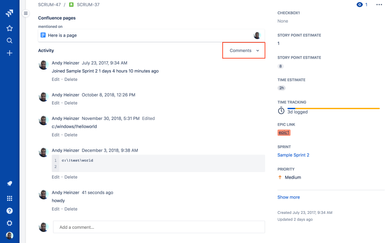
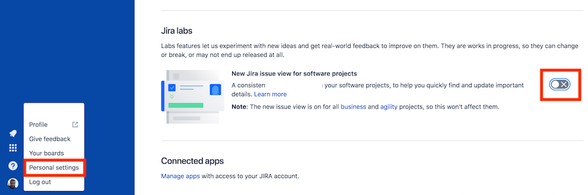
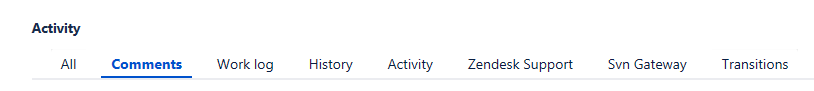
You must be a registered user to add a comment. If you've already registered, sign in. Otherwise, register and sign in.