Community resources
Community resources
- Community
- Products
- Jira Software
- Questions
- When will we be able to configure fields onto the main section of the new issue view
When will we be able to configure fields onto the main section of the new issue view
Currently new issue screen customization only allows you to put fields into one of three groups, but all groups are on the Right Hand (i.e. small) pane of the issue view:
* Primary => always show
* Secondary => Hide in more fields
* Hidden => never show
I WANT an option to ALWAYS SHOW IN THE LEFT HAND SIDE
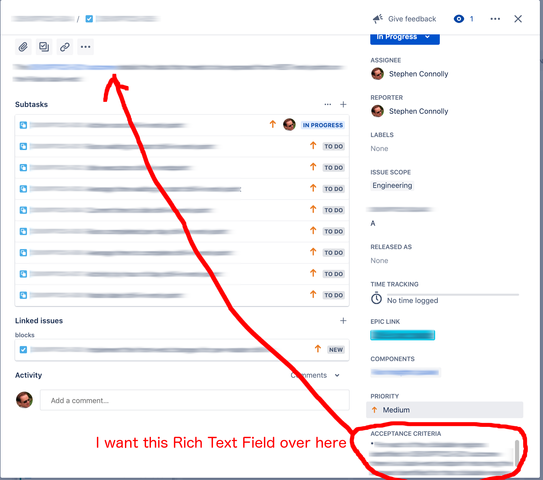
I do not care about changing the order of the fields on the RIGHT HAND SQUASHED PANE OF DEATH (well ok I do, but its not the priority)
I WANT TO BE ABLE TO MOVE THE RICH TEXT FIELDS (Or wiki text or markdown or whatever you want to call it) UNDER THE DESCRIPTION FIELD... Heck I can live without them being rich text for now, just let me put it somewhere that people can actually see the whole field value.
Since you added the ability to configure the issue screen:
EXACTLY HOW HARD IS IT TO HAVE A CATEGORY FOR "SHOW ON THE LEFT HAND SIDE"?
2 answers
1 accepted

Hello @Stephen Connolly
Your requirement is an open ticket right now, let's hope that it gets implemented soon by Atlassian.
"As an admin, I'd like to place custom fields between the description and the comment section in the New Jira issue detail view"
https://jira.atlassian.com/browse/JRACLOUD-71075
List of all tickets for the "New Issue view" - https://jira.atlassian.com/browse/JRACLOUD-70555
till doesn't answer *when* but certainly a lot more trackable
You must be a registered user to add a comment. If you've already registered, sign in. Otherwise, register and sign in.
I agree with @Stephen Connolly and would like to encourage the atlassian team to prioritize this issues . we have found that the inability for us to configure the main screen has decreased our productivity.
You must be a registered user to add a comment. If you've already registered, sign in. Otherwise, register and sign in.

@Stephen Connolly, given your post I suspect you are already aware of this article - the-new-jira-issue-view but adding here for the benefit of others. AFAIK, and I’m still learning the new view just like you, your goal isn’t possible. I too would like to see this flexibility. I would suggest perusing JAC to see if a suggestion might already exist and if not open a suggestion.
You must be a registered user to add a comment. If you've already registered, sign in. Otherwise, register and sign in.
I know it isn't *currently* possible... but my question is rather when *will* it be possible ;-)
You must be a registered user to add a comment. If you've already registered, sign in. Otherwise, register and sign in.

Unfortunately no one in the Community can answer that. The majority of members are users like yourself including me. While there are a number of Atlassian users that respond to questions they generally are not in a position to commit to new content rollout. This is why I suggested checking JAC. I did a quick search that resulted in 163 issues. You can have a look if you like and/or refine my search. Further, I will ping some Atlassian folks to see if they have any further info and will post here if I hear back.
You must be a registered user to add a comment. If you've already registered, sign in. Otherwise, register and sign in.
This is where you get directed to provide feedback on the new issue view... I'd say the UX on this forum is on a par with the new issue view... and that's not a complement ;-)
You must be a registered user to add a comment. If you've already registered, sign in. Otherwise, register and sign in.

a bit confused. this is posted as a question. where did you see to post feedback about issue view here?
It might be that direction was intended to associated with an article specific to the new issue view but personally I would present feedback directly from the application. This is done under your avatar "Give feedback". Regarding the article approach here is one that was written by Jason Wong who is the/a PM overseeing the new Jira cloud UX. You may wish to comment there as I suspect he will be notified of comments there. Hope that helps.
You must be a registered user to add a comment. If you've already registered, sign in. Otherwise, register and sign in.

Was this helpful?
Thanks!
TAGS
Community showcase
Atlassian Community Events
- FAQ
- Community Guidelines
- About
- Privacy policy
- Notice at Collection
- Terms of use
- © 2024 Atlassian





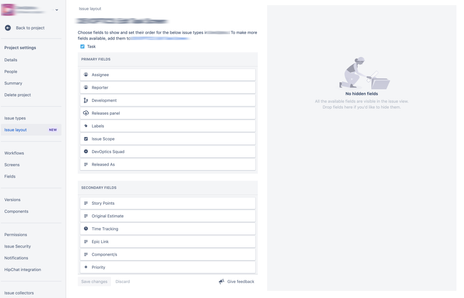
You must be a registered user to add a comment. If you've already registered, sign in. Otherwise, register and sign in.