Community resources
Community resources
- Community
- Products
- Jira Software
- Questions
- When creating a new ticket with filters applied, apply those filters to the ticket
When creating a new ticket with filters applied, apply those filters to the ticket
Our old JIRA server did this.
Say you are in your backlog, you have filtered by version 1.2 and Epic "New Shopping Cart".
I used to be able to create a new story directly in backlog view and those filters would be applied to the ticket.
Now on cloud JIRA, it makes the ticket, then just disappears as it does not have the correct version and epic applied to it.
Any idea how to get that back?
3 answers
I have the same problem!!! I hope they can address this issue, now its a pain to create issues on the backlog view.
one solution, not the best but anyway, is to create the stories within the "Roadmap view", then the stories within an epic are created easier and not lost within the full backlog
Gretting!

Jira has no function that "creates an issue matching current filters". I think your old Jira was simply set up to default fields on create to things that happened to match the filter.
In your new Jira, it's not setting those things automatically.
You must be a registered user to add a comment. If you've already registered, sign in. Otherwise, register and sign in.
I can't find anything written about it, but I think it does.
I have a 'board' label that cascades down from an epic to all issues within. I was using automations for this but, due to automation usage limits have moved them over to post functions.
So in my sandbox account I'm testing things, I turn everything off and create an issue (in an epic) from the backlog. Expectation - no board label on the new ticket (so it disappears with the '...has been created but is not visible' message). Actual result - ticket has the label and shows on the board.
Cue, lots of confusion, checking I had turned off all automations and post functions.
Then I accidentally created an issue in the backlog without selecting the epic first. It still got the board label! The automations (/ post function) copies from epic so it can't have been that. Also, creating an issue within the epic ticket view didn't apply the board label.
This is an odd feature. I know it doesn't (and can't) work for more complicated filters (because it couldn't know which set of conditions to apply to the new ticket).
You must be a registered user to add a comment. If you've already registered, sign in. Otherwise, register and sign in.

You can create the Issue in the following way, from the backlog view click on "create Issue".
Then you select the three dots and all the fields you have in the Issue creation screen will appear, there you can associate version and epic (as long as these fields are included in the creation screen) so that the board filters are applied and displayed.
I hope it helps.
Greetings
You must be a registered user to add a comment. If you've already registered, sign in. Otherwise, register and sign in.

Was this helpful?
Thanks!
Community showcase
Atlassian Community Events
- FAQ
- Community Guidelines
- About
- Privacy policy
- Notice at Collection
- Terms of use
- © 2024 Atlassian





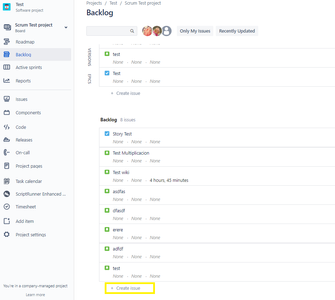
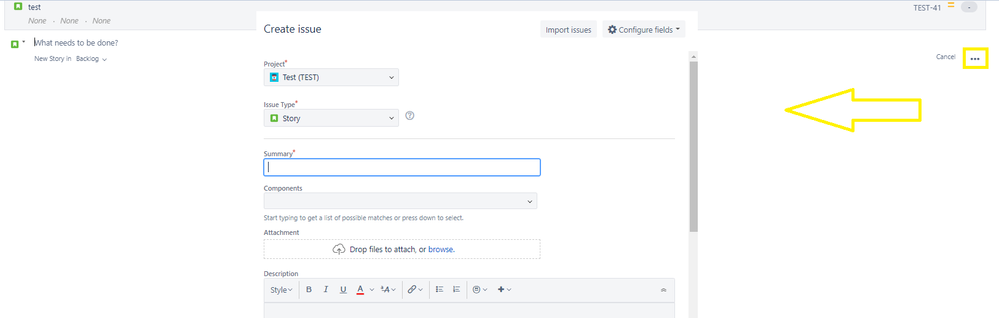
You must be a registered user to add a comment. If you've already registered, sign in. Otherwise, register and sign in.