Community resources
Community resources
- Community
- Products
- Jira Software
- Questions
- When I changed my workflow, all cards moved to the backlog. Why? How do I get the status back?
When I changed my workflow, all cards moved to the backlog. Why? How do I get the status back?
When I changed my workflow, all cards moved to the backlog. Why? How do I get the cards back to the correct status?
3 answers

Hello @Lori Servies
Did the Status values of the issues "moved to the backlog" change? Or did the statuses remain unchanged, but now the cards display in the backlog?
What sort of change did you make to your workflow? Did you add statuses or remove statuses?
Did absolutely ALL cards move to the backlog, really?
According to the image you posted, cards with the status values Backlog or Rejected should be appearing in your backlog. All other cards should be showing on your board (except possibly the ones in released Versions).
Here's a screenshot of the history as well as the status. It's almost like they have two statuses now. In this example, it has a Backlog status and a Done status.
You must be a registered user to add a comment. If you've already registered, sign in. Otherwise, register and sign in.

Did you actually remove the Done status from your workflow?
It has been a long time since I removed a status from a workflow. As i recall, the system should warn you if you remove a status that is in use on issues that use that workflow, and make you choose a new status for them.
You must be a registered user to add a comment. If you've already registered, sign in. Otherwise, register and sign in.
I am honestly not sure what I did, but I am going to fix them all manually instead of hoping for a quick fix. Thank you for your time!
You must be a registered user to add a comment. If you've already registered, sign in. Otherwise, register and sign in.

Hi Lori,
There was probably a step in the migration process that defaulted all of the current statuses to the Backlog if there were cards in those statuses that were not in the new workflow. If you don't map those (change from the Backlog) it will move them. When I first became an Admin I was not paying close attention during that process and they all defaulted to Done. I closed several hundred tickets that day, if not thousands. :-(
The only thing to do is create a filter to see which ones were changed today by you, and them bulk transition them back to the right place. You have to do that separately with each status.
So something like:
project = JIRA and status changed from "In Progress" to Backlog by lori.servies after startOfDay()
You must be a registered user to add a comment. If you've already registered, sign in. Otherwise, register and sign in.
You must be a registered user to add a comment. If you've already registered, sign in. Otherwise, register and sign in.

What do you get when you run the query? Did you replace the status name with your real status name?
You must be a registered user to add a comment. If you've already registered, sign in. Otherwise, register and sign in.
The first screenshot shows the status changes made today. The second is the quick filter I set up, which returns zero results.
You must be a registered user to add a comment. If you've already registered, sign in. Otherwise, register and sign in.

Is "in progress" the full name of the former status? From your first image it looks like it was "in progress - AA" with more text after that.
You must be a registered user to add a comment. If you've already registered, sign in. Otherwise, register and sign in.

Quick filters are not going to show you what you need. You need to run this as a regular filter in the advance search mode:
project = GATEWAY and status changed from "Open" to Backlog by lori.servies after startOfDay()
You must be a registered user to add a comment. If you've already registered, sign in. Otherwise, register and sign in.

The reason they where moved to the backlog is that your new status(s) have not been linked to your columns on the board. You have to go into board settings and link the status to the right column, that should fix it.
You must be a registered user to add a comment. If you've already registered, sign in. Otherwise, register and sign in.
I think I have all of the status set up correctly on the columns screen.
You must be a registered user to add a comment. If you've already registered, sign in. Otherwise, register and sign in.

Was this helpful?
Thanks!
DEPLOYMENT TYPE
CLOUDPRODUCT PLAN
STANDARDPERMISSIONS LEVEL
Site AdminCommunity showcase
Atlassian Community Events
- FAQ
- Community Guidelines
- About
- Privacy policy
- Notice at Collection
- Terms of use
- © 2024 Atlassian





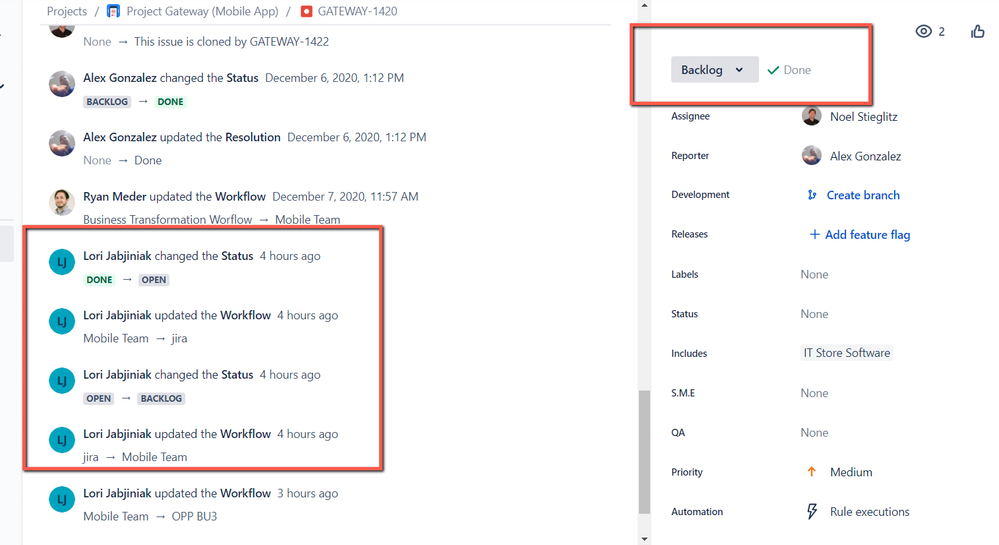
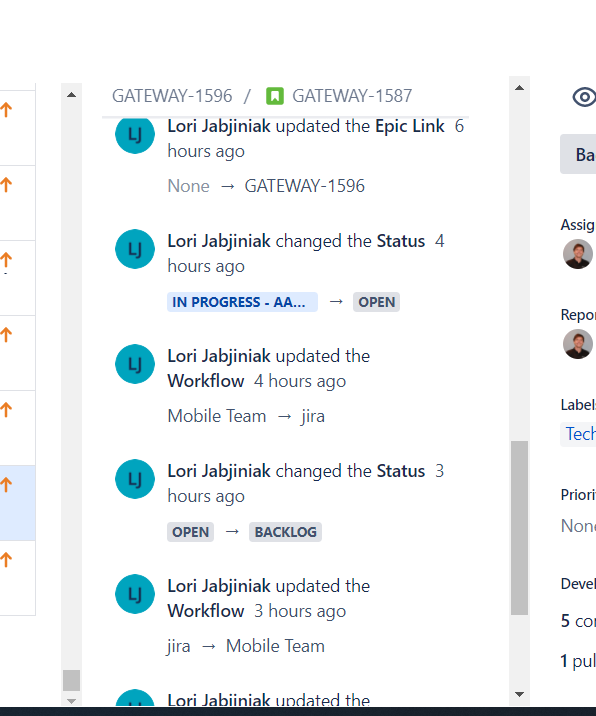
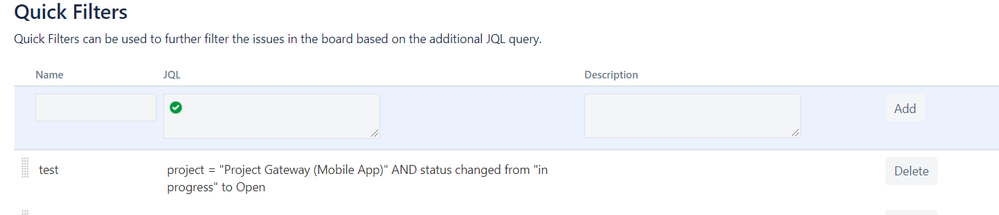
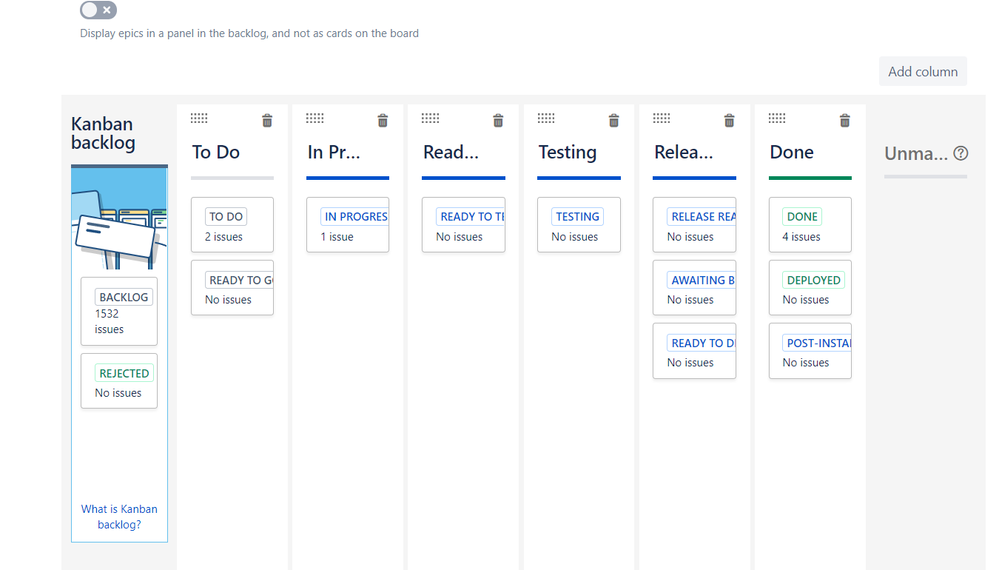
You must be a registered user to add a comment. If you've already registered, sign in. Otherwise, register and sign in.