Community resources
Community resources
- Community
- Products
- Jira Software
- Questions
- When I change issue type to Epic it, new epic name isn't listed anywhere to choose
When I change issue type to Epic it, new epic name isn't listed anywhere to choose
1. I created 2 new issues as improvement.
2. I changed type of first issue from improvement to epic.
3. When I try to assign a second task to the first one as epic, I get following epic name: unlabelled-SRD-4291
Where SRD-4291 is the ID of first task. Is there a way to convert existing issue to the epic with ability to properly shown it's name?
4 answers

Is this by chance a Next-gen project? The reason I ask is that Epic Name doesn’t apply (currently) to NG projects.
No, it is a classic project.
Basically I can correctly apply Epic Name to any issue in my project. If I set the issue type as Epic during creation of new issue everything works fine. The problem is when I change the type of already created issue from for example Bug, Improvement etc. to Epic. Then I'm not able to use it's name later. It looks like JIRA doesn't add new Epic name to some "list of epic names" when I change issue type to Epic. But it does when I create new issue as Epic from scratch.
I attached 2 screenshots. On the first you can see weird epic link. On the second you can see epic per se.
You must be a registered user to add a comment. If you've already registered, sign in. Otherwise, register and sign in.
changing to old view and updating the epic name field should correct it. Worked for me
You must be a registered user to add a comment. If you've already registered, sign in. Otherwise, register and sign in.
just realized after going through jira link shared by Michael that the new view also has an option to update the Epic Name
You must be a registered user to add a comment. If you've already registered, sign in. Otherwise, register and sign in.
Here's the bug, please vote on it if it affects you: https://jira.atlassian.com/browse/JRACLOUD-70355
You must be a registered user to add a comment. If you've already registered, sign in. Otherwise, register and sign in.
You must be a registered user to add a comment. If you've already registered, sign in. Otherwise, register and sign in.
Sorry I didn't notice your question. We have moved some part of our work from Jira to Jetbrains Youtrack, because of such situations where simple issue hasn't been still resolved. I'm not sure if anyone cares about it or even understand the problem. All solutions I received were not even related to question I asked.
The only workaround I found was to create new Epic issue and close the old one, instead of changing it's name.
You must be a registered user to add a comment. If you've already registered, sign in. Otherwise, register and sign in.

Was this helpful?
Thanks!
Community showcase
Atlassian Community Events
- FAQ
- Community Guidelines
- About
- Privacy policy
- Notice at Collection
- Terms of use
- © 2024 Atlassian





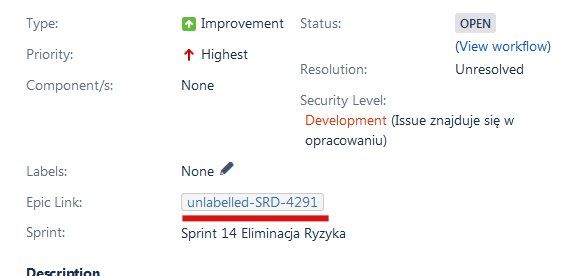
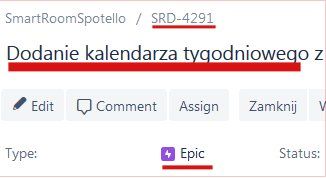
You must be a registered user to add a comment. If you've already registered, sign in. Otherwise, register and sign in.