Community resources
Community resources
- Community
- Products
- Jira Software
- Questions
- What is the use of Associating a team to an issue source in Advanced Roadmaps
What is the use of Associating a team to an issue source in Advanced Roadmaps
- There is an option to add issue source to a Team within a JIRA plan
I am wondering where this "association of issues with Team" is used in Advanced Roadmaps? to my knowledge, the issues appear on the JIRA roadmap based on the issue sources configured on JIRA plan (irrespective of Teams created).
1 answer

Hello @Neha Singhal ! Welcome to the Atlassian Community!
By far the biggest use case of associating plans/issues to Teams in Advanced Roadmaps is the Capacity Planning view of a plan. This allows you to see if the number of issues is within the team's capacity.
Hope this helps!
Thanks for your response @Robert Wen_ReleaseTEAM_
But before we can jump on to Capacity planning, we need to assign "Team" to all the issues in JIRA plan- even if the project board is associated with Team.
this is the screen
You must be a registered user to add a comment. If you've already registered, sign in. Otherwise, register and sign in.

Actually, you don't need to do the association when creating the team.
From the screenshot, the only thing you need to define is the team name.
You can always update the team by doing a bulk change of issues to set the Team field in the plan.
You must be a registered user to add a comment. If you've already registered, sign in. Otherwise, register and sign in.
You must be a registered user to add a comment. If you've already registered, sign in. Otherwise, register and sign in.
Hi. So no answer to this question yet, correct? You can assign the team to any board, for example, and literally nothing happens or changes. Is this on purpose? I believe it should somehow automatically get every issue from that board and auto-assign to the respective team. That would make sense.
You must be a registered user to add a comment. If you've already registered, sign in. Otherwise, register and sign in.

Was this helpful?
Thanks!
DEPLOYMENT TYPE
CLOUDPRODUCT PLAN
PREMIUMCommunity showcase
Atlassian Community Events
- FAQ
- Community Guidelines
- About
- Privacy policy
- Notice at Collection
- Terms of use
- © 2024 Atlassian





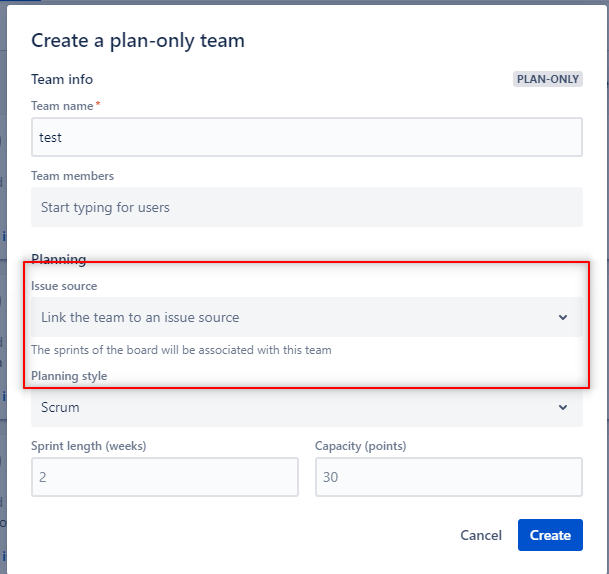
You must be a registered user to add a comment. If you've already registered, sign in. Otherwise, register and sign in.