Community resources
Community resources
- Community
- Products
- Jira Software
- Questions
- View of Kanban's backlog like in Scrum board
View of Kanban's backlog like in Scrum board
In article:
https://confluence.atlassian.com/jirasoftwarecloud/using-your-kanban-backlog-856846180.html
There is a photo presenting backlog in Kanban board.
Whatever I would do I still have this:
Any idea how to change it? :/
1 answer

Hello @Rafał Sokalski and welcome to Community!
You need to go to your board settings > Columns:
You need to put a status in the backlog column to enable it.
Hope this helps,
- Manon
You must be a registered user to add a comment. If you've already registered, sign in. Otherwise, register and sign in.

Glad it helped!
That's an interesting feedback, you could share it directly to Atlassian from Jira:
You must be a registered user to add a comment. If you've already registered, sign in. Otherwise, register and sign in.

Was this helpful?
Thanks!
TAGS
Community showcase
Atlassian Community Events
- FAQ
- Community Guidelines
- About
- Privacy policy
- Notice at Collection
- Terms of use
- © 2024 Atlassian





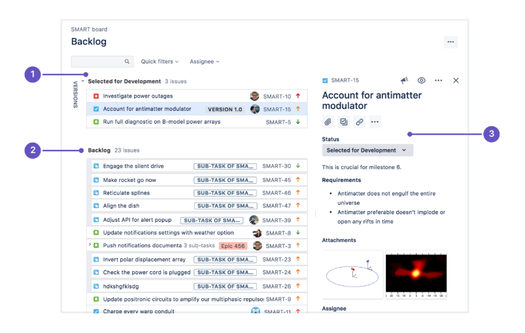
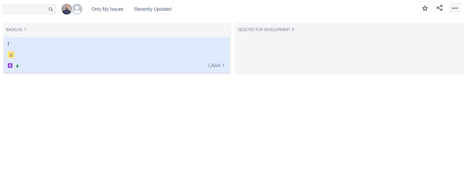
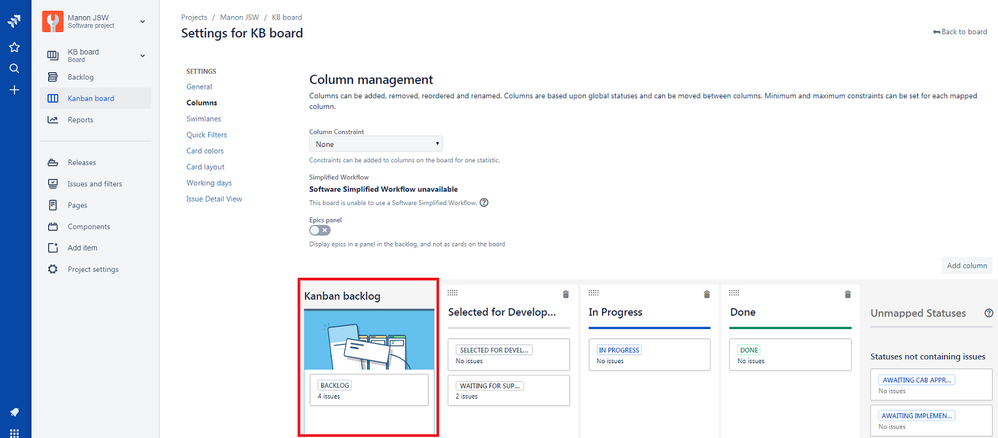
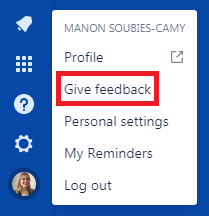
You must be a registered user to add a comment. If you've already registered, sign in. Otherwise, register and sign in.