Community resources
Community resources
- Community
- Products
- Jira Software
- Questions
- Using of initialized field from previous screen to determine an amount of fields in the next field
Using of initialized field from previous screen to determine an amount of fields in the next field
How can I use the information filled in in the previous screen?
For example.
I create an issue with a few fields and one of them determines a quantity of equipment that should be configured.
I prepared a screen for the next status which should show the serial numbers of the configured equipment. Each serial number should be placed in each field on the screen.
How can I configure the screen if the field "Quantity of chargers" will be more than 1? That means that on the next screen should be the same amount of fields "Charger S/N:" as indicated in the previous screen in field "Quantity of chargers".
2 answers

I would tackle this requirement in 2 steps - first ask the user quantity (let us say x) and then based on that number create x number of sub-tasks. A bit of a pain for the end user to fill the form in 2 or 3 steps but it will help in reporting later on.
Now to create sub-tasks automatically you would probably need some automation add-on.
Ravi

Hi,
I'm afraid it is not possible form box. Only if exist some plugin. If I right understand You need dynamic new custom fields.
I mean each custom field in jira should be unique (possible create two fields the same name but it is no good idea).
Maybe You need text-area and just write each s/n in new row?
B.R.
You must be a registered user to add a comment. If you've already registered, sign in. Otherwise, register and sign in.

Was this helpful?
Thanks!
Community showcase
Atlassian Community Events
- FAQ
- Community Guidelines
- About
- Privacy policy
- Notice at Collection
- Terms of use
- © 2024 Atlassian





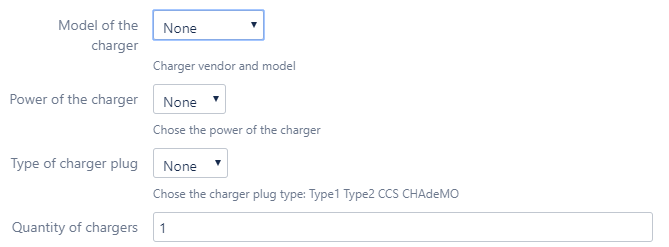
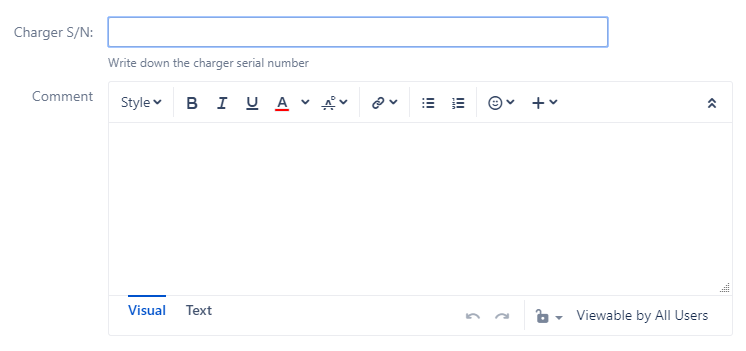
You must be a registered user to add a comment. If you've already registered, sign in. Otherwise, register and sign in.