Community resources
Community resources
- Community
- Products
- Jira Software
- Questions
- User Story sub-tasks: Web layout messed up on Bulk Operation screen
User Story sub-tasks: Web layout messed up on Bulk Operation screen
Browser: Firefox, Chrome (both latest)
- no add-ons
- tried clearing cache, no change
Steps:
1. Create a User Story with sub-tasks
2. Open the created User Story > Sub-tasks > Bulk Operation
3. See attached screenshot
2 answers
1 accepted
Hi,
I able to replicate this issue on my test instance. I have created a new bug report regarding this issue. Please refer to the below link:
* https://jira.atlassian.com/browse/JRACLOUD-69157
Cheers

This looks to be a browser issue. Can you try an alternate browser and/or clear cache.
You must be a registered user to add a comment. If you've already registered, sign in. Otherwise, register and sign in.
Tried it - it's the same in both Firefox and Chrome.
Cleared cache as well - no change.
You must be a registered user to add a comment. If you've already registered, sign in. Otherwise, register and sign in.

My second guess is an add on. Do you have any?
You must be a registered user to add a comment. If you've already registered, sign in. Otherwise, register and sign in.
Nope, no add-ons. Unfortunately I really don't have time to debug this for you, are you saying that you can't reproduce the issue?
You must be a registered user to add a comment. If you've already registered, sign in. Otherwise, register and sign in.

We can't debug this either - we have less access to your Cloud system than you do. We're end-users of Atlassian stuff like you are, and I'm guessing you have a "starter" licence (10 users), so you've landed here when asking for support, as Atlassian don't do direct support for starters.
I can't replicate it on the Cloud systems I do have access to (well, the two I'm working with today at least), and I'd guess Jack will say the same.
It would be interesting to see if someone else sees the same in your system.
You must be a registered user to add a comment. If you've already registered, sign in. Otherwise, register and sign in.
Gotcha. Sorry for the misunderstanding then.
Colleague of mine here can also reproduce the same issue. Both machines are running Windows (his is 7 and mine is 10). I'll see if anyone has a Mac with access to our cloud.
You must be a registered user to add a comment. If you've already registered, sign in. Otherwise, register and sign in.

Agree. I will say that I do have odd renderings from time to time on my cloud instance. Generally it clears with cache or another browser but occasionally it hangs around for the day. I have never seen this specific scenario though.
@Mario Ustar, if you are not on a 10 user license and this persists then I would reach out to support so they can log into your instance and investigate.
You must be a registered user to add a comment. If you've already registered, sign in. Otherwise, register and sign in.
You must be a registered user to add a comment. If you've already registered, sign in. Otherwise, register and sign in.

Was this helpful?
Thanks!
TAGS
Community showcase
Atlassian Community Events
- FAQ
- Community Guidelines
- About
- Privacy policy
- Notice at Collection
- Terms of use
- © 2024 Atlassian





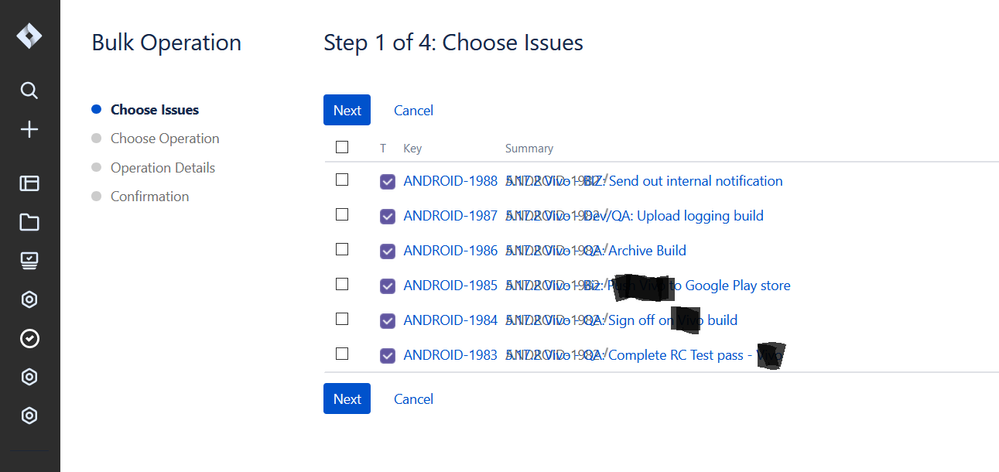
You must be a registered user to add a comment. If you've already registered, sign in. Otherwise, register and sign in.