Community resources
Community resources
- Community
- Products
- Jira Software
- Questions
- Use smart values on customfield dropdown field
Use smart values on customfield dropdown field
Hi!
I have a dropdown customfield where all fields are in the format "Some value [custom ID]".
When running an automation rule, I need to get just the custom ID part of the customfield.
If I just print the customfield, it works, but if I add any smart value functions to it, I just get a blank text
The below is what should be correct to get the custom ID part:
{{issue.customfield_NNNNN.match("(\[.*?\])").get(0).substring(1,-1)}}
On a similar topic, there aren't any dropdown options where I can show a text with a corresponding hidden value in jira?
1 answer
1 accepted

Hi @Kai Ytterberg and welcome to the community
Text methods do not apply to single select fields. That's why you are getting null. You should first place your value on a variable and then do your expression. Mine works like this:
And I get proper results!
Hope that helps :)
You must be a registered user to add a comment. If you've already registered, sign in. Otherwise, register and sign in.

Good to know that! Thank you for marking my answer as accepted! :)
You must be a registered user to add a comment. If you've already registered, sign in. Otherwise, register and sign in.

Was this helpful?
Thanks!
DEPLOYMENT TYPE
CLOUDPRODUCT PLAN
STANDARDPERMISSIONS LEVEL
Site AdminCommunity showcase
Atlassian Community Events
- FAQ
- Community Guidelines
- About
- Privacy policy
- Notice at Collection
- Terms of use
- © 2024 Atlassian





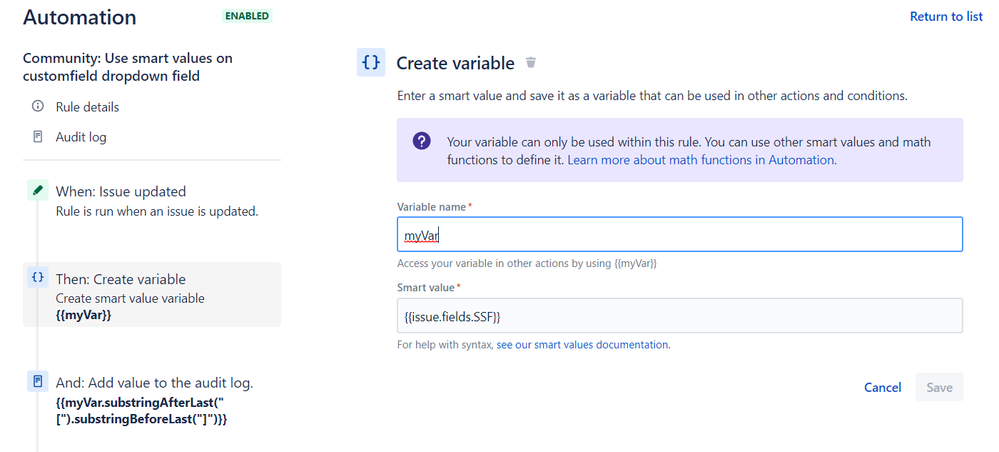
You must be a registered user to add a comment. If you've already registered, sign in. Otherwise, register and sign in.