Community resources
Community resources
- Community
- Products
- Jira Software
- Questions
- Update fields prompt
Update fields prompt
Hi All,
I see the following prompt when I try to move a 'test' issue from a company-managed project to a team-managed project and was wondering what it means and what are the consequences of proceeding. Is anything done here permanent?
1 answer
1 accepted

Hey @JRodney Estrada - There's a couple of messages there. Is one more on your mind than another?
Hey @John Funk ,
I'm not sure what it's asking me to do for "DLTG: Pixel Info"? Is there a risk of losing data or breaking something here?
You must be a registered user to add a comment. If you've already registered, sign in. Otherwise, register and sign in.
After doing some more digging, I think the screen is stating that the 2 fields have default values that aren't setup on the destination project so the default values will be deleted?
If that's the case, would creating matching fields (with same default values) help transferring the values or will they still be deleted?
Just trying to understand the context better before I make any changes.
You must be a registered user to add a comment. If you've already registered, sign in. Otherwise, register and sign in.

Yes, I think you are going to have to create new custom fields in the Team-managed project with the exact same names. If there is not a field there, then the values in those fields will be cleared/deleted for sure.
Just to be sure, you might want to copy the values into the Description field.
You must be a registered user to add a comment. If you've already registered, sign in. Otherwise, register and sign in.
You must be a registered user to add a comment. If you've already registered, sign in. Otherwise, register and sign in.

Was this helpful?
Thanks!
Community showcase
Atlassian Community Events
- FAQ
- Community Guidelines
- About
- Privacy policy
- Notice at Collection
- Terms of use
- © 2024 Atlassian





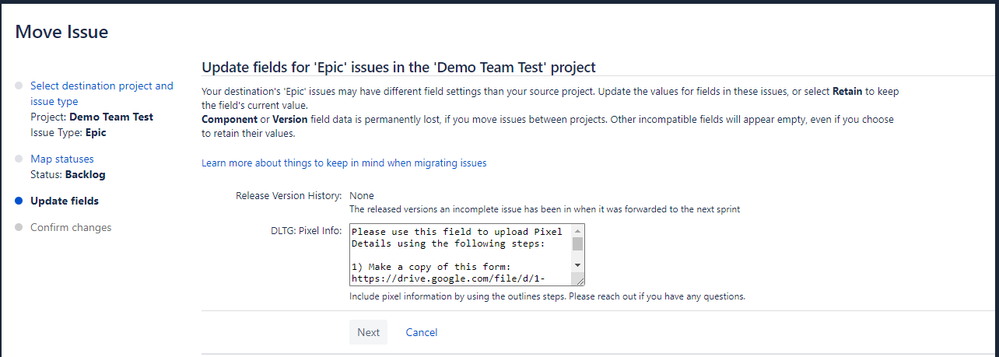
You must be a registered user to add a comment. If you've already registered, sign in. Otherwise, register and sign in.