Community resources
Community resources
- Community
- Products
- Jira Software
- Questions
- Under "Actions", "Export Word", how do I open the Word document without saving?
Under "Actions", "Export Word", how do I open the Word document without saving?
In an Issue, when I click ". . ." in the top righthand corner to view "Actions", then select "Export Word", I am required to save the document before opening it. How do I change the settings to allow opening of Word documents without saving them first? Thank you!
1 answer
1 accepted

This is actually a browser issue, not a Jira issue.
Based on what I read in this existing (and ancient) feature request for Chrome, it's not supported. But the ticket suggests that IE and Firefox (circa 2010 anyway) did support this feature.
It also sounds like there used to be a Chrome extension that implemented this, but I don't see one in the store these days.
My suggestion: try a different browser. Not a satisfying workaround, I know. But if you have an extreme situation (e.g. unable to write a local file, size too large, etc) it may be a solution for the occasional situation.
[EDIT: added hyperlink above]
Thank you for your fast response! My other team members who use Chrome are not having this problem, so it may be due to my specific Chrome settings. I'll try using Firefox if necessary.
Best,
Daniel
You must be a registered user to add a comment. If you've already registered, sign in. Otherwise, register and sign in.

Now, if you are willing to do ONE download, then it seems that Chrome has something built-in to do exactly what you want -- for that one file type, in the future. After the download, look in the options at the bottom of the Chrome window, open the menu for the downloaded item, and note the second option:
However, note that this still technically will download the file, and then automatically open it for you -- so it doesn't eliminate the download. But it saves you a step.
You must be a registered user to add a comment. If you've already registered, sign in. Otherwise, register and sign in.
You must be a registered user to add a comment. If you've already registered, sign in. Otherwise, register and sign in.

Was this helpful?
Thanks!
DEPLOYMENT TYPE
CLOUDPRODUCT PLAN
STANDARDCommunity showcase
Atlassian Community Events
- FAQ
- Community Guidelines
- About
- Privacy policy
- Notice at Collection
- Terms of use
- © 2024 Atlassian





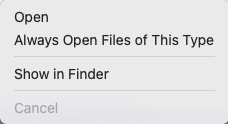
You must be a registered user to add a comment. If you've already registered, sign in. Otherwise, register and sign in.